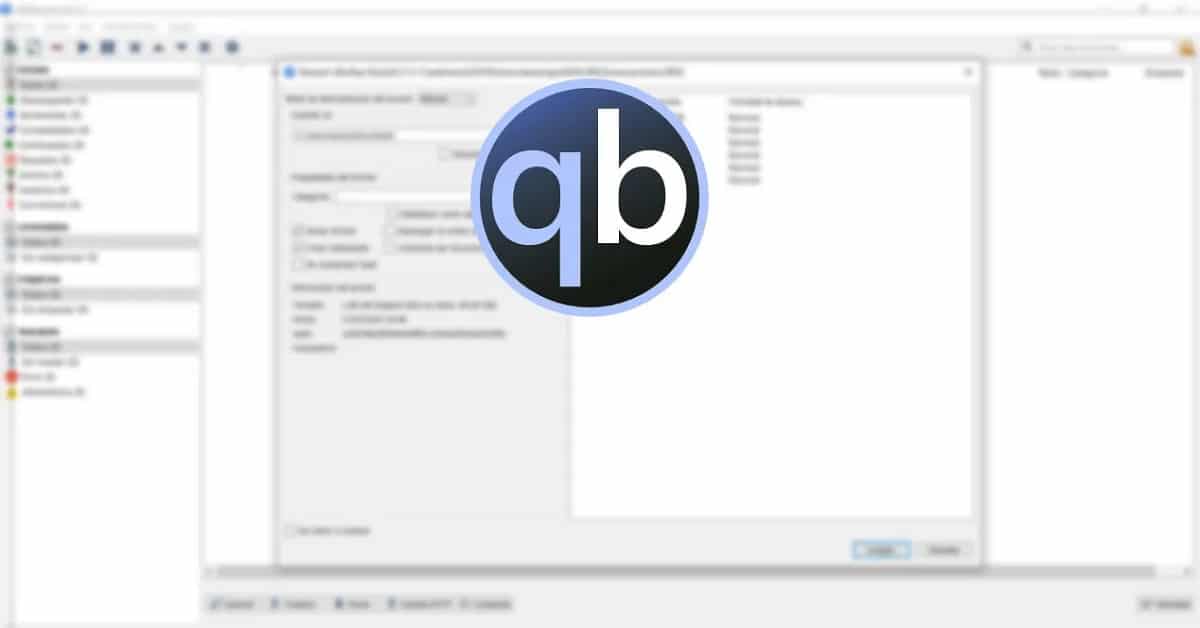
A little over a year after the publication of the last significant branch, recently the launch of the new version of the torrent client qBittorrent 4.4.0 in which the main novelty is the integration of support for BitTorrent v2.
The software is written using the Qt toolkit and developed as an open alternative to µTorrent, close to it in interface and functionality.
QBittorrent features include an integrated search engine, the ability to subscribe to RSS, support for many BEP extensions, remote control through a web interface, sequential download mode in a given order, advanced settings for torrents, peers and trackers, bandwidth scheduler and IP filter, interface for torrenting, support for UPnP and NAT-PMP.
Main new features of qBittorrent 4.4.0
In this new version the support for BitTorrent v2 protocol, where the hash is calculated for each file, and not for the entire distribution, and the use of the SHA-1 algorithm was abandoned, having problems with the collision selection, in favor of SHA2-256.
Another novelty that stands out in this new version is that new settings added as throttling connections bandwidth, notification timeout, and hashing_threads options for libtorrent.
Besides it a context menu has been implemented in the search widget and the number of download modes has been increased and the web interface provides the ability to navigate through tables and catalogs using the cursor keys. In the main tab, an indicator of the progress of operations is implemented.
We can also find that ad delivery was provided for all trackers when changing IP address, Tooltips for different columns have been added in the interface, a context menu was added to change the tab columns, and the "Checking" status filter was added to the sidebar.
Of the other changes that stand out:
- The libtorrent 2.0.x library is used to work with the new torrent version.
- Added support for the Qt6 framework.
- In the settings, the last page viewed is remembered.
- For crawled directories, the option to skip hash checks is provided ("Skip hash check" option).
- Double-clicking reveals torrent options.
- Added the ability to link different directories with temporary files for individual torrents and categories.
- Added support for themes distributed in different directories.
- The vector icon installation is provided for Linux.
- The build script implements the OpenBSD and Haiku OS definitions.
- Added experimental setup to store fastresume and torrent files in SQLite DBMS.
If you want to know more about this new version, you can check the details In the following link.
How to install qBittorrent on Linux?
In order to be able to those who are interested in being able to install this new version of qBittorrent, they will be able to do so by following the steps that we share below.
Debian / Ubuntu
For those who are users of Ubuntu, Linux Mint or any other distribution derived from these, we must do the following:
First we are going to open a terminal in the system (we can do it with the key combination Ctrl + Alt + T) and in it we are going to add the application repository to the system with the following commands:
sudo add-apt-repository ppa:qbittorrent-team/qbittorrent-stable
Then we continue to update our repositories and install the application:
sudo apt-get update sudo apt-get install qbittorrent
In the case of those who are Debian users or some derivative of it, we only have to update the application with:
sudo apt update sudo apt install qbittorrent
Fedora
In the case of those who are Fedora users or derived from them, the application packages are officially maintained in Fedora, so in order to install it, we just have to open the terminal and install with:
sudo dnf -y install qbittorrent
ArchLinux and derivatives
In the case of Arch and derived distributions, the official packages are within the official Arch repositories. To install the application we must only execute the following command:
sudo pacman -Sy qbittorrent
qBittorrent-nox includes a feature-rich web user interface that is almost identical to the qBittorrent graphical user interface. The web UI can be accessed through most web browsers (including Firefox, Chromium, IE7 / 8).
QBittorrent Remote Control
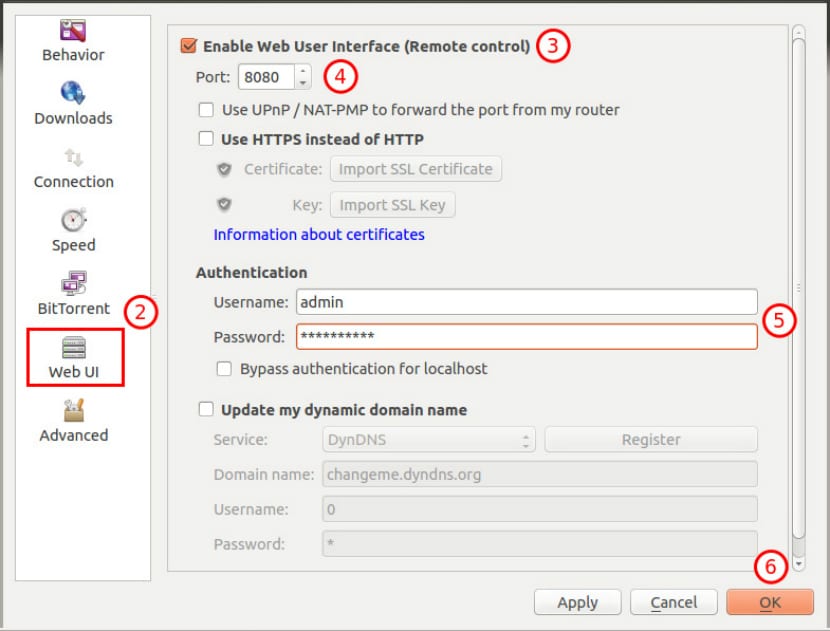
We can make use of the remote control of qBittorrent by accessing the following address in your favorite browser in the address bar:
local-host: 8080
The credentials to be able to access by default are
Username:admin
Password:adminadmin
It is strongly recommended that you change the username / password as soon as possible as it is a security risk to leave the default values.
Now you just have to use the application and enjoy it.