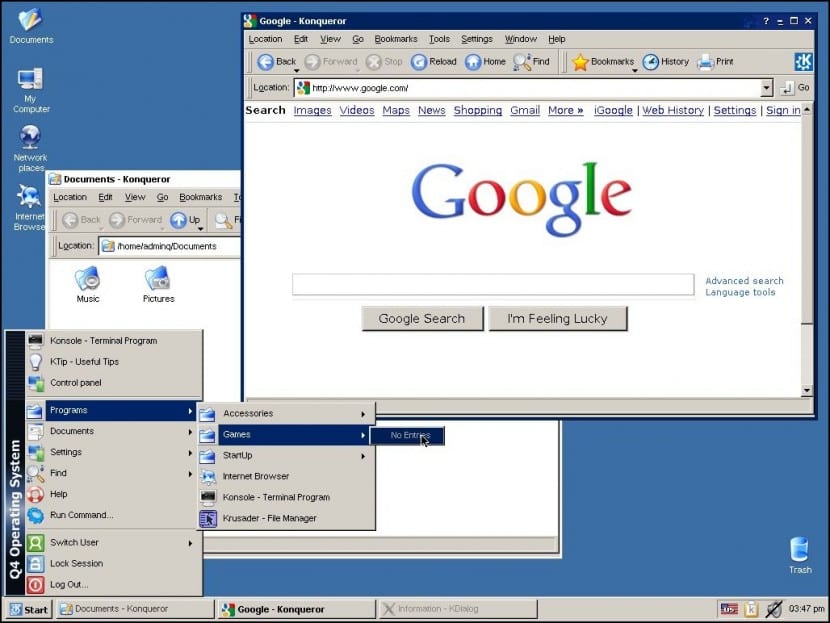
Make the Linux desktop look like that of Windows It is something that is already a few years old, and it is that at some point it occurred to someone that this would be simpler for users of the operating system of Microsoft dare to arrive. And it is not a wrong idea, on the contrary, it is one more way to simplify the change, although personally I believe that those who switch to Linux will do so because they are convinced of its many benefits, and are also willing to give up some apps or games available only for Windows.
In the group of options that seek to offer this we have: Q4OS, a Linux distro that looks like Windows XP matched in as much detail as possible, not only in its general interface but also in some more specific issues such as the windows of the installation process, which resemble what was offered by Microsoft's old operating system, launched in October 2001 and which by December 2013 was present in some 500 million computers around the world.
Q4OS is based on Debian as a distribution and on KDE 3.x for the desktop, and it is that the oldest users of this desktop will remember how for a long time there was talk of the similarity that it could offer to Windows, to such an extent that for many Windows Vista came based on it. The fact is that KDE 4 changed things a lot, and there were not a few users who did not feel comfortable with it and built a fork of KDE 3.x, called Trinity DE; In other words, as we can see, it is a situation similar to that of GNOME 3, with GNOME 2 giving rise to MATE.
Despite being based on Qt, work has been done so that from this version on, GTK-based apps can be integrated in a very transparent way; also its hardware requirements are really very low, and We can install it without problems on a computer with a 2 Mhz Pentium 300 processor and 256 MB of RAM. and it will offer a more than satisfactory experience, although it can work even with less RAM. Its installation ISO occupies only 309 MB in the case of the x64 version, and in each new launch that size has been adjusted to reduce it as much as possible, which also speaks of a commitment to keep Q4OS always light.
Download Q4OS
Actually the visual aspect is not of a windows xp, rather of an older one, windows 95.
is it the look of windows 2000 or windows xp with the classic theme
The sales if they are similar to that of XP, I will see if I can fool a common user, I would only have to put a similar office, or emulate it from wine, and the network is compatible, and the printers
I meant windows instead of sales
How do I activate the double click of the touchpad of my laptop? I have q4OS but I cannot find the relevant configuration, otherwise I like it
A crap, it does not connect, I cannot change the language, I installed it yesterday, today it does not let me enter, it says login failed …… another linux that is a m ……