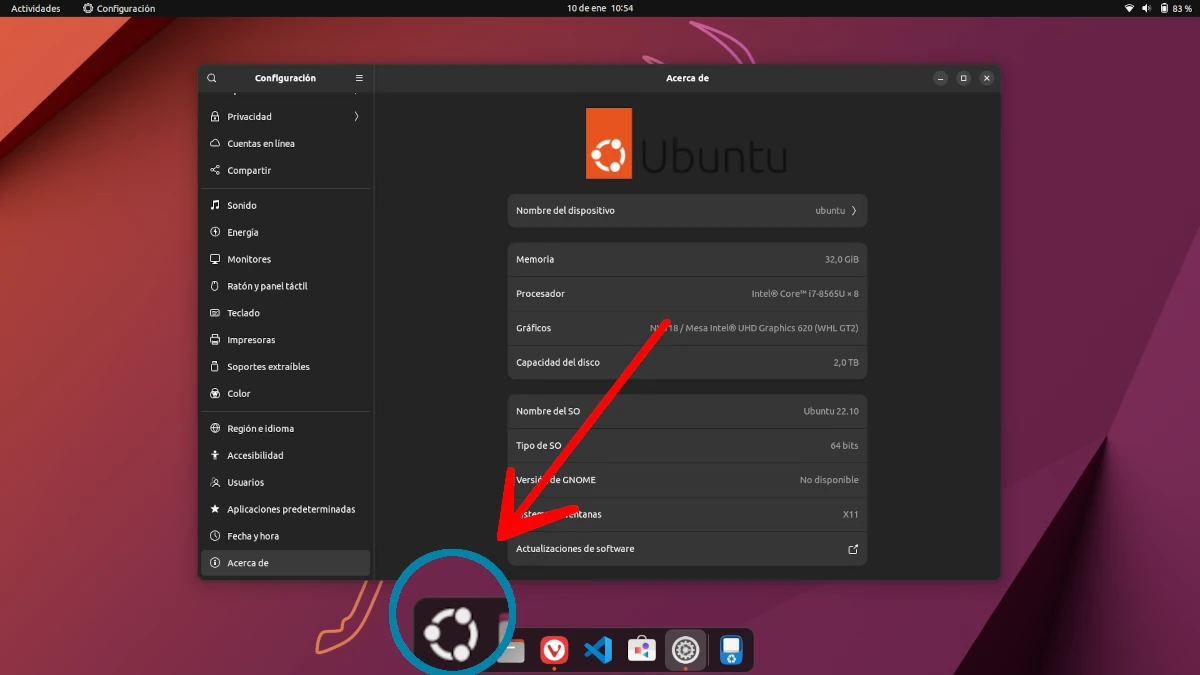
To be completely honest, I didn't remember where the "Show Applications" button was in GNOME simply because I stopped using it when Ubuntu switched to Unity. but look a little by Internet It has reminded me that either it was not there or it was always at the bottom. At first, it was a dock that was on the left, but now it has moved to the bottom by default. What has not moved has been that "Show apps" button, moving to the right now that the dock is defaulted to "Bottom".
Making modifications to the design of an operating system should be a personal decision. For example, I used to put the close, restore and minimize buttons on the left, but seeing that almost all Linux distributions place them by default on the right, that in Windows it is also there and that at this moment I do not plan to buy a Mac has made me change my mind. With the "Show applications" menu we are in a different situation: Plasma, LXQt, Cinnamon, Xfce, Windows... most put that menu on the left, so it may be a good idea to move that button and change it to the side.
"Show apps" on the left
This made a lot more sense on Ubuntu until it started allowing (rather than having installed by default Dash To Dock) turn the side-by-side panel into a dock. Several versions ago the panel was top to bottom and could only be on the left, later allowing it to be moved to the bottom. It was at that moment that putting it on the left side made the most sense: from the “Show applications” button to the pinned icons there was a lot of space, and it was anything but intuitive. Now that it can be converted into a real dock, it's a matter of taste.
To put it on the left if we are in Ubuntu, just open a terminal and write the following:
gsettings set org.gnome.shell.extensions.dash-to-dock show-apps-at-top true
If we read carefully, we will see that what we are really doing is moving the icon up, and not to the left. This is so because the natural position of the Ubuntu dock is on the left, and it will not work on distributions that do not use the Ubuntu panel and have the "dash-to-dock" extension installed.
If you are wondering how to change the logo, in Ubuntu it is done as explained in this other article. Options to the rescue.