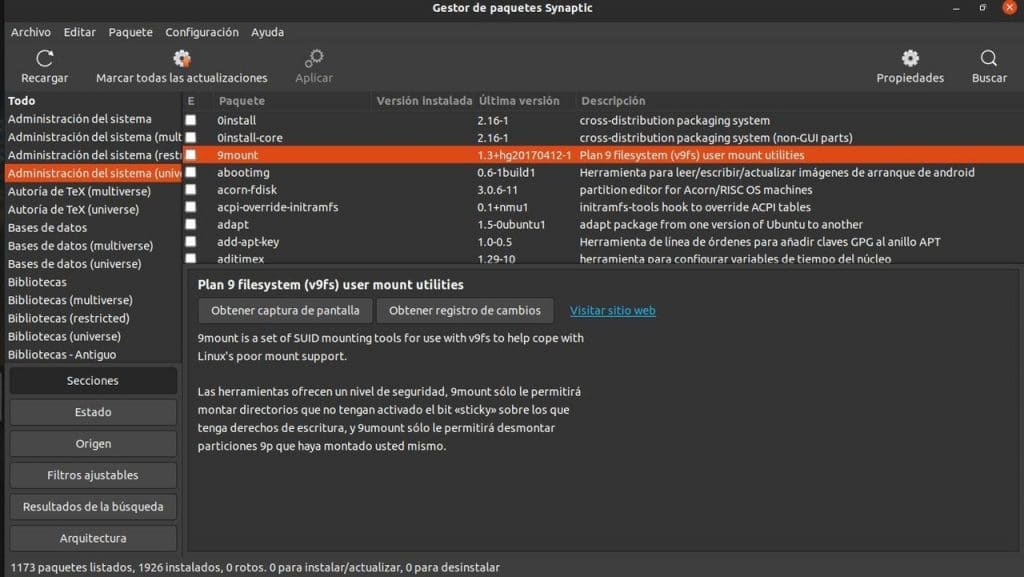A few years ago, one of the things that had to be explained to users coming from Windows was that Linux had a different paradigm when it came to installing programs. Instead of having to download them from the developer's website, repositories and package managers were used.
Thanks to the popularization of mobile devices and their app stores, today this no longer sounds like something from another planet. However, We are left with the challenge of explaining the different program formats available for Linux, their differences and their characteristics.
Since it is the distribution that has contributed the most to the overall confusion, we are going to focus on Ubuntu. More specifically in the latest version available at the time of writing this Ubuntu 20.10 Groovy Gorilla article.
Programs for Ubuntu. Different types of origins
In Linux there are several ways to install programs
- Using a package manager
- Using the terminal emulator
- Downloading from the Internet and double clicking on the file.
- Compiling
Using a package manager
In Ubuntu, the default package manager (in every sense of the word) is the Gnome Software Center (CSG). The software center is no different from the app stores on mobile devices. We can search for programs by name or function and install and uninstall them by clicking a button.
When we click on the name of a program we can see a description of what it does, the type of license and the ratings of other users.
I'm not exactly a fan of this app and I prefer other alternatives such as the Synaptic Package Manager which, without being so pretty, is much more practical and contains more complete information about the programs than the CSG
Using the terminal emulator
Another way to install programs is by typing the appropriate commands in the terminal emulator. It isThe method is usually faster than using the Software Center in addition to allowing us to detect errors and know information about libraries or programs whose installation is not mandatory but, which improve the functionality of the one we are installing.
The first two methods are based on the use of repositories. Repositories are software files hosted on external servers. The programs included in the official repositories are controlled by those responsible for each distribution to guarantee their correct operation at the time of installation. From time to time the operating system checks the repositories to see if it is necessary to update the programs already installed.
Linux distributions generally allow the use of repositories maintained by third parties, although they are not responsible for the compatibility or security of the included programs.
Internet Download
In Ubuntu It is possible to install programs by downloading them from the Internet and double-clicking on them. They are programs packaged in the DEB package format (native to Debian-derived distributions such as Ubuntu). Double-clicking opens the Software Center that installs them as if it were a program from the repositories. The difference is that unless the developer of that package has included the option to add a repository, it will not be possible to install updates.
Another possibility is that they are executable files written in cross-platform programming languages such as Java or self-contained packages such as those in. Appimage.
In all cases we must ensure that they come from reliable sources before installing them.
Compilation
Compilation It consists of transforming a source code file (written in a human-friendly programming language) into another more processor-friendly language that will execute it more quickly. It is not a complex procedure when you know what you are doing, but it takes time. So most of the people prefer to use the other installation methods.
In the next article we will explain what the difference is between the various own and third-party repositories used by the Ubuntu package manager.