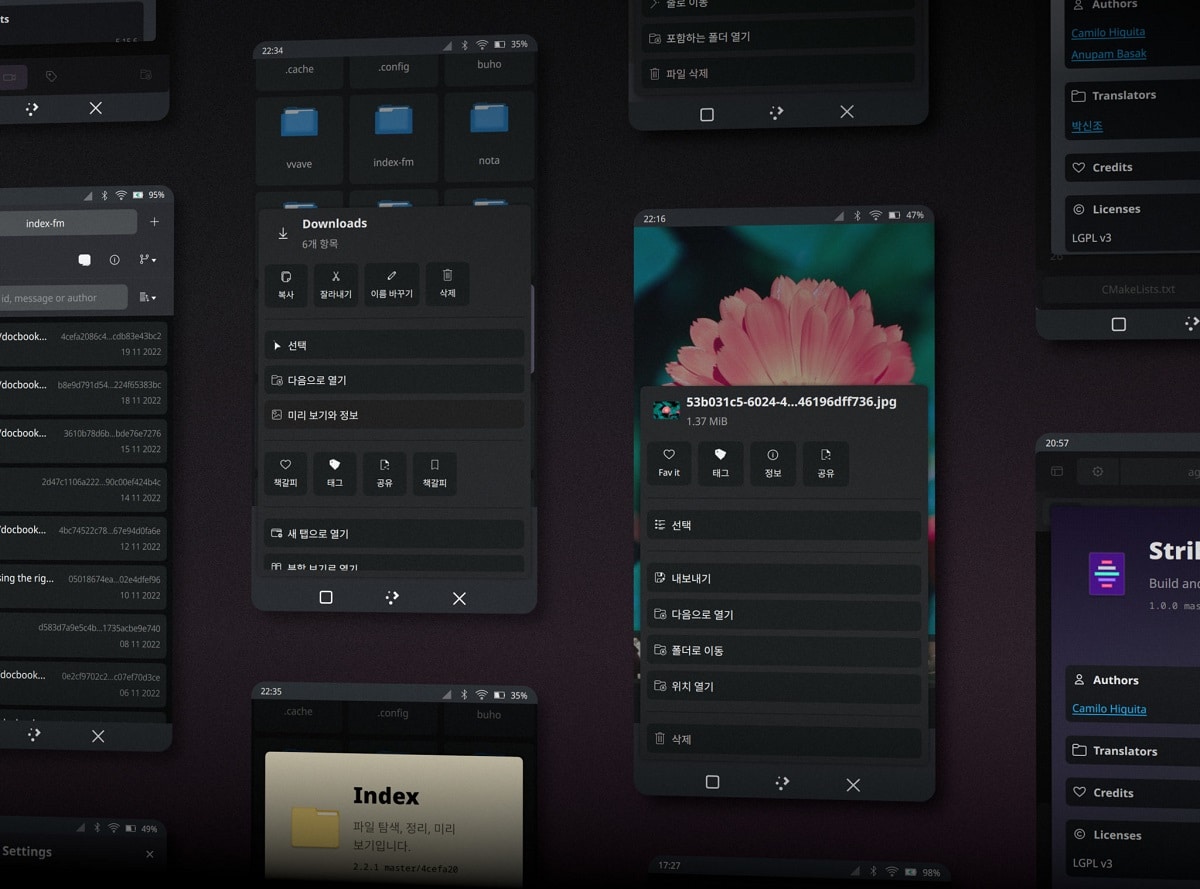
Maui DE aims to introduce a cohesive, modern, fun and converged environment for Linux computers
The developers of the Nitrux project presented the new versions of the components used in the desktop environment Maui DE (Maui Shell).
Maui DE consists of the Maui Apps suite, Maui Shell, and the MauiKit UI framework, which offers pre-built user interface templates. Maui components automatically adapt to the screen size and available input methods, allowing them to be used not only on desktop systems, but also on smartphones and tablets.
The environment develops the concept of "Convergence", which implies the ability to work with the same applications both on the touch screens of a smartphone and tablet, and on large screens of laptops and PCs.
What's new in Maui DE?
In this new update of the environment components, we can find that added support for interface internationalization and translation into multiple languages, plus MauiKit offers new components: Calendar to display and navigate a calendar, and Documents to view PDFs and EPubs.
Added the Maui demo program, which demonstrates all the interface elements available in MauiKit Core with tooltips and sample code, as well as MauiKit has a unified style of state rendering (cursor suspended, selected, pressed, etc.) on elements like TextField, Switches, Sliders, CheckBoxes, ComboBox. The toolbar has a default inline layout for quick placement of items.
note taking software Owl, the text editor Nota, the video player clip, the web browser fiery, the administrator bonsai git and address book Communicator have added support for internationalization.
Another change that stands out in the new version is that AbouDialog element has been redesigned, in which the possibilities of showing additional information about authors, translators, libraries and links are expanded, in addition to the fact that the position selection was improved for the ContextualMenu element in mobile mode. The ComboBox element has been redesigned.
Added the transparency test function to Station terminal emulator, the hotkey settings dialog has been redesigned, the tab bar has been improved, and internationalization support has been added.
We can also find that added Arca file manager, which provides an interface for opening files, previewing files, and adding new files to an archive, as well as sThe Maui Apps interface has been modernized, for which the possibility of combining the tab bar with the tool bar has been implemented. Redesigned menu. Added transparency effects.
Of the other changes that stand out:
- The Fiery browser, Strike IDE, Booth camera application, and Agenda calendar are ready for distribution to users.
- A new Tumbler element style with mouse wheel support has been proposed.
- Enabling Client Side Decoration (CSD) stopped displaying elements when full screen mode was active.
- The ability to check spelling has been added to the TextEditor component.
- The ImageTools component provides support for editing, adding, and removing EXIF metadata.
- Added ".po" files to the list of recognized MIME types in the FileBrowser component.
- Searching provides an indication of the progress of file operations.
- When you compile MauiKit, it generates an ".aar" package with Java components for Android integration.
- QRC (Qt Resource Collection) files for ImageColors added support for positioning images.
- In the file manager, the layout of the section for quick transition to favorite directories has been changed.
- Added the ability to translate the interface into different languages.
- Added support for internationalization in the VVave music player and improved display of album art title in the main playlist.
- Pix Image Viewer and Photo Manager have improved content previews of directories and tags.
- Simplified interface for viewing images. Added support for internationalization.
- The Shelf Document Viewer has been migrated to use the MauiKit Document Library to display PDFs and comics.
finally if you are interested in knowing more about it, you can check the details in the following link