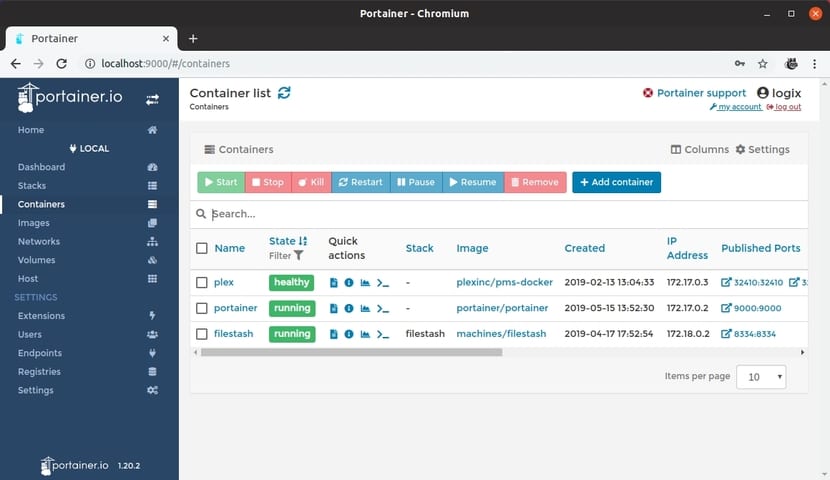
If you usually work with containers and Docker, you may be interested in knowing the Portainer project. It is a graphical interface from which to manage and work with containers and Docker in a much more intuitive and simple way. This GUI is web-based, so it can be used cross-platform. In addition, it allows its administration both remotely, to work with containers on other machines or servers, and locally.
For more information you can go to the official website of the Portainer project, where you will find manuals and information on how you can work with it. By the way, we can use the Portainer Community Edition board which is lightweight and open source and also Portainer Agent which is not open source. With this we can manage containers, images, networks and volumes in a very simple way.
The tool is compatible with Docker engine and with Docker Swarm. Among the features that you will find in Portainer is its simple web-based graphical interface from where you can remotely or locally manage containers, start them, stop them, kill them, restart them, pause them, rename them, delete them, and add containers, create images, lift them. networks, monitor logs and containers running (CPU, memory, network use, processes, ...), run a console to access them, work with volumes, etc.
A complete work suite that makes things easier for you. By the way, if you want to test an instance demo, you can visit the website http://demo.portainer.io/ and from there you can register with the username admin and the password tryporttainer. I hope this information will help you to manage your containers if you still did not know Portainers and that it makes your daily work easier. At LxA we try to work to give this type of news and make things easier for all those who read us frequently.