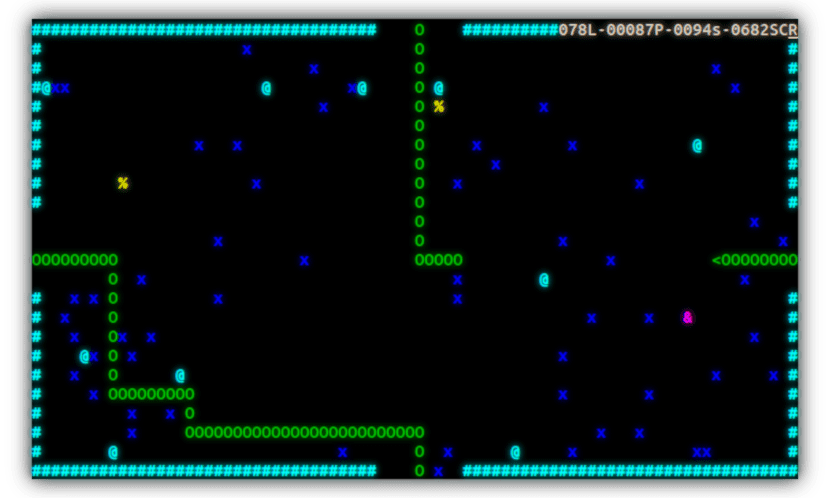
One of the most popular video games that we have all played on occasion is the famous Snake from Nokia mobiles. A game that has been brought to a multitude of platforms, including Gnu / Linux. But this time we are not going to tell you how to use or play Snake with an emulator or with a special program, in this case we are going to tell you how to have Snake in Gnu / Linux terminal, if in the Terminal. Because the clunky and unfriendly look of the Linux console is no obstacle to having fun with it.
The Snake game can not only be on the Nokia but also on our Gnu / Linux Terminal
The Snake game has been present in Gnu / Linux for months, all thanks to a package called msnake. This package is in the official repositories of the Ubuntu repository in snap format, so we only have to install the software manager and then run the installation command to have it on our Gnu / Linux distribution.
Thus, if we have Ubuntu, Debian or derivatives we have to write the following:
sudo apt-get install snapd sudo snap install msnake
If we have Fedora or derivatives, we have to write the following:
sudo dnf install snapd sudo snap install msnake
And if we have arch linux, we have to write the following:
sudo yaourt -S snapd sudo snap install msnake
Now that we have it installed, when we want to play or open it, we only have to execute the command in the terminal:
msnake
The Terminal will become the popular Nokia mobile game Snake. To play, the controls are:
- W -> Up arrow
- A -> Left arrow
- S -> Down arrow
- D -> Right arrow
- 8 -> Slow Mode
- 9 -> Quick mode
- 0 -> Reset speed
- p -> Pause the game
- Enter -> Show menu
The controls are not the same as in the classic mobile but it is true that they are similar and they are all on the computer keyboard, which is also a device that is used a lot with the Gnu / Linux Terminal.
Friend, I find this feature great, especially as relaxing, and besides that, I perceive that it would also be good to leave information on how to uninstall the Snake app, don't you think? Thanks in advance.
Did you try using something like sudo snap -purge msnake?
The application does not open after starting it
bash: msnake: command not found