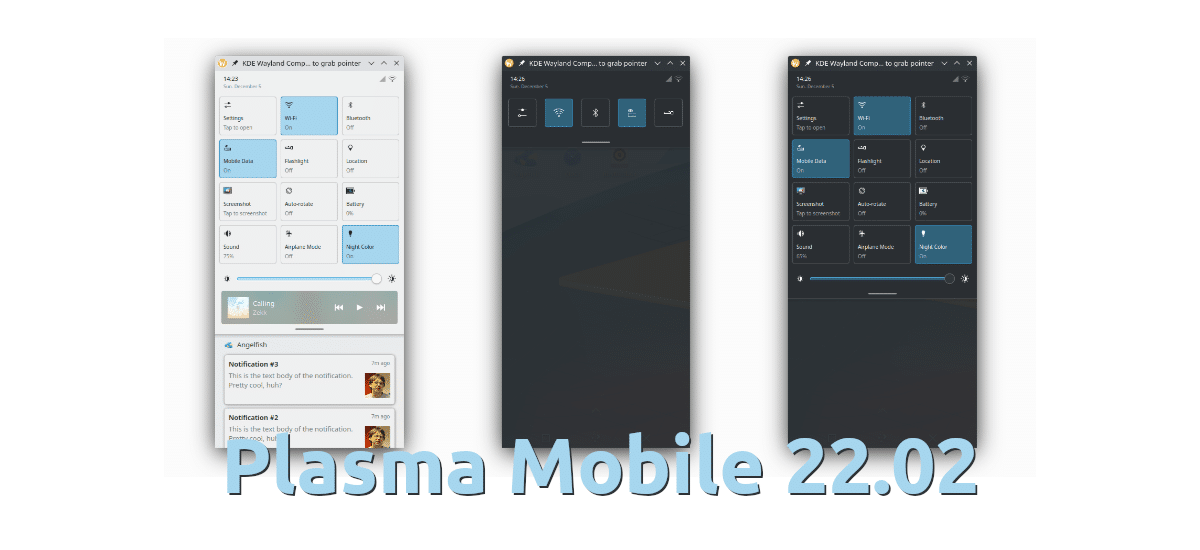
Seeing how the panorama is in terms of mobile devices, where iOS/iPadOS and Android are everywhere and reading rumors like the one that ensures that all is not pretty in the JingOS projectI have to admit that I am not very optimistic. When the PineTab came out I jumped in and became an Early Adopter of the PINE64 tablet, but the truth is that it doesn't work the way I would like. It comforts me that the projects are still working on software for Linux on Mobile, and from today we have available Plasma Mobile Gear 22.02.
Plasma Mobile Gear 22.02 is the second Gear Mobile update of this 2022. Although the word “Gear” appears, parts of the graphical environment, such as the Shell, are also included here. in this update part of the Plasma 5.24 is used released yesterday. Among the rest of the novelties, we have some such as the following:
Highlights of Plasma Mobile Gear 22.04
Status bar and quick settings
The Settings panel has been redesigned for a better look and has added new media and notification widgets. A new landscape format has also been implemented for tablets which they still plan to improve in the future. The code has been extensively cleaned up and now uses a much more reliable method of detecting gestures. This should provide a smoother gesture experience.
Task Switcher and Navigation Pane
The task switcher was rewritten to use a single row of thumbnails with gesture support. We've fixed bugs in the navigation pane that would sometimes gray it out, and in the thumbnail display in the task switcher. The possibility of having full gesture navigation (without the navigation panel) has been explored, but is not available in version 5.24.
Plasma Mobile Gear 22.02 Home Screen
The home screen has received many fixes and optimizations in this update. KRunner now appears on the home screen when swiping down, allowing for easier searching. The app drawer open/close gesture has been rewritten to fix stutters and make swipes smoother. Plasmoids and apps placed on the home screen have also received fixes for when they are placed and removed. The launch prompt on launching an application and the task switcher now reuse the home screen window instead of creating new windows. This greatly improves the smoothness of the animations on the Pinephone.
Other changes
- New search function, as well as a widescreen mode for tablets.
- It has also changed the style of the header to display a back button instead of breadcrumbs. With this improvement, the names of the system modules do not go off the screen.
- The backend daemon has been redesigned to better support custom ringtones for alarms.
- Ctrl and Alt buttons not working have been fixed in QMLKonsole, as well as some problems with the physical keyboard focus.
- The UX of editing lists and forms in the app has been redesigned. Dialogs have also been added within the app to control ringer alarms and timers, rather than just notifications.
- Work has started on improving the UX of Calindori.
- Fixed dialogs in Recorder closing immediately when opened, and some visual issues when adding new recordings.
- In PlasmaTube the app navigation has been redesigned to use a bottom toolbar as well as back button based headers.
- Plasma Marker:
- Updated the style of the sidebar buttons to follow the Plasma style.
- Page navigation has been improved.
- Added “Settings” and “About” pages.
- Added a dialog to clear call history.
- Fixed regressions and restored switching of audio profiles during a call and automatic return from a call status page after a call.
- Added support for choosing phone numbers through the Contacts menu when there are multiple numbers for the same contact.
- In Kasts, bugs have been fixed and player controls have been optimized for portrait orientation on mobile.
- Angelfish:
- Added a desktop UI that already has almost the same feature set as the mobile UI.
- Some fixes for AdBlock filter list updater.
- NeoChat:
- Added support for minimizing the app to the system tray on startup.
- Improved Internet connectivity check. Now uses connectivity to the server instead of using the global network connection.
- Added support for sharing files directly from NeoChat with other apps and online services, like Nextcloud, Imgur, etc.
- Implemented a feature that allows users to add tags to accounts. This makes it easy to use NeoChat with multiple accounts.
- The NeoChat team also worked on reducing many of the open tickets by fixing minor bugs, closing duplicate tickets, and implementing many small features.
- Tokodon has fixed file upload and cleaned up the mobile sidebar handle code and icon.
Plasma Gear 22.02 It is now available, and the best way to test it is with an operating system like Arch Linux ARM.