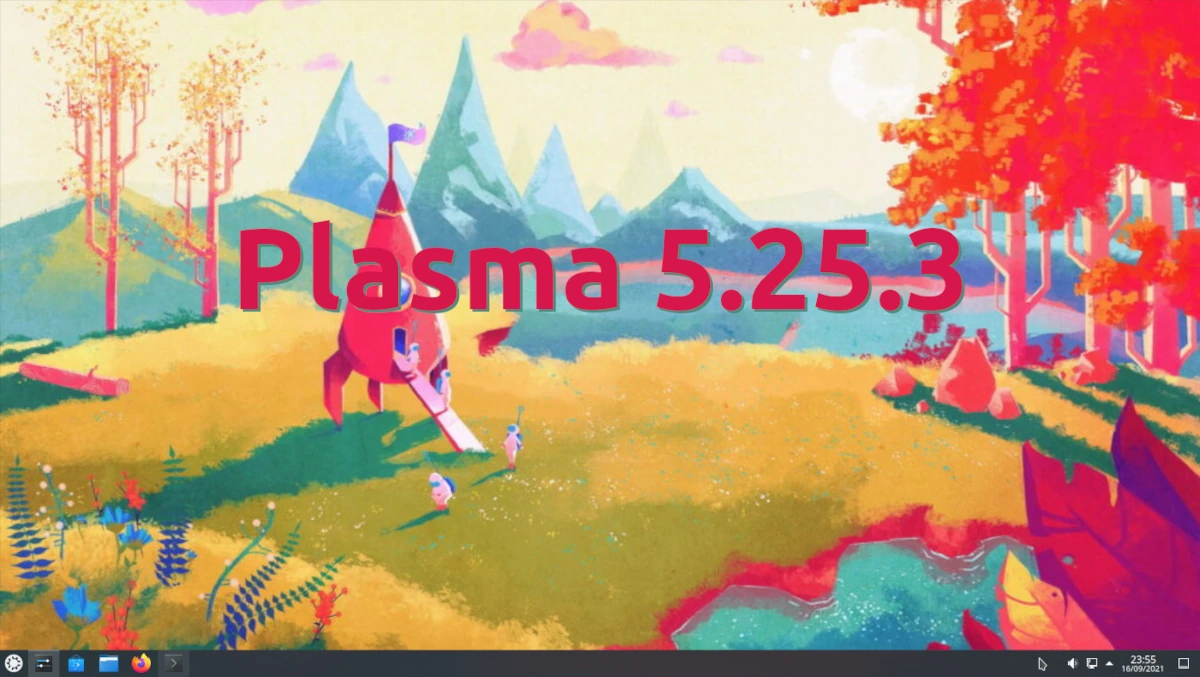
Following the same old deadlines, KDE launched a few minutes ago plasma 5.25.3. This third point update has arrived two weeks after the second, and it has done so with another nice list of fixes. Unlike 5.24, 5.25 is seeing many bug fixes in each of its releases, but this doesn't always mean things are going wrong. As we have said on other occasions, the bugs in 5.24 started to be detected later, and what seemed to be a version in good shape was not so.
There are many bugs that Nate Graham advances to us on the weekends that carry the signature of Plasma 5.25.3. Below is a list with the most outstanding news that have come along with this update.
Plasma 5.25.3 Highlights
- Speaking of 15-minute bugs, this week they lowered the count from 59 to 57. One was fixed, and the other was already fixed: When using screen scaling with Systemd startup enabled by default in Plasma, it no longer sometimes uses the wrong scale factor immediately after login, causing Plasma to look blurry (on Wayland) or everything to be displayed at the wrong size (on X11).
- Fixed one way Plasma could crash right after login on a laptop with an external HDMI display connected.
- In the networks widget, the "Show QR Code" button no longer appears inappropriately for networks that do not support QR code detection, such as cable networks and VPNs.
- In the Plasma Wayland session, changing the screen resolution to something not officially supported by the screen no longer sometimes causes System Preferences to crash.
- In the Plasma Wayland session, activating windows via a touch screen in the Overview, Present Windows, and Desktop Grid effects work again.
- The password field on the lock and login screens becomes clear and centered again when an incorrect password is entered.
- When using Plasma, KWin effects no longer play at the wrong animation speed if in the past the speed of the animations was adjusted in the compositing page of the system settings outside of Plasma.
- It is possible to manually open more than one instance of kcmshell.
- Fixed various UI crashes in various non-default views of the task switcher.
- The new “wallpaper accent color” feature now updates the title bar color as expected when the wallpaper changes automatically (for example, when a slideshow is used for the wallpaper) and also correctly applies manually chosen accent colors to window title bars when using a color scheme that does not use header colors, such as Breeze Classic.
- The swipe effect no longer flickers annoyingly when using a multi-screen setup.
- The Cover Flip effect and Flip Switch effect are now smoother with fewer frame drops when using the default "Show Selected Window" option in the Task Switcher page of System Preferences.
- In the Plasma Wayland session, using a global keyboard shortcut to launch an app with the launch animation disabled now inhibits the launch animation as expected.
- Right-clicking an item in the right pane of the Kickoff app launcher no longer causes its highlight effect to disappear while the context menu is open.
- In Discover, the tooltip displayed when hovering over the new large app page buttons no longer sometimes disappears immediately after appearing.
Your code is already available, soon in some distributions
plasma 5.25.3 It has been released a few moments ago, and it should arrive in KDE neon and the project's Backports repository soon. It should also reach pure Rolling Release distributions like Arch Linux, while the rest will have to wait a while that will depend on the philosophy of the project.