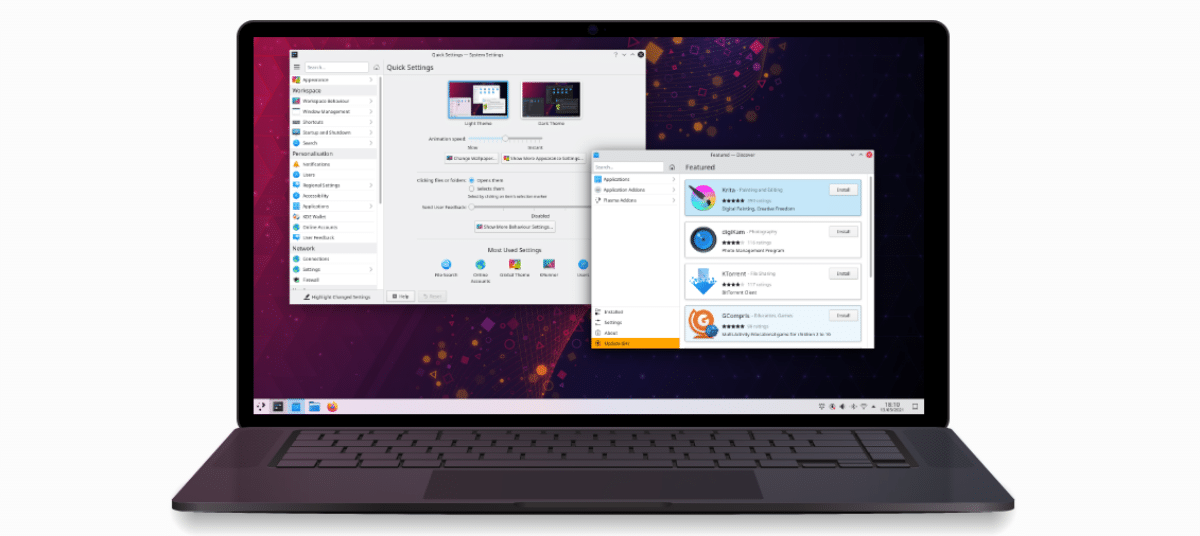
KDE has been allowing us to use its new System Monitor application for a long time. It has a much simpler interface, but it does not offer fewer functions for that. Right now it is available in the stable version of Plasma, but it still depends on KSysGuard, the software on which they were based. That has begun to be part of the past, because this Thursday they launched Plasma 5.22 Beta and one of the changes they mention is that System Monitor replaces KSysGuard.
As previous releases, KDE wants to make it clear that Plasma 5.22 Beta not yet ripe for use in major or production equipment. The intention is that users and developers test the next graphical environment and help to polish it, and in the case of developers they must also adapt their software so that it does not present problems when the stable version is reached. The full list of changes for Plasma 5.21.90 is in this link, and no one is surprised by the numbering because that is what they use for the betas.
Highlights of Plasma 5.22 Beta
In the release note from Plasma 5.22 Beta mention these changes:
- Plasma:
- System Monitor replaces KSysguard as the default system monitoring application.
- The new adaptive panel transparency feature makes the panel and panel widgets more transparent, but turns off transparency completely when any windows are maximized. You can also make the panel always transparent or always opaque.
- The new Kickoff no longer suffers from a delay before changing categories or accidentally changing categories when moving the cursor.
- Support for activities in Wayland.
- The Global Menu applet now allows you to search through menu items in Wayland.
- Task Manager's "Highlight Windows" feature now only highlights windows when hovering over that window's thumbnail in the tooltip, and this behavior is enabled by default.
- Global shortcuts involving non-Latin symbols on non-US keyboards now work correctly.
- Wayland support in general has been vastly improved.
- Now you can change the size of the text in the sticky note widgets.
- System preferences:
- The app now opens to a new "Quick Settings" page that shows some of the most frequently changed settings, and provides a link to where you can change your wallpaper.
- Now you can disable offline updates if you are using a distro that has chosen to enable them by default, or enable them if you are using a distro that has not.
- Improved keyboard accessibility and navigability.
- System tray:
- System Tray applets in general are much more consistent in appearance and usability.
- The Digital Clock pop-up window has been redesigned to improve aesthetics and usability.
- Now you can force the Digital Clock applet to display the date on the same line as the time, even on high panels.
- Ability to select the device profile for audio devices directly from the audio volume systray applet.
- Clipboard history can now be called up at any time by pressing Meta + V.
- Notifications:
- Notifications about files (eg files downloaded, moved, etc.) now show the application that will open the file if the "Open" action is activated.
- Download notifications now inform you when they have been blocked because you have to tell the browser to actually start / continue the download.
- The notification system now automatically activates "Do not disturb" mode by default while screen sharing or screencasting.
- Locker:
- You can now display multi-line text for search results, making dictionary definitions (for example, type "define food") useful.
- It no longer returns duplicate results from different launchers (for example, searching for "firefox" no longer offers the option to launch the application, as well as to run the firefox binary from the command line).
- KWin / graphics:
- Support for direct scanning of full-screen windows running on non-NVIDIA GPUs in Wayland, which improves performance.
- KWin now supports variable refresh rate / FreeSync displays in Wayland.
- KWin now supports hot plugging of GPUs in Wayland.
- Support for the configuration of overscan values of the screens in Wayland.
- Vertical and horizontal maximization now works in Wayland.
- The "Present Windows" effect is fully activated in Wayland in all contexts.
- In multiscreen configurations, new windows now open on the screen where the mouse cursor is by default.
How to install this and other Plasma betas
KDE Community warns that it is a beta and could present problems, but if you want to install it now, you have to do the following.
- We write this in the terminal:
sudo add-apt-repository ppa:kubuntu-ppa/beta && sudo apt update && sudo apt full-upgrade -y
- We restart the equipment. If we can't, we write the following in the terminal:
systemctl reboot
IMPORTANT: in case of problems, the repository will have to be removed (with ppa-purge) to reverse changes and downgrade.