
PhpStorm is the PHP IDE "Lightning Smart" created by JetBrains and which is available for developers on Linux, MacOS and Windows. It is important to mention that this not a free app and users must purchase a license key to use it to its full potential.
Although JetBrains offers a free one-year license for students, teachers, institutes and other academic areas, which allows you not only to use this IDE but also gives you access to the different products offered by JetBrains.
PhpStorm provides an editor for PHP, HTML and JavaScript with code analysis on the fly, error prevention and automated refactorings for PHP and JavaScript code. Code completion PhpStorm is compatible with different versions of PHP, including generators, coroutines, last keyword, foreach list, namespaces, closures, traits, and short array syntax. In addition to that it includes a complete SQL editor with editable query results.
About PhpStorm
PhpStorm it is written in java and users they can extend the IDE by installing plugins created for PhpStorm or by writing your own plugins. The software also communicates with external sources such as XDebug.
The application is compatible with Linux through various technologies. On their official website, they announce that the application is distributed through a Snap package, although it is also distributed through binaries and also some Linux distributions include the package in their repositories.
PhpStorm provides a rich code editor for PHP with syntax highlighting, extended code format settings, on-the-fly error checking, and code completion.
Among its main characteristics The following can be highlighted:
- Compatibility with various versions of PHP
- Autocomplete function for PHP code, classes, methods, variable names and keywords, as well as commonly used names for fields and variables based on their type.
- Encoding style support (PSR1 / PSR2, Drupal, Symfony, Zend).
- PHPDoc support
- Duplicate code detector.
- PHP Code Sniffer (phpcs)
- Refactorings (Rename, Enter Variable, Enter Constant, Enter Field, Inline Variable, Move Static Member, Extract Interface).
- Smarty and Twig template editing (syntax error highlighting, termination of Smarty functions and attributes, automatic insertion of paired braces, quotes and closing tags, and more).
- MVC view for Symfony and Yii frameworks.
- PHAR support.
How to install on Linux?
First, if you want to get the one year license offered, you only have to go to the official JetBrains website and here you must create an account where you must provide your institutional email or send your credential.
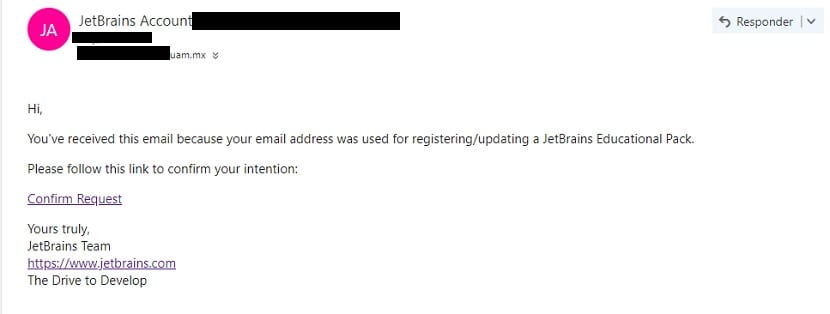
JetBrains will send you a confirmation email and a link where you can activate your license which you can use to CLion, AppCode, DataGrip, dotCover, dotMemory, dotTrace, GoLand, IntelliJ IDEA Ultimate, PhpStorm, PyCharm, ReSharper, ReSharper C ++, Rider, RubyMine, and WebStorm.
Once this is done, you will receive the license to use any of those products, of which in this case we are interested in PhpStorm.
Before installing PhpStorm, I must remind you that it works with Java, so you must have the Java package installed on your system.
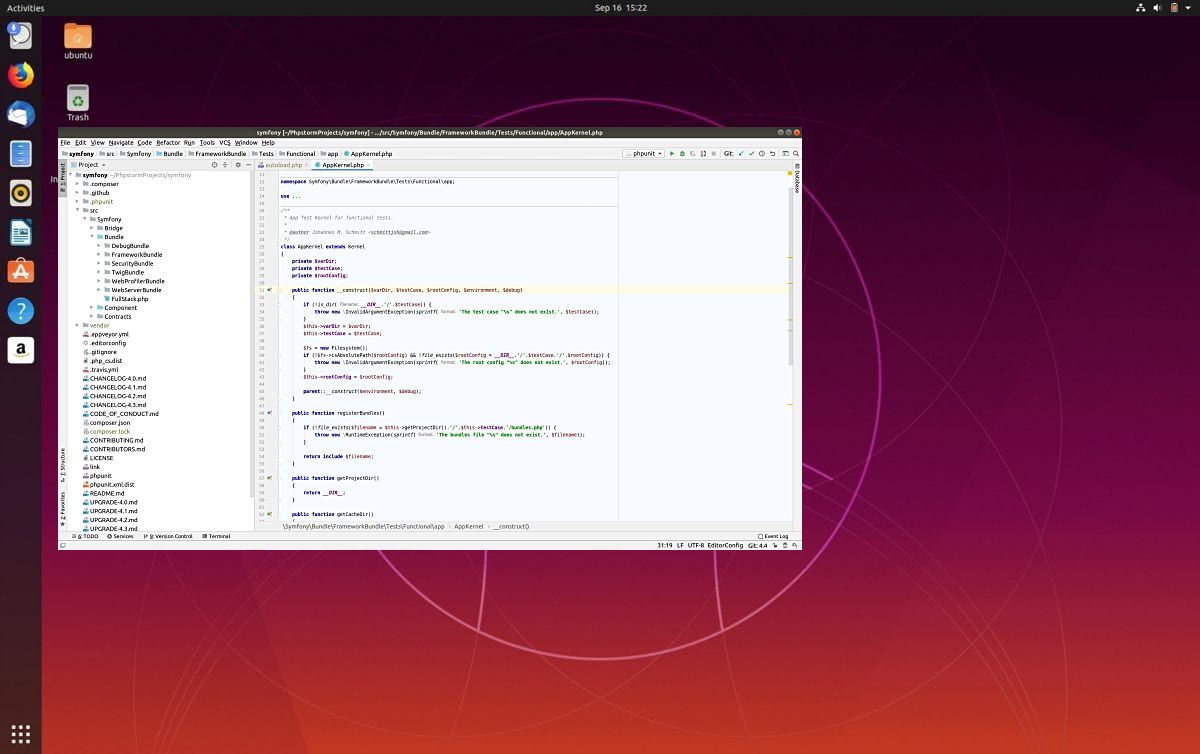
Already knowing this, we can perform the installation either by downloading the package that it offers us directly from its official website, Snap, Flatpack or in the case that your distro has the package included you can install it from its repositories.
For the simplest methods, we are going to opt for the installation of the Snap package, which only asks us for our system to have the added support.
In a terminal We are going to type any of the following commands, either to install the edge version or the stable version:
sudo snap install phpstorm --classic --edge sudo snap install phpstorm –classic
Now on the other hand if you prefer to use Flatpak, it is enough to have the support to install these types of packages.
In a terminal you just have to type:
flatpak install flathub com.jetbrains.PhpStorm
Finally, if you want to install with the package provided from the website, you can find the instructions inside the package.
I prefer to use Codelobster IDE - http://www.codelobster.com