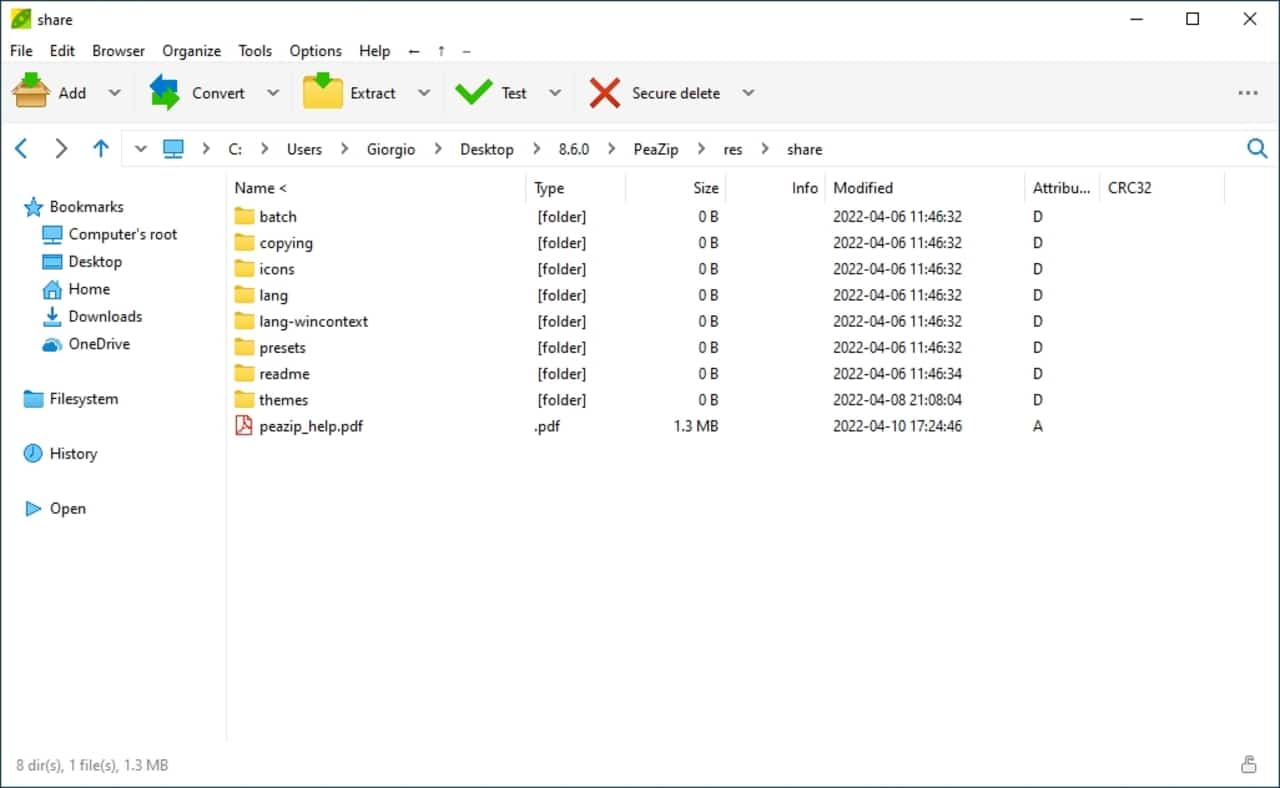
PeaZIP 8.6 has arrived, the latest version of this free, open source, cross-platform (Linux, macOS and Windows) GUI file manager and uncompressor. It arrives almost two months after the release of version 8.5, and it does so with some new features that you should know about.
The PeaZip program is a great Linux alternative for those who want to escape having to use commands to zip and unzip some file. In addition, it tolerates a large number of very different compression formats, which makes it very flexible.
PeaZip is similar to other Windows apps like Izarc or similar. With a simple graphical interface that allows you to perform various functions quickly and without complications. On the other hand, in this new version 8.6 you are going to enjoy some notable improvements on the table:
- New default theme with icons designed to better integrate visually with most supported operating systems.
- New .ico and .png icons available in the peazip/res/share/icons directory to customize the app to your liking.
- Simplified theme manager.
- New UI layout, with new popup menu for styling.
- A new unified navigation menu has been implemented for the address bar, navigation path and tree view.
- The capabilities to extract and archive has also been improved, with options to run immediately, option to save edited files.
- Options for the command line to compress files using presets.
- New popup menu in PeaZip 8.6 for Session History.
- Fix for dictionary size issue for ZIP files using XZ compression.
- Update of Pea and Zstd backends on Linux.
- Binary packages ready for download and optimized for different common desktop environments, such as those based on GTK (GNOME, Xfce, etc.) or those based on Qt (KDE Plasma, LXQt,...).
More about PeaZIP – Official site
I am a Linux user but for my work I have to use windows and I have always wanted to use peazip in windows only that there is a function that I cannot find in peazip and that forces me to use winrar and it is password management as I handle many compressed files with the same password it is easier for me to use winrar than to have to write the same password in peazip