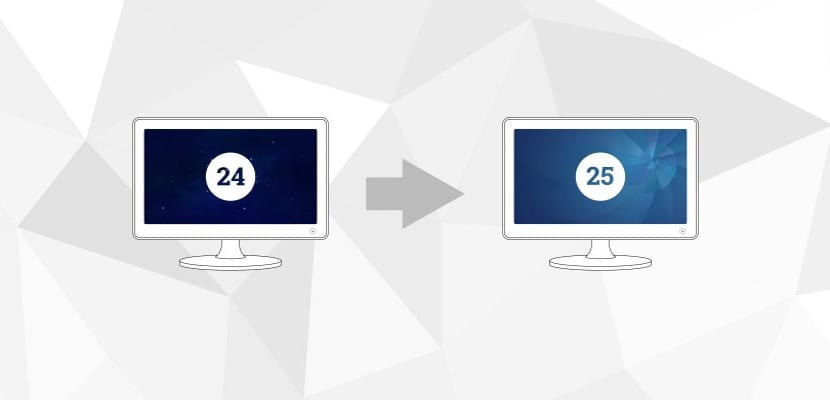
Fedora 25, the latest stable version of Fedora, was officially released yesterday. And surely many of you want to update to this version or know how to update if not the software manager has been skipped reporting on the fact.
The method to do this update and ditching Fedora 24 for Fedora 25 is pretty easy, as easy as the process can be in Ubuntu or Debian. And as in other distributions, in Fedora there are two methods to update our distribution.
Easy method to upgrade to Fedora 25
The easiest method to update our Fedora 24 to Fedora 25 is to wait for Gnome show us the update icon. This icon will be inside the Software section. If we do not have the notification yet, you can wait or press the refresh icon that will search for the new version of Fedora. However, as the number of updates is very high, this may take several days to occur.
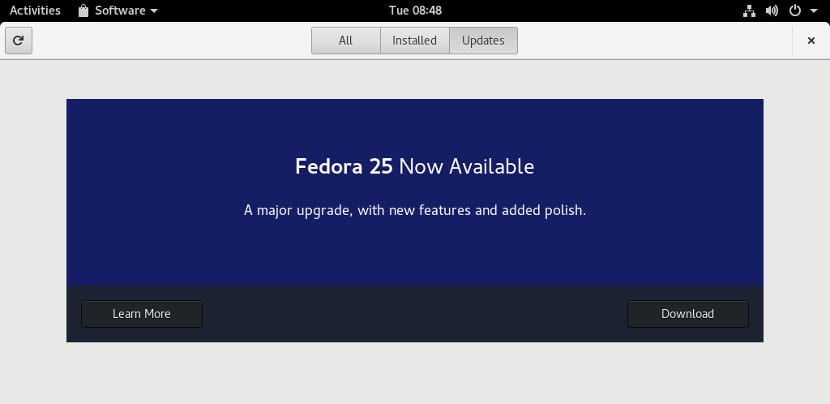
Difficult method to go from Fedora 24 to Fedora 25
This update method it is easy for the more advanced users although for newcomers to the distribution it can be quite difficult. To do this we will open a terminal or a console and there we will write the following:
sudo dnf upgrade --refresh
It may be that the command failed for not having the application installed on the system. In this case we can solve it with the following:
sudo dnf install dnf-plugin-system-upgrade [/ sourcecode]
After this, we run the first command again and the entire Fedora 25 update will be downloaded. Now, when the download is finished, we have to run the update so that the system installs what is downloaded. So we write the following in the terminal:
sudo dnf system-upgrade download --releasever=25 sudo dnf system-upgrade reboot
After that, the system will restart and we will have Fedora 25 running. However, keep in mind that the new version of Fedora may have a problem with graphics card drivers like Nvidia so it is advisable to use a Live-CD or a virtual machine, safer methods to obtain Fedora 25 and to know if our equipment is compatible or not.
Great note. Thank you.
completely new in this Linux, to tell the truth I was interested in the subject 2 hours ago, someone to guide me about what should I look for?
fedora 25 with wayland now if it doesn't work you can make it go back to 24 or I think that using the live cd is like reseating it again but with 25