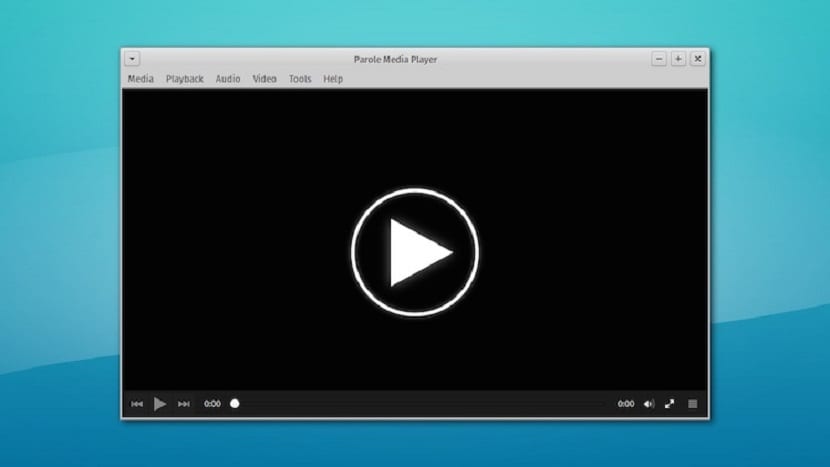
The reproduction of our multimedia files is essential in any operating system, for this we have at our disposal many applications focused on this task. Among the many that we can find, we can summarize them in two parts: those that are quite complete with many functions and with support for streaming services, most of them and those that are simple and focus on their function.
In this case we are going to talk about a multimedia player that is only focused on its main function which is the reproduction of media leaving aside all those functions that are others for the reproduction of media.
About Parole Media Player
Parole is a media player complete, free and open source designed specifically for the Xfce desktop environment, but obviously it also works in all the other flavors and desktop environments that we can use in Linux.
Between the main characteristics are the lightness and especially support for the most popular video and audio file formatsas well as the ability to manage DVD Video playback.
Of the most popular formats that we can play with Parole media player you will find: AVI, MP4, MPGE, MKV, WMV, FLV, MP3, AAC, WMA, among many others.
passwords It has support for plugins with which we can further enhance its operation, this makes us get a better experience with this player.
In addition, the application is currently in its version 1.0.1 which arrived just a few weeks ago with the following changes around its previous version which was 0.9.
- Long standing error "Could not initialize Xv output" has been resolved
- Now, "autoimagesink" is used for the "Automatic" video output option. This receiver provides the best available sink (according to GStreamer) for the available environment, and should produce excellent results regardless of the configuration.
Regarding the correction of errors we can find the following:
- Fixed 32-bit crashes when using the MPRIS2 plugin
- The crash on the «Clear history» button was also fixed
- Appdata validation is now functional
- Fixed full debug builds and implicit crash build warning resolved
- File icon replaced by freedesktop.org compliant option
How to install Parole Media Player on Linux?
Si do you want to install this media player on your system You must follow the following steps according to your Linux distribution that you are using.
For those who are users of Debian, Ubuntu 18.04 or some distribution based in these you can install the media player with the following command.

We must open a terminal and run in it:
sudo apt-get install parole
I focus on the Ubuntu 18.04 version since in previous versions they can get the player with the same command only that for Xubuntu users they will not be able to find the player, so it is necessary to be using the latest current version of the system.
For this in case the player does not installed with that command can be done by adding the following repository:
sudo add-apt-repository ppa:ubuntuhandbook1/apps
We update the packages and list:
sudo apt-get update
Y finally we install with:
sudo apt-get install parole
For the case of lThose who are users of Arch Linux, Manjaro, Antergos or any derivative of Arch Linux install the player with:
sudo pacman -S parole
While for the users of CentOS, RHEL, Fedora or any derivative, we install with:
sudo yum install parole
Finally, for himopenSUSE users install with:
sudo zypper install parole
For the rest of the distributions We can obtain this multimedia player by downloading and compiling the source code of the application. We do this by going to the following link where we download the latest current version. The link is this.
Or from the terminal we must execute:
wget http://archive.xfce.org/src/apps/parole/1.0/parole-1.0.1.tar.bz2
Now we unzip with:
tar xvf parole-1.0.1.tar.bz2 cd parole-1.0.1/
Finally we compile the player and install it with:
./configure make sudo make install
At the end, we can execute it with:
parole
Hopefully they implement a plugin to restart the playback of videos from the point where they left off, such as Dragon Player or VLC Player. Although that VLC feature no longer works on the latest Gnome and KDE desktops; maybe because of a conflict with Wayland.
I support the partner, hopefully the player can save the videos from where you left them for the last time, this option has very few players, that's why I like smplayer, even so it's very good if I recommend it