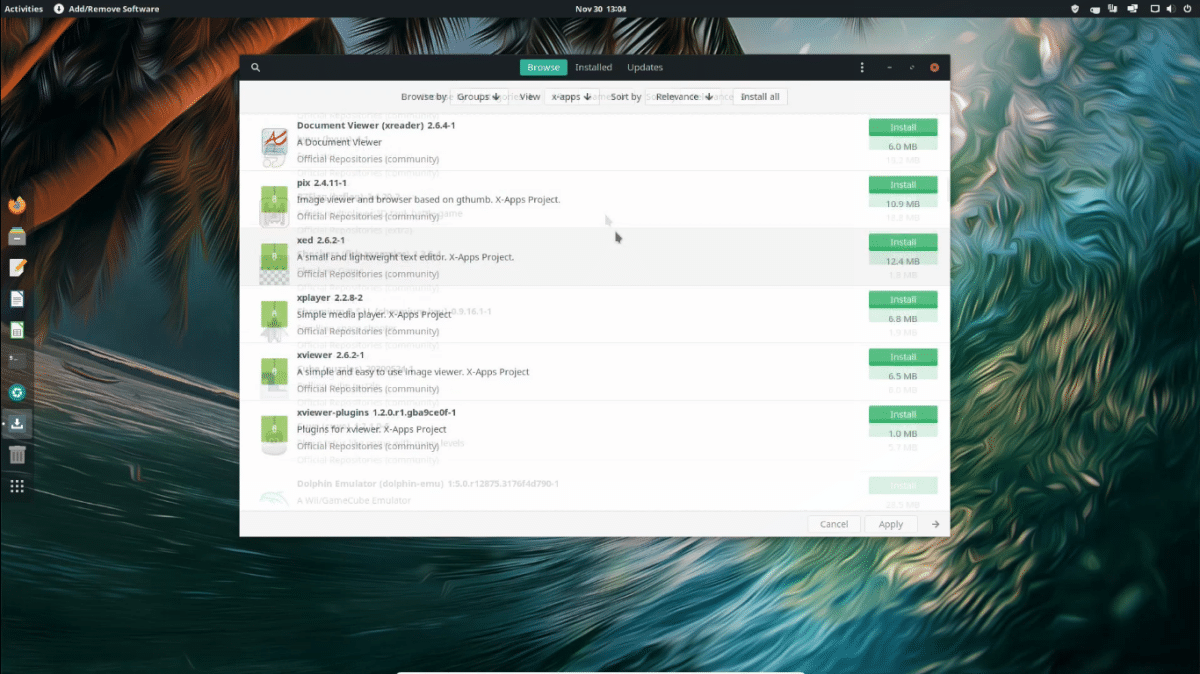
During the weekend we will talk about Pac-man 6.0, the Arch Linux package manager and derivatives. The most outstanding novelty that it will include will be the simultaneous downloads, which will reduce the installation time. Shortly before the video that you have later in this article talking about Pacmac 10.0 and its most outstanding novelties, but it was not until this weekend that Manjaro the public in social networks.
Here I find it important to remember the difference between Pacman and Pamac, partly because it would not be the first time that someone mentions that the correct thing is "Pacman" and that "Pamac" is a mistake. No. Pacman is the Arch Linux package manager, like APT, DNF or YUM in other distributions. Pamac is a graphical tool to manage packages from a GUI software, so we could say that it is a "software center". With this explained, below you have the video and the most outstanding news that will be introduced in Pamac 10.0.
Pamac 10.0 highlights
- Much improved graphical interface.
- The menu on the left disappears and is replaced by one with drop-down tabs at the top center.
- The "Details" section has been tweaked, with most of the items now aligned in the center of the window. Personally, this reminds me a lot of how it is in the GNOME software centers.
- New "Refresh" button in the updates section.
- A new "Software Mode" has been introduced that allows us to view only the programs that have a more detailed description, instead of viewing the packages individually. This can be useful for filtering extra content when looking for applications. For example, if we search for "gimp" we will see GIMP and related software, such as Glimpse, but not plugins such as Resyntesizer or BIMP.
- Pamac 10.0 will warn when a reboot is required after an update, such as the kernel.
Neither Manjaro nor the author of the video have advanced when Pamac 10.0 will be available, but it is known that already is in beta version and that can be downloaded from the current Pamac 9.x.