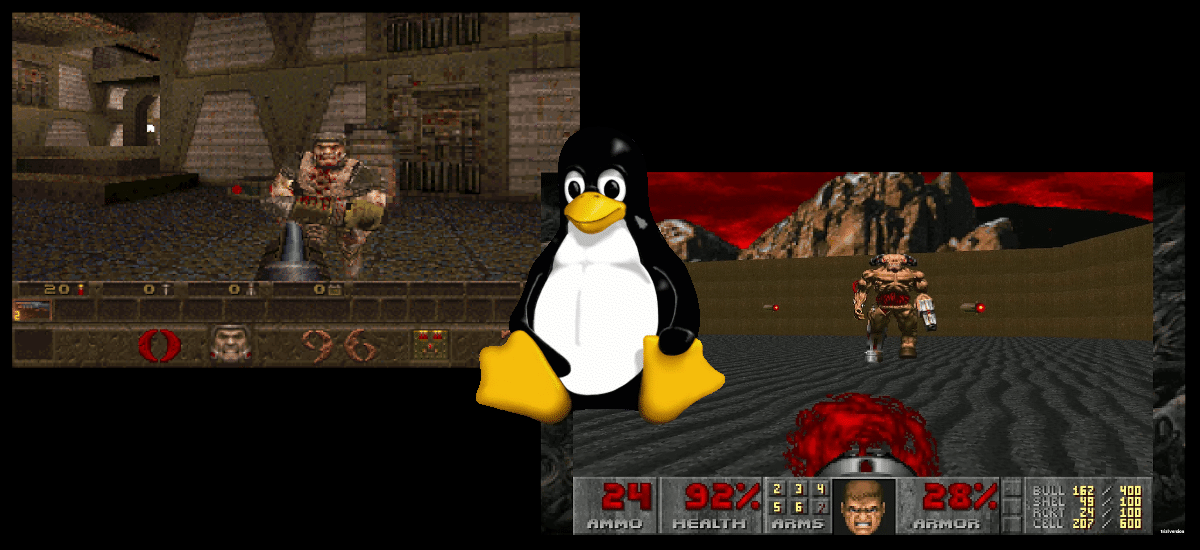
Many years ago, a brother bought a "super computer" that moved a 133mhz Pentium, 16mb of RAM and 2.4GB of hard disk. Yes, at that time, that was a "cucumber", to the point that my computer science teacher did not believe it existed. At the store, one of the things I saw before bringing it home was the game Quake, which had the trial version installed, and it moved super fast. Now, its creators have relaunched it, but improved.
Quake came out later than Doom, but the graphics and action made it one of the best FPS, if not the best, of that time. What they have done now is something that is fashionable: basically remaster it and reboot it, something that we are also seeing in many albums released in the 80-90s. It's news, but it wouldn't have a place here if we couldn't play it on Linux. Or play them, because we are going to teach you how to also enjoy Doom on Linux.
Reintroducing Quake, the original dark fantasy FPS. This authentic, updated, and visually enhanced version of the original is available now on Nintendo Switch, PlayStation 4, Xbox One, @XboxGamePass, and PC with cross-play, free mods and missions and more!https://t.co/Sj1HjoWGun
- Quake Champions (@Quake) August 19
Reintroducing Quake, the original dark fantasy FPS. This authentic, updated and visually enhanced version of the original is now available on Nintendo Switch, PlayStation 4, Xbox One, @XboxGamePass and PC with free cross-play, mods and missions, and more!
Play Quake and Doom on Linux thanks to RetroArch
If we don't have them yet, maybe the best way is to buy them at Steam. If we already have them, one of the best options is with the emulator RetroArch. It can be installed in various types of packages, but the Flatpak version has worked best for me on Ubuntu and Arch Linux based systems.
Both are compatible with MS-DOS, but the kernel prboom works fine for Doom. In the case of Quake, I find it much easier to use DOSBox in its Pure version (DOSBox-Pure). The well explained steps would be the following:
- We install RetroArch. It is in most official repositories, but I recommend the version Flatpak.
- We are going to Upload Content / Download Core and download DOSBox-Pure and PrBoom.
- The next step will depend on the game we want to play. Taking into account that the extensions are different, we can always try to run the file directly, but it does not make sure that it works. Therefore, in this step we will go to Load Core and load DOSBox-Pure (Quake) or PrBoom (Doom).
- With the kernel loaded, we are going to Load Content and look for the file. In the case of Doom it is a .wad, while in Quake it is enough to run the .exe. Its location will depend on where we have the games.
- And so the games would start. Quake is more modern, so it is compatible with joysticks. If we use a controller, such as a Dualshock, it will detect it and we will have to configure the controls, but I think it is worth it in a laptop where we cannot use a mouse.
The truth is that watching Quake again on my PC has brought back good memories. Right now I'm very bad, since I haven't heard from him for years and I'm used to playing with a Dualshock, but I think I'm going to have a good time with the legendary FPS. With Doom, well, maybe too. For those who prefer the freshly released, Quake is back remastered.