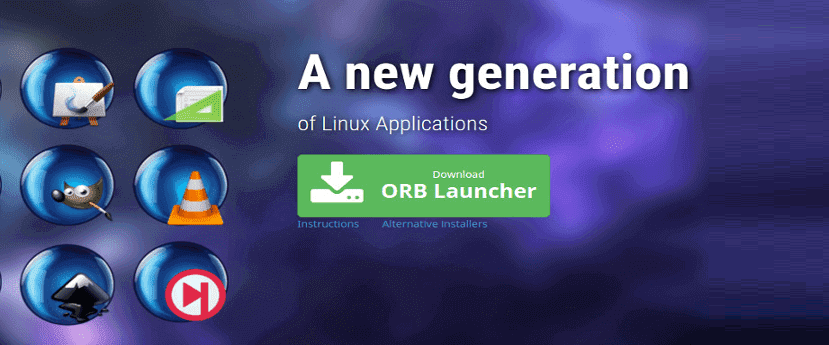
Technology improved a lot and continues to improve the daily basis to make the environment more stable and easier to work. That way, OrbitalApps or ORBApps Open Runnable Bundle came to Linux for some time.
The Orbital Apps is a completely free open source application concept that nwill help you run more than 60 applications without installing on the system, they can even be run directly from a USB drive.
Alternatively, we can also install all applications offline which includes dependencies.
The applications are signed with PGP / RSA and distributed over TLS 1.2 and compressed to a high level when we are comparing the actual size, it is 60% smaller.
Although speaking of Appimage it has certainly been gaining popularity in recent times to have some famous programs in its format, such as Audacity, for example, Inkscape and Kdenlive and more.
But something that has caught the attention of OrbitalApps in addition to having the "philosophy" like the Appimage, has some peculiarities:
OrbitalApps supports two methods:
- Portable apps
Applications automatically enter portable mode when run from a USB drive, which means that all settings and data used by the application will be stored on the USB drive.
Alternatively, we can run from the system hard drive without installing it. There is nothing to install - the applications run without installation and do not require any special software and do not need access privileges, more details
- superdebs
Superdebs is a software installer that contains a program with all the required dependencies, designed to facilitate the distribution and installation of the software on Debian-based systems, in particular, Ubuntu 16.04 32-bit.
Applications
Among the applications that can be highlighted in this OrbitalApps format we can highlight the following:
- abi word
- audacious
- Audacity
- darktable
- deluge
- filezilla
- firefox
- gimp
- gnome-mplayer
- hexchat
- inkscape
- iso master
- kodi
- libreoffice
- qbittorrent
- sound juicer
- thunderbird
- tomahawk
- uget
- vlc
How to get the OrbitalApps on Linux?
Initially the OrbitalApps worked on Ubuntu and derivatives, but today it is possible to use this application format in more Linux distributions.
In order to use these applications, we must install the ORB Launcher, which facilitates the handling of programs packaged in .orb format.

We must open a terminal in our system and in it we are going to type the following command:
wget https://www.orbital-apps.com/files/orb-launcher/orb-launcher_0.2.001.iso
Now we will have to mount our ISO file on the system, we can do this with the help of "Disk Image Mounter".
Once this is done, a window will appear saying that the "orb" contains software that starts automatically and if they would like to run it. Click on "Run".
Or from the terminal we can do it in the following way.
We are going to create a space where the ISO file will be mounted, for example, we can do it like this:
sudo mkdir /media/iso
And we mount the ISO file with:
sudo mount -o loop -t iso9660 orb-launcher_0.2.001.iso /media/iso
Then go to the mounted folder, open it and secondary click on the file "autorun.sh" and you must select the option Run in Terminal or Run.
Or they can access the folder from the terminal with:
cd /media/iso
And run this file with:
sh ./autorun.sh
If this method has not worked for you, you can use the alternative installer offered by the developers, for this you just have to type in a terminal:
wget -O - https://www.orbital-apps.com/orb.sh | bash
Or if you don't have wget:
curl https://www.orbital-apps.com/orb.sh | bash
After that you will be asked for your system password and you will have to wait for the installation to finish.
How to get the portable applications?
Once the launcher is installed in the system, we can proceed to obtain our portable applications by downloading them from the following website, the link is this.
Here they will offer us the link to access their download site.
For example, if you are not interested in having a portable version of Kodi, we simply go to the following link and on the page we will see the button that says “download portable app”.
And it will download the application in a. orb.
And that's it, you can start downloading your repertoire of applications.