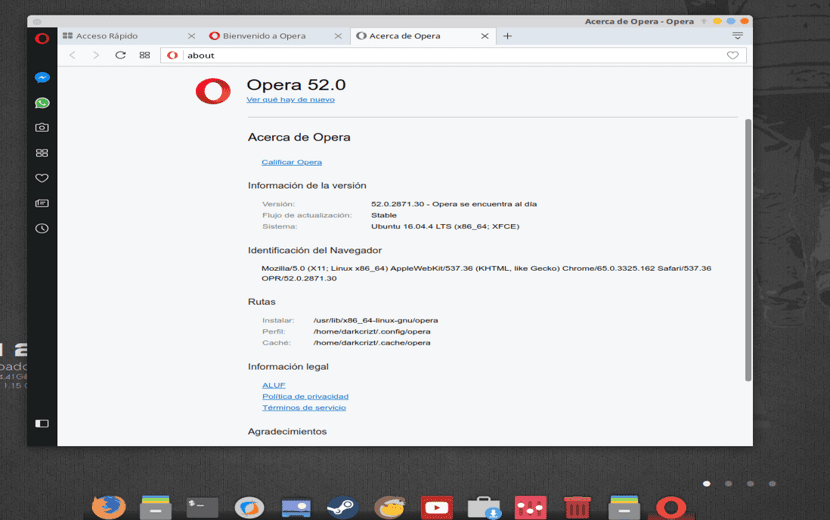
Opera is a web browser, which is proprietary software, but open source, created by the Norwegian company Opera Software in 1995, Opera has been placed among one of the most used web browsers. Currently Opera has with versions for desktop tablets and mobile phones.
Well, The Opera development team is pleased to announce and make available to all the new stable version of your Browser, thus reaching its version Opera 52, with which in this recent update new improvements and several corrections are added to the browser.
Safer browsing with Opera 52
En This new version of Opera 52 has improved the ad blocker with which we can have a web browsing session more efficiently, forgetting about those annoying ads and advertising windows.
I should also mention thate Opera was the first browser in venturing into including a feature that blocks mining scripts, added security against crypto stocks with cryptocurrency mining protection feature of NoCoin.
With which we have a safer navigation and above all we protect our equipment from those web pages that try to take advantage of the resources of our equipment without our consent.
With this, the ad blocker is incorporated making the user's browsing more pleasant.
Since the blocker is now faster than in previous versions it has also outperformed those that have been included in other browsers with it, the Opera development team has maintained a commitment to improve navigation.
Thanks to improved string matching algorithms, Opera's ad blocking mechanism saw greater performance gains to help load pages faster.
New animations
The boys from Opera have decided to give an animated touch to the navigation errors, to which they have added some animations to some of the most common errors:
Opera 52 faster than ever
For their part, they have done some tests to show us that their development with this version of Opera is not in vain, as they have made a comparative table where they show us the results after several weeks of hard work and effort to always be up to date:

We pitted Opera 52 with a page load speed test versus Opera 51 and Chrome 64 with their ad blocker. Browsers were tasked with loading 15 popular news websites ten times each.
Get better with multi-tab experience
Finally, Opera has also listened to the requests of the users and the fact is that the use of the browser with multiple tabs is no longer something unusual, but quite the opposite.
It is because of that in Opera 52 the management of tabs has been improved where we allow the selection and execution of actions in several tabs, the copy of several page addresses at the same time and a new keyboard shortcut to close tabs.
Users can select multiple tabs by holding down the Ctrl key while clicking each desired tab (⌘ + click for macOS users). What's more, holding Shift and clicking a tab will select all other tabs on the right. We think this improvement in lash handling will be very helpful.
These new solutions allow users to reload, close, pin, mute or save to quickly bookmark your selected tabs instead of performing actions individually or on all tabs.
How to install Opera 52 on Linux?
If you have liked the new features that this browser offers us or if you simply want to install it on your system.
To install this web browser on our system we must go to their official websitel and in the download section we are going to obtain the installer for our system, the link is this.
Only we must run the installer with our package manager favorite.
In case you want to use the terminal, we install it with:
For Debian, Ubuntu and derivatives:
sudo dpkg -i opera*.deb
Whereas, for Fedora, openSUSE and any distribution that handles RPM packages:
sudo dnf opera*.rpm
Without further ado, you just have to enjoy browsing with Opera.
I use opera in windows and in kubuntu I have to say that I no longer saw the off-road option when the network is slow, everything else is going very well
How is memory consumption going in Opera, I have only 6 in Ram and I would like to know which browser is better with my RAM
Proprietary software, proprietary software, proprietary software.
Nonsense, using a proprietary browser is dangerous.