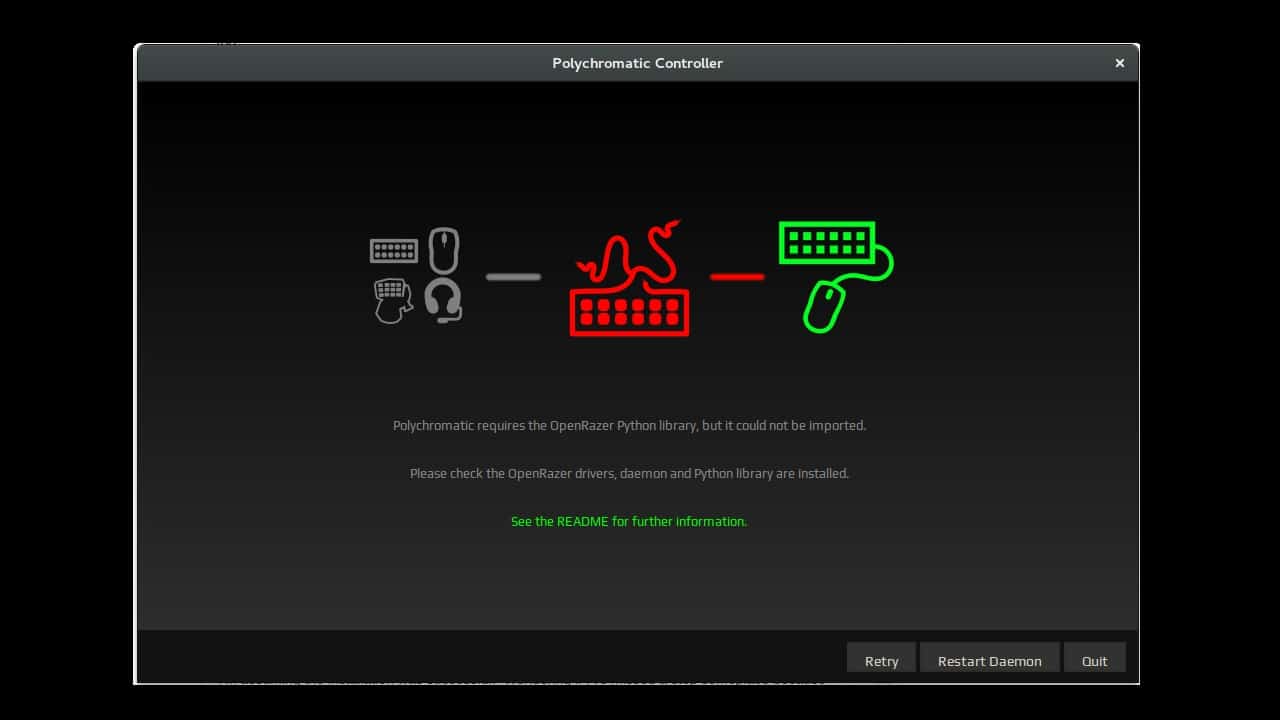
Some days ago the OpenRazer project unveiled the release of the new version of "Open Razer 3.3", version that comes with support for more Razer peripherals in Linux and especially with corrections.
For those who do not know about OpenRazer, they should know that this is a collection of linux drivers for razer devices which provides kernel drivers, DBus services, and Python bindings to interact with the DBus interface.
Currently, there are no official drivers for any Razer peripherals on Linux, so if you are a user of any Razer device, this "OpenRazer" project may be of interest to you if any of the supported devices are yours.
About OpenRazer
OpenRazer open source controllers allow the user to manage most peripherals of that brand With a graphical and comfortable environment, this is done with the help of user space daemon and open source driver that allows managing Razer peripherals on Linux.
The supported peripherals are of all kinds, keyboards, headphones, mats, mouse, among others and to which it allows us to control the RGB of the device among some other configurations (if you want to consult the list of currently supported devices, you can do it from the following link).
In practice, OpenRazer is a collection of Linux drivers and applications for Razer devices, which provides kernel drivers, DBus services, and python bindings to interact with the DBus interface. Much more than that, it is an open source driver and user space tool for managing and configuring select Razer peripherals on Linux issues like Ubuntu.
For better understanding, the following applications complement and interact with this driver:
- Policromatic – A graphical management tool and tray applet for managing Razer peripherals;
- RazerGenie - Qt application to set up your Razer devices on Linux;
razerCommander - Simple GUI written in Gtk3; - Chroma Feedback: Turn your Razer keyboard, mouse, or headset into an extreme feedback device.
While Razer has talked about Linux support in the past, they haven't officially offered Linux support for their range of products popular with gamers until now. However, thanks to the open source community, OpenRazer is compatible with the company's keyboards, mice, and other peripherals on Linux thanks to reverse engineering.
Main novelties of OpenRazer 3.3.0
In this new version of OpenRazer 3.3.0 presented added support for more devices, among which the following are mentioned:
- Razer Orochi V2
- Razer Basilisk V3
- Razer Huntsman Mini (JP)
- Razer Blade 17 (2022)
- Razer Naga Epic Chroma
- Razer Raptor 27
- Razer Naga Pro (Wired/Wireless)
- Razer Huntsman V2
- Razer Blade 15 Advanced (Early 2022)
- Support for scroll wheel settings in Basilisk V3
- Razer Pro Click (Wired/Wireless)
Regarding the improvements that have been made, it is mentioned that added configuration option to set battery percentage condition, as well as that the presentation of the battery notifier has been improved.
Regarding the corrections, it is mentioned that fixed missing battery notifications for some devices, plus fixed key translations in Ornata V2, fixed inconsistencies in sysfs on create/delete, fixed crash when persistence.conf is corrupted and fixed bug with media keys and volume wheel on BlackWidow V3 Pro.
Finally If you are interested in knowing more about it, you can check the details in the following link
How to install OpenRazer on Linux?
For those who are interested in being able to install OpenRazer on your system, they can do it by following the instructions that we share below.
For those who are Ubuntu users or any derivative, they can do it with the help of a PPA (users of ElementaryOS, you will first need to install a prerequisite)
sudo apt install software-properties-gtk
El repository can be added with:
sudo add-apt-repository ppa:openrazer/stable sudo apt update sudo apt install openrazer-meta
As for those who are Arch Linux users and derivatives, must install the application from AUR:
yay openrazer-meta
While for those who are fedora users, You must first install the kernel headers, as there is a problem that can cause OpenRazer to fail the installation. To fix this, you must install:
dnf install kernel-devel
And now yes, you can proceed to install OpenRazer. For Fedora 35 (must run as root):
dnf config-manager --add-repo https://download.opensuse.org/repositories/hardware:razer/Fedora_35/hardware:razer.repo dnf install openrazer-meta
For Fedora 34 run the following as root:
dnf config-manager --add-repo https://download.opensuse.org/repositories/hardware:razer/Fedora_34/hardware:razer.repo dnf install openrazer-meta
Now for those who are Gentoo users, the installation is done by typing:
eselect repository enable vifino-overlay emaint sync -r vifino-overlay emerge app-misc/openrazer
And for the solus users, open a terminal and type:
sudo eopkg install openrazer xbps-install -S openrazer-meta