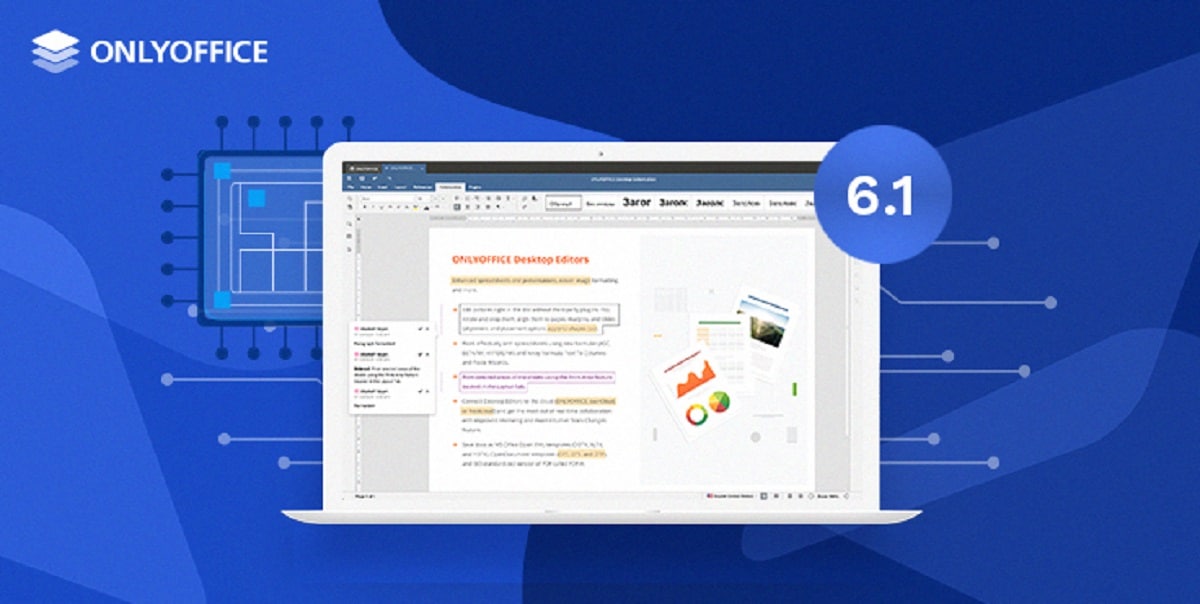
Ascensio System SIA unveiled recently the launch of the new version of its office suite ONLYOFFICE 6.1, version that allows in particular an improvement in collaborative work in spreadsheets and documents, better work with graphics data and more reference types, in addition to adding support for Apple's ARM architecture.
ONLYOFFICE 6.1 also tThey have a series of characteristics that facilitate scientific work: These include improved diagram functions for data evaluation, endnotes and cross references in text documents, auto-correction for mathematical equations, and additional verification options for all editors.
ONLYOFFICE 6.1 Main New Features
Among the most important changes in this new version, we can find that the sheet view that significantly facilitates collaborative work on large spreadsheets. With your help, users can create a filter that only changes their own view of the data, without affecting that of the other collaborators.
Also, working with diagram data has been improved in the new version. Data series and categories can now be edited and rearranged as needed. Users can also change the display of data by swapping rows and columns.
Working with charts in spreadsheets has also been improved by ONLYOFFICE, data series and categories can be easily edited and rearranged, as well as changing the way data is plotted by swapping rows and columns.
The document editor now allows you to work with the new types of references that can be useful for academic work: final notes and cross references.
Endnotes, which are references placed at the end of a section or at the end of the document itself, can be created and edited, and also become footnotes and vice versa; They can also be exchanged or removed with a single click.
Cross-references allow users to create links to other parts of the document they are working on: graphs, tables, bookmarks, and so on. They appear as links that take the reader to the referenced item.
By simply clicking on a reference, readers can easily find and jump to a table, image, graphic or any other element. Starting with this version, the ONLYOFFICE word processor automatically counts the lines in a document and displays the number next to each line of text.
Another novelty that stands out is the new auto-correction options. In version 6.1 you have at your disposal new correction options: mathematical autocorrection of equations and definition of expressions recognized as functions.
When working with documents and spreadsheets, you can also turn on automatic correction, for example to automatically create bulleted or numbered lists.
Finally, another novelty that accompanies this new version of the suite, is that the desktop versions from the editor for documents, spreadsheets and presentations sare compatible with Apple's ARM architecture, which means they can also be used on macOS systems with ARM processors.
Finally if you want to know more about it about this new version released, you can check the details In the following link.
Get ONLYOFFICE 6.1
As for the installation packages, these are ready and available on their website for Windows, macOS and Linux (deb and rpm packages, packages in Snap, Flatpak and AppImage formats will also be generated soon).
The free community version is distributed under the AGPLv3 license. There is also a paid Enterprise version with professional functionality (content controls, document comparison), access to technical support, and grouping capabilities. Developers can incorporate ONLYOFFICE Docs into their web applications using Developer Edition.
The Community or Enterprise versions can be used within ONLYOFFICE Workspace, an open source productivity solution for managing documents, projects, clients, emails and schedules within the internal company network.
In my Linux Mint installation I use Only Office as the default office suite. It does not have all the power that libre office can have, but for a standard user it is more than enough, it has greater compatibility with MS Office, and aesthetically it gives a thousand turns to Libre Office (although in the latter I imagine that for tastes, the colors)