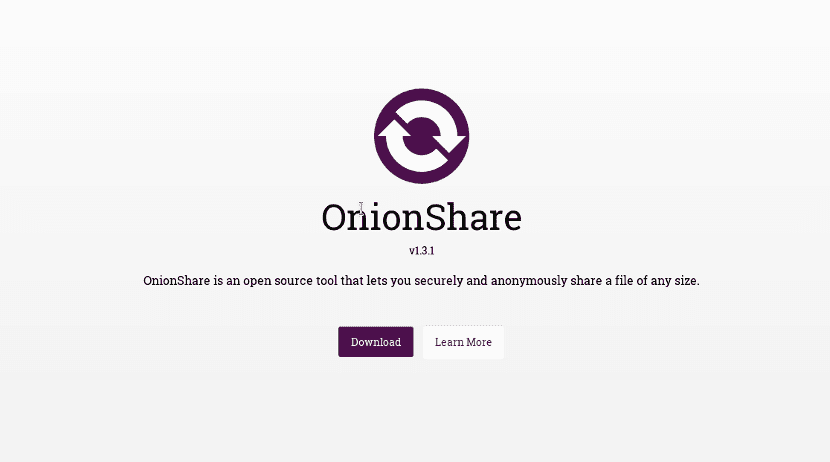
Recientemente The Tor project developers launched the OnionShare 2 utility, what allows you to transfer and receive files safely and anonymously, as well as organize the work of a public file-sharing service. The project code is written in Python and distributed under GPLv3 licenses.
OnionShare andruns a web server running on the local system in the form of a hidden Tor service and makes it available to other users.
To access the server, an unpredictable onion address is generated, which acts as an entry point to organize file sharing (for example, "http: //ash4…pajf2b.onion/slug", where slug is two random words for added security).
To download or send files to other users, simply share and open that address in Tor Browser.
Unlike sending files by email or through services like Google Drive, DropBox WeTransfer, OnionShare is self-contained, does not require access to external servers, and allows you to transfer the file directly from your computer without intermediaries.
The other file-sharing participants do not need to install OnionShare, a regular Tor browser, and an OnionShare instance from one of the users.
The confidentiality is sent through the secure transmission of the addressFor example, using the end2end encryption mode in the messenger.
Once the transfer is complete, the address is immediately deletedi.e. transferring the file a second time in normal mode will not work (requires the use of a separate public mode).
A graphical interface is provided on the server side that runs on the server's user system to control sent and received files, as well as to control data transfer.
About the new version of OnionShare 2
With the development of this new version se added the ability to not only share your files, but also receive files from other users. To download files from other users, a separate address is generated.
With this, a public mode was implemented, which allows multiple users to download or send files.
By default, one-time (unique) addresses are still generated, but are removed immediately after the transfer is complete.

In the case of transferring only one file, its packaging in a zip file is no longer used (the zip is generated only when multiple files or directories are selected).
Full Tor-transport meek_lite support is provided, which greatly simplifies connecting to Tor in countries with heavy censorship.
To avoid blocking, a forwarding is used through the Microsoft Azure cloud platform.
In public mode, the address does not change, the exchange ends, and the address is manually removed.
The combination of a permanent address and a shipping mode allows you to create simple shared warehouses like DropBox or organize an anonymous transfer of information.
Of the other improvements added we find the following:
- Added support for the third version of the onion-services protocol.
- Deploying the release version for macOS in sandbox isolation mode.
- Added ability to select interface language.
- Significantly redesigned project code base. To control the quality of the product implemented unit testing.
How to install OnionShare on Linux?
They should know that There are packages prepared for Ubuntu, Fedora, Windows and macOS. So we can make use of these to install the application on our Linux distribution.
For those who are Ubuntu users and derivatives, We just have to add the OnionShare PPA to our system. We do this by opening a terminal and typing the following command:
sudo add-apt-repository ppa:micahflee/ppa sudo apt update sudo apt install -y onionshare
For the case of those who aren Fedora users and those derived from it, the installation is carried out by executing the following command:
sudo dnf install onionshare
Finally, unofficially in Arch Linux in the AUR repositories there is an application package and we can install this on our system by executing the following command:
yay -S onionshare
For the rest of the Linux distributions you can compile by following the instructions this link.