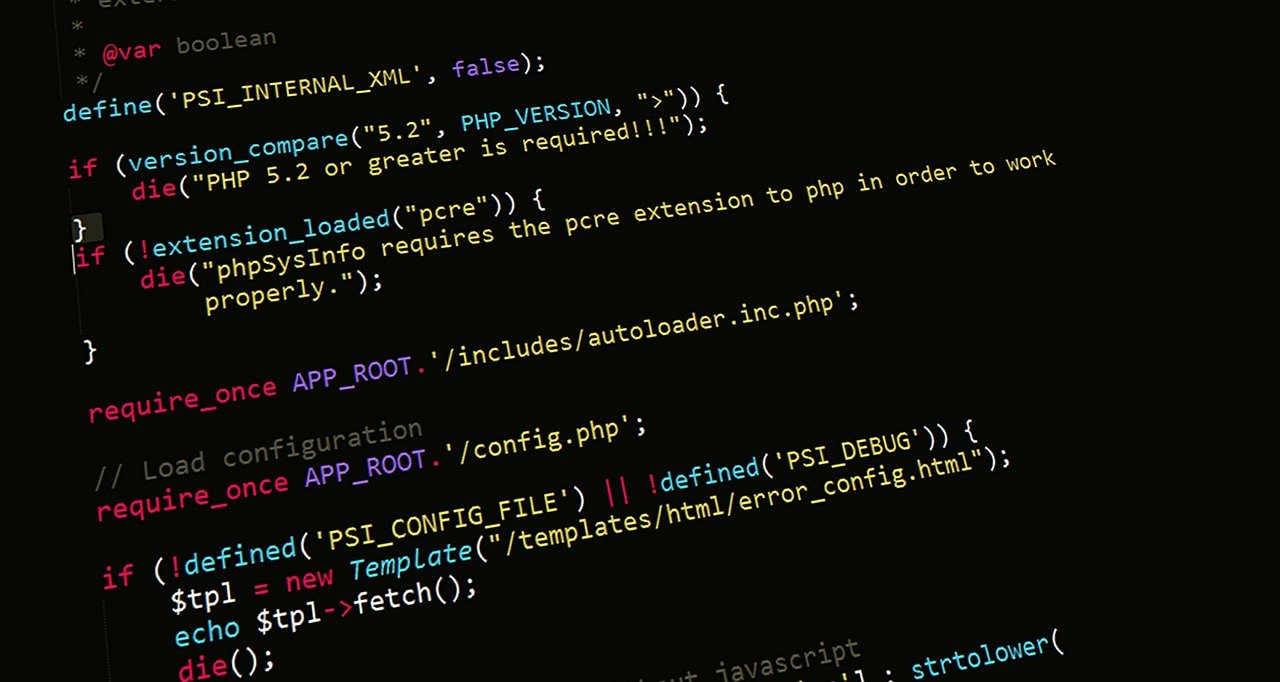
Spoiler alert. In the following articles by this series why I migrated from WordPress to Jekyll will cheat. The phrase "skip the line" belongs to the writer James Altucher and refers to a number of techniques that allow you to learn something more quickly than the 10 hours it is supposed to take to be an expert at something. One of them is to take out of the equation what does not let you move forward
I wasted a ton of months trying to follow the tutorials for the different components that make up Jekyll to discover that I didn't need to.. There are tons of themes for Jekyll developed by the community, I just had to copy the part of the code that I needed to create my own.
There are also accessories for all tastes. Including a visual editor that, without being as complete as those of content managers, makes the task of writing texts and adding images much easier.
An important point to keep in mind with plugins and themes. ANDn WordPress is loaded on the server and requires a database. This takes up space and represents a potential security risk. With Jekyll the plugins and themes are on the work computer. What is uploaded are already processed web pages.
The third leg of this comparison is the frameworks. There are a ton of templates already created for those frameworks and all you have to do is edit by hand. But, it takes a lot of time.
WordPress uses basically three technologies. PHP and Mysql below the engine and HTML, CSS and Javascript for what the user sees. Jekyll uses Ruby as the programming language and three other languages. YAML, Liquid, and a Markdown dialect called Krandown for creating the pages. The pages will always be HTML, CSS and Jvascript to give it some interectivity.
About differences and similarities. Installation
The requirements to install WordPress are the following:
- PHP version 7.4 or higher.
- MySQL version 5.6 or higher OR MariaDB version 10.1 or higher
- HTTPS compliant
In general, most web hosting providers use Apache or NGNIX as servers which will allow you to use WordPress. But, if you want to try some other alternative, as long as it meets the requirements above, it will do.
In theory you can have a WordPress installation on your local computer to create content and then upload it to the server. But, the grace of content managers is that you can work directly in their administration paneln.
Today, hosting providers offer plans with WordPress already installed or automated installation scripts as Softaculous. You just have to complete the information they ask for and in minutes you have the site installed and ready to go.
In the case of manual installation, you have to make sure the latest version of PHP is installed and set up a database. All this in the control panel of your hosting provider. Then you will have to download WordPress and edit the configuration data. Then you upload all the files via ftp to the server.
To finish, you go to the website and fill in the information that it asks for.
The way to install Jekyll is as follows:
Requirements
- Ruby version 2.4.0 or higher
- rubygems
- GCC and Make
Ubuntu
sudo apt-get install ruby-full build-essential zlib1g-dev
echo '# Install Ruby Gems to ~/gems' >> ~/.bashrc
echo 'export GEM_HOME="$HOME/gems"' >> ~/.bashrc
echo 'export PATH="$HOME/gems/bin:$PATH"' >> ~/.bashrc
source ~/.bashrc
Debian
sudo apt-get install ruby-full build-essential
Fedora
sudo dnf install ruby ruby-devel openssl-devel redhat-rpm-config @development-tools
RHEL 8 / CentOS
sudo dnf install ruby ruby-devel
sudo dnf group install "Development Tools"
Gentoo
sudo emerge -av jekyll
ArchLinux
sudo pacman -S ruby base-devel
openSUSE
sudo zypper install -t pattern devel_ruby devel_C_C++
sudo zypper install ruby-devel
Installation
gem install jekyll bundler
Regarding the hosting of the site produced by Jekyll. It only has to be compatible with the HTTPS protocol. This is not a Jekyll requirement, modern browsers do not display sites that do not use this protocol. This means that your hosting provider has to guarantee you some way to obtain a public key certificate.
Very clear so far, except I still don't understand the need for gcc and make ..
Hey.
Used by Jekyll to generate the project files