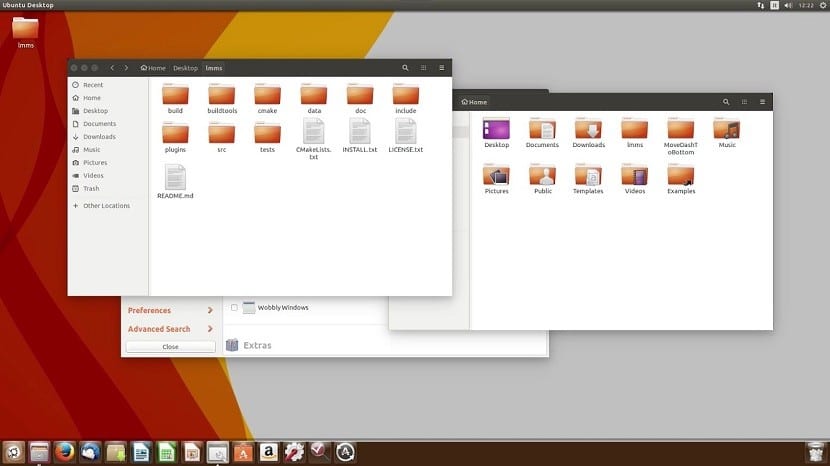
This is how the new Ubuntu 16.04 LTS will look for those who want to use the launcher at the bottom, a totally reversible option
Some time ago, there had been a strong rumor that the classic Ubuntu launcher, which usually located on the left side, you could move to the bottom, similar to Windows. Well, yesterday it was officially announced that this option will appear in Ubuntu 16.04 LTS for the first time in history.
This option will allow something that many users were waiting for, since most of people who come from Windows are used to having the launcher at the bottom of the screen. Others of you will complain, since in part the essence of Ubuntu and one of its greatest hallmarks is lost.
Best of all, this option is fully reversible, being able to return to the left side launcher when desired. This has already been shown in the Beta versions of Ubuntu 16.04 LTS, in which, by means of commands, the Unity launcher could be repositioned.
Moment only the bottom position and the left side position are available. It is unknown if in the final version more position options such as the right side or the top will be put, something that systems like Windows 7 allow.
As well I do not know if the position can be changed without using commands, that is, with some visual configuration. Ideally, yes, since there are many people who do not have sufficient command of the command line and the graphical interface is always more comfortable.
I also take this note to remind you that the final version of Ubuntu 16.04 LTS will be out in a little over a month, specifically on April 21, 2016, a date that will surely be final except for force majeure.
And you ... What do you think of this decision? Do you think it is an advance by Canonical or nevertheless, it goes against the originality of Ubuntu?
This option to put the bar where you want could well have been possible since version 1.0. They wanted to impose their forms and that in the Linux world does not work, it creates rejections, mistrust ... like those that Ubuntu has suffered these years. I applaud the decision, better late than never. Now it's time to facilitate other configurations without the need for ppas, tweaks, extenssions and other bullshit. And of Gnome I think exactly the same. To! I was already comfortable
"Now it's time to facilitate other configurations without the need for ppas" that you complain about the PPAs that are the best that Ubuntu has makes me very funny.
It is true what you say but also think that if everything were so flexible in the configurations for greater user freedom, the result would be that all distributions would be the same. they would have almost no identity. Imagine, Ubuntu the only thing that would be left would be the name!
It must be taken into account that behind the decisions there is a team of professionals who are dedicated to testing everything and who take aesthetics into account
Seem right. Any change that represents an improvement in what is personalization is welcome.
Let's see if it comes out since I want to install it XD
If they are blatantly using the Windows 7 graphical interface to make that OS imitation, putting the start bar where all life has been brought by Windows OS should not surprise anyone
Have you ever used Ubuntu?
You may like it or not, but on wide monitors the launcher on the side is more logical due to a space saving issue.
Hey but doesn't the same thing happen with Cinnamon and MATE that have the bar at the bottom with the menu button? Obviously these allow you to customize the position wherever you want, but at least in my Linux Mint they are by default below.
Ubuntu from bad to worse, thank goodness we have mint linux with Mate.
The only thing I wish is that you can choose topics
I have Linux Mint with MATE and the bar is down and the Menu button is on the left-bottom.
No info on linux mint 18? And its big changes?
Hello John. It is not possible to have information on Linux Mint 18 since it will be based on the final version of Ubuntu (The same one that we are talking about at the moment) Imagine if so far Ubuntu is in beta, the Mint team has not even started its Pre version -alpha.
From what I read is that they are going to have changes in the graphic part, of the interface that I am going to.
The Ubuntu launcher is nothing more than a variation of the OSX launcher and not the windows taskbar. Therefore, if it has to look like some OS, it will be OSX, which I also think has a top bar / panel, right?
No, the Ubuntu desktop is based on Gnome, as the launcher adapts to touch screens they did it that way, however the top bar is still Gnome, who imitates OSX is Bugsmentary (Elementary OS).
To find out more, try mate or gnome2.
These configuration options seem fine to me. It would even be very good if it adapted to the orientation of the screen ... Let me explain: on panoramic screens the vertical space is very scarce and it is much better used with the bar on one side, I have no doubt about this, but on screens square or when we orientate a panoramic screen vertically, the bar is much better at the bottom; That said, if Ubuntu detected this, that is, if the screen is square or if it is a panorama oriented vertically, and automatically places the launcher at the bottom and left it on the left in a panorama oriented horizontally, it would be the milk ... All this, of course, without prejudice to the fact that whoever wants to can manually place the bar where they see fit.
And one thing that bothers me especially, and that could perfectly be configurable, is the operation of the exposé effect.
I explain:
When we activate the effect (with the Super key or with an active corner) the effect changes the order of the window thumbnails with some criteria that I have never been able to understand. To work, in my opinion, it is more useful if this can be done configure so that the thumbnails are ordered by default in the order in which they are opened and that they can be moved by dragging them if the user needs it.
This is another option that I miss, I find the effect very useful at the productivity level, but only if I know where a window will be when I look for it, if you have to look for it in a different place each time you use the effect, you lose time and it becomes very uncomfortable.
In Gnome Shell, for example, before I solved with an extension (in the current versions I don't know how this goes, because I'm a bit disconnected from the desktop and, be careful, I like Gnome Shell), but in Ubuntu I have never known how to do it, Sure there is an option in compizconfig-settings-manager, but you have to be brave to experiment with Compiz.
That said, this is another one of those things that might as well be configurable in Unity.
Ubuntu finally see the light ...
Ooh..q most momentous change for ubuntu ... bugunity launcher below
Hi, I'm Responding To The Comments And…
1- Linux Is Customizable, Free, Open, Etc.
-What does that mean?, That you can do whatever you want, you have to have computer skills as well.
Don't Complain About Something Simple Like This, You Can Fix It.
2- You don't like how Ubuntu is?
-Then Switch To Another Distro, Don't You Want It? Then Customize Your Linux To Your Taste, Is It Difficult ?, Learn, Laziness ?, Don't Give Up.
3- Linux Officially Created For Computing, So It Means If You Have Various Knowledge Of Computing And Linux, You Can Do What You Want With Your Distro!
================================================== ====================
Is It So Difficult To Learn And Do It?
NOTE: I speak to the comments.
… Very clear, greetings…. !!!
Is it very difficult to learn to write? Before giving lessons or advice to anyone about anything, learn your.
wait so long just so I can move the **** bar to the sides ._.
Hopefully it has several color themes (I prefer the less bright ones) because the truth, both orange and purple is already annoying!