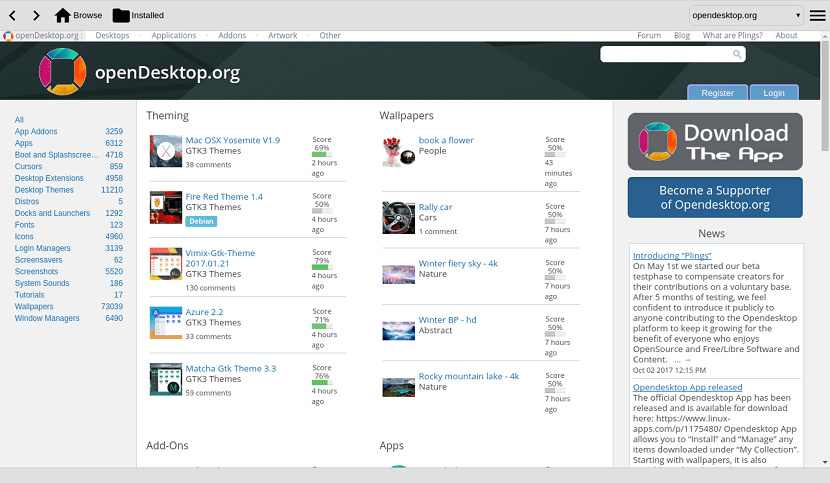
There are various websites where we can find content to be able to personalize our system and desktop. Among the different types of content that we can find are: themes, icons, images, applications and more.
De the most popular websites to find and download this type of content we can highlight gnome-look.org, opendesktop.org, GitHub, deviantart among others.
Browsing and searching among some of these websites may consume you some time, so being able to unify them will allow us to access their contents in a simple and fast way.
About OCS-Store
In this case we are going to talk about a great application that helps us to be able to do this and convert these content websites into one, the application we are going to talk about today is OCS-Store.
OCS-Store is an OCS compliant website content management application such as opendesktop.org, gnome-look.org, xfce-look.org, kde-look.org, etc.
This application It will allow us to download, install and apply desktop themes, icon themes, desktop backgrounds, or mouse cursors for different desktop environments that exist for Linux using only the "Install" button.
Today These desktop environments are supported by the application:
KDE Plasma, Gnome, XFCE, Mate, Cinnamon, Budgie, LXQt, Elementary and Enlightenment.
Basically this application is a container for these websites, which provides us with additional features such as installing themes directly from the application.
In addition to this in OCS-Store It will allow us to install any application found within the store that is packaged in Flatpak or AppImage formats.
In this way we will be able to install applications in this type of format in a simple way, the only thing we must have is the support to be able to install this type of applications.
For Flatpak applications you can add support by checking the following article in which I shared the method for some of the different Linux distributions. The link is this.
While for applications found in AppImage format, they should be able to be run and installed on most current Linux distributions, such as RHEL, Arch Linux, Debian, Gentoo or any derivative of these.
How to install OCS Store on Linux?

To be able to install this store in our system, we can install it by following one of the installation methods that we share below.
The method to install on most Linux distributions is by downloading the AppImage file of the application from the following link.
Here we can download the most current version or if you prefer you can download by opening a terminal and executing:
wget https://www.opendesktop.org/p/1175480/startdownload?file_id=1532435039&file_name=ocs-store-3.3.1-1-x86_64.AppImage -O ocs-store.AppImage
We give installation permits with:
sudo chmod a+x ocs-store.AppImage
And we install with:
./ocs-store.AppImage
In the case of Arch Linux, Manjaro, Antergos or derivative users, we can install from the Aur repositories with the help of an assistant, they can use any of the recommended ones in this article.
To install we only have to execute:
aurman -S ocsstore
And ready with it, we will already have the application installed on our systems.
How to use OCS Store on Linux?
To start using the store in our system We only have to open it and navigate between the sections of our interest, among which we can find in them the option to download the application, theme, icon pack etc.
In addition, as mentioned, the application includes an "Install" button which facilitates the installation of content within the store.
Due to the fact that the application is in constant development and not all content creators share their creations in the same way, they will encounter some difficulties with the installation.
Therefore, they will only have to download the content of their interest and perform the manual installation, although there is also content with support for one-click installation.
Without further ado, I can only argue that this application is a great idea in order to unify everything in one, let's just hope that the one-click installation option will be better integrated in future versions.