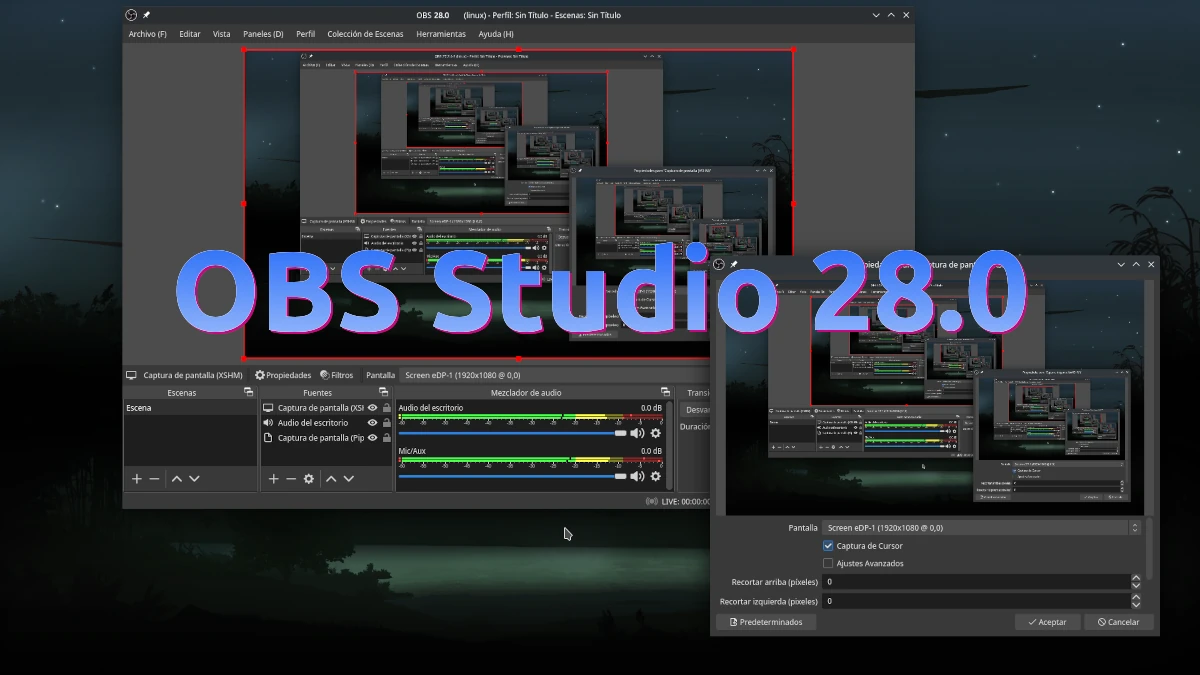
La previous version of this software to record and broadcast content introduced at least one very important novelty for Linux: official support for Wayland. Today, more than a year later, it has arrived NOTE Studio 28.0, and among its most outstanding novelties there is another that will especially benefit us: the port has been made to Qt 6. On the other hand, support for different types of codecs has been improved, so it gains in quality and versatility.
The project also wanted to highlight that this is the launch that coincides with the 10th anniversary of the software: "This release marks the 10th anniversary of OBS. 10 years ago today, Jim published the first version of OBS. We now have hundreds of contributors and countless users. We are very grateful for all the support, and we are glad that so many people find it useful!«.
OBS Studio 28.0 Highlights
- Support for 10-bit and HDR video encoding.
- It has been uploaded to Qt 6.
- Native support for Apple Silicon.
- Added a new, more optimal and updated implementation of the AMD encoder on Windows.
- Added support for the ScreenCaptureKit Framework on macOS 12.5+, including support for direct audio capture without requiring third-party solutions on macOS 13+.
- Support for CBR, CRF, and Simple Mode has been added to the Apple VT encoder on Apple Silicon (Note: CBR requires macOS 13+).
- Added application audio capture on Windows to allow capturing audio output in a single process.
- Added the ability to select a separate video mix for the virtual camera.
- Added support for NVIDIA background removal on Windows (requires NVIDIA Video Effects SDK Runtime to be installed).
- Added “Room Echo Removal” function to NVIDIA Noise Suppression filter on Windows (requires NVIDIA Audio Effects SDK runtime to be installed).
- Added obs-websocket 5.0 as a first party plugin.
- Added a new default theme “Yami”.
- Added the ability to automatically split recordings based on file size or length, or manually via a hotkey.
- Added accessibility section to the settings window, providing the ability to change the colors of certain UI elements (with presets or custom).
- Added native SRT/RIST outputs.
- Added support for sending chat messages to YouTube from OBS.
- Added file integrity check option on Windows to validate and repair the current OBS installation.
- Added an improved permissions flow on macOS at startup.
- The Video Capture Device source in Windows will now save/remember settings changed in the "Configure" dialog.
- Added "What's New" dialog on macOS and Linux.
- Other minor tweaks to code, interface, and bug fixes.
OBS Studio has been announced just a few hours ago, although on its website, from where it can be downloaded, appears as released on August 31. For Linux, the software is available in a repository for Ubuntu, but is also added to the official repositories of many distributions. To add the repository for Ubuntu 20.04+ and install the software, we will open a terminal and type:
sudo add-apt-repository ppa:obsproject/obs-studio sudo apt update sudo apt install ffmpeg obs-studio
The project recommends installing the flathub version., as long as they encounter some difficulty at the time of installation.