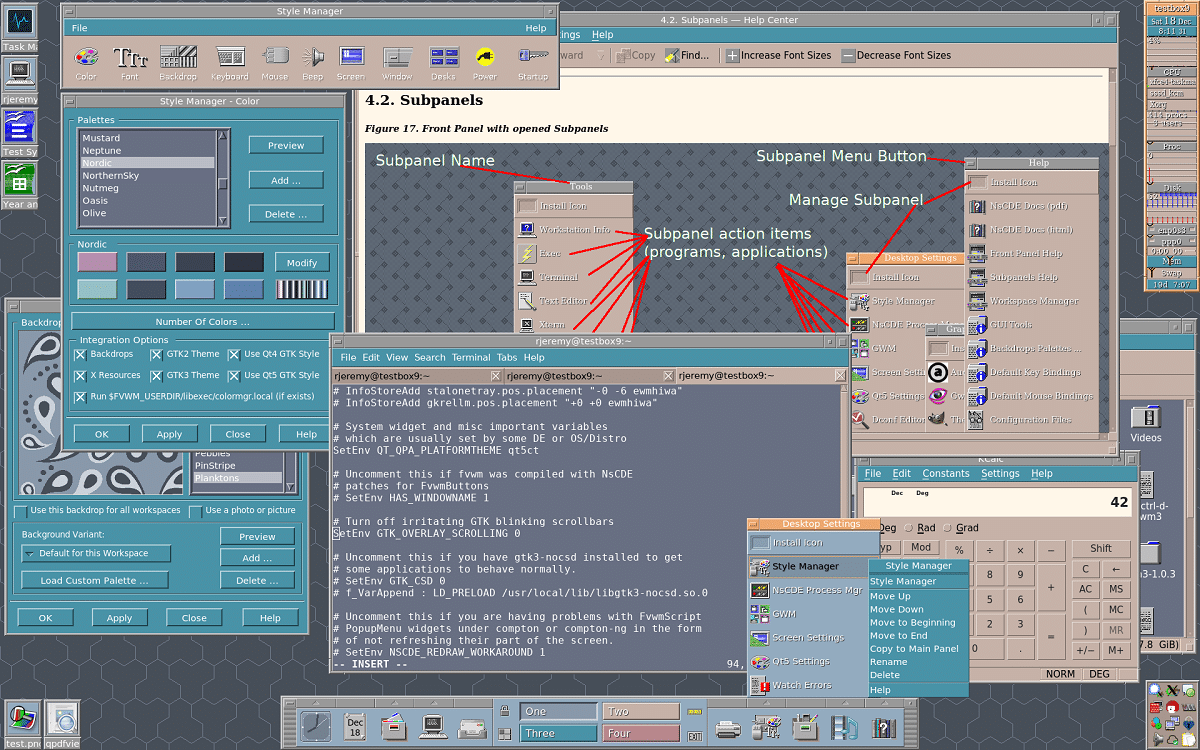
Few days ago the launch of the new version of the project nsCDE 2.1 (Not so Common Desktop Environment), which is developed a desktop environment with a retro interface CDE (Common Desktop Environment) style, adapted for use on modern Unix and Linux-like systems.
NsCDE can be considered as a FVWM theme Heavyweight on steroids, but combined with a couple of other freeware components and custom FVWM apps and lots of configuration, NsCDE can be considered a lightweight hybrid desktop environment.
In other words, NsCDE is a great set of FVWM applications and configurations, enriched with background Python and Shell drivers, a couple of additional tools and free software applications. FVWM3 is also supported.
About NsCDE
NsCDE mimics CDE, the well-known Common Desktop Environment of many UNIX systems commercials of the nineties. Supports backgrounds and palettes with color sets and has a theme generator for Xt, Xaw, Motif, GTK2 and GTK3. By integrating all these elements, the user gets a retro visual experience in almost all applications.
In addition, it is noted that is enriched with a lot of powerful concepts and functions, modern applications and font rendering, NsCDE acts as a link between the classic look and feel and a fast and extensible environment, well suited for modern computing.
NsCDE can even be integrated into existing desktop environments as a window manager wrapper for session handling and additional DE functionality.
However, NsCDE is designed for UNIX-oriented users and generally technical people, and not as something for use by the general public or to introduce beginners to Linux or some other unix-like system.
As it was told, the main goal of NsCDE is to revive the appearance of CDE which was found on many systems during the XNUMXs UNIX and unix-like the first decade of the XNUMXst century, but with a slightly polished interface (XFT, unicode, dynamic changes, rich mouse and key bindings), rich desktop pages, menus, etc. .).
The goal is a retro comfortable environment not just a flashy toy, but a real working environment for users who, contrary to mainstream trends, really like CDE, thus creating a semi-optimal combination of usability and compatibility with modern tools with a look that's mainstream main ditched for some new fad, and… simply put, giving the wearer the best of both worlds.
The window manager is the main driver behind NsCDE with its endless customization options, GUI scripting engine, color sets, and modules. NsCDE is very much an FVWM wrapper, something of a heavyweight theme.
Main novelties of NsCDE 2.1
In the new version it is highlighted that for Qt widgets, automatic skin generation it is provided using the Kvantum engine, which can be selected in the Color Style Manager settings as an alternative GTK2-based engine. Using the new engine makes it possible to provide a native CDE look and feel for applications written in Qt5 and used in KDE.
Besides it implemented a mechanism to define sets of keyboard shortcutsor. In its current form, only one set of nscde is currently offered, but it is planned to add a set with combinations defined in the IBM CUA specification in the future.
Of the other changes that stand out:
- Added color templates for Konsole and Qterminal terminal emulators.
- Simplified color configuration template colormgr.local, which implements the ability to call functions from /share/NsCDE/config_templates/colormgr.addons.
- Support is provided for moving the panel between monitors.
- Widget configurations defined in files such as gtkrc and qt5ct.conf are backed up during initialization.
- Improved launch and restart of polkit agents.
Finally if you are interested in knowing more about it, you can check the details in the following link, where you can also get the installation packages if you are interested in trying out this desktop environment.