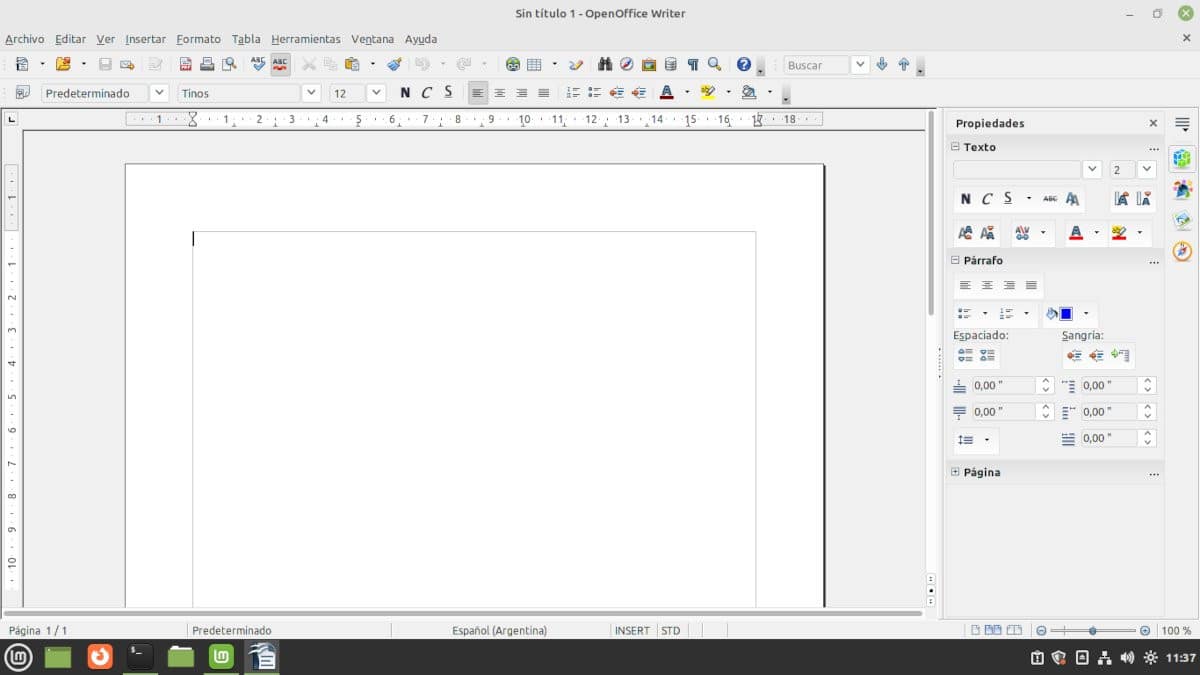
OpenOffice Writer has a simpler user interface.
Without anyone quite understanding why you are bothering, the Apache OpenOffice project is pleased to announce the Apache OpenOffice 4.1.12 release. Reportedly, this version is dedicated to Jörg Schmidt, who was defined as a valued collaborator who passed away suddenly last year.
In this case it is a maintenance version and, according to the release notes, it incorporates improvements.
Apache OpenOffice 4.1.12 now available
I am going to leave my opinion aside until the end and reproduce the release notes for you to draw your own conclusions. As always, they have the comment form to say what they want.
Wakefield, DE – May 04, 2022 – Apache OpenOffice, a leading open source and leading office document productivity suite, Apache OpenOffice 4.1.12 today announced, as always available in 41 languages for Windows, macOS, and Linux.
Let's see the release notes:
General remarks
Apache OpenOffice 4.1.12 is a maintenance release that incorporates other bug fixes and minor enhancements. All users of Apache OpenOffice 4.1.11 or earlier are recommended to upgrade.
Improvements and fixes
- Zoom on page preview: Negative values were treated as maximum factor.
- The file selection box looked too small in the browser.
- Correction in the translations.
- Sidebar improvements.
Bug fixes
- Search in strings with date format.
- Custom shapes extrusion depth rendering was wrong.
Language support
- There are no new translations or updates to existing ones.
- There are no new dictionaries.
- Updated dictionary for British English.
Operating systems for which binaries can be downloaded
- Windows.
- MacOS
- Linux 32 bit.
- Linux 64 bit.
Known issues
For macOS users:
The macOS Gatekeeper utility could identify Apache OpenOffice as malware. This can be fixed in two ways:
- For macOS up to version 10.11 “El Capitan”: There is an established procedure in the following link to allow apps not installed from the app store to run.
- For macOS 10.12 "Sierra" and higher: In the Finder, Control-click or right-click the app icon. Select Open at the top of the context menu that appears. Click Open in the dialog box. If prompted, enter an administrator name and password. This is required only the first time you start Apache OpenOffice.
- Due to a known bug in Oracle Java, installations of Apache OpenOffice on macOS that do not have the legacy version of Apple Java 6 installed will not be able to recognize Oracle Java 7, 8, and perhaps 9.
For Windows users
- Apache OpenOffice supports Java 8 (32-bit), which is the recommended configuration; but (particularly on 64-bit Windows) you may get warnings that the Java version is faulty. In that case, you will need to download and install the Microsoft Visual C++ Redistributable for Visual Studio 2015, 2017, and 2019.
NOTE: You MUST have a 32-bit Java Runtime Environment (JRE) even on a 64-bit machine.
My opinion
That something can be done does not imply that it should be done. At this point, youBoth LibreOffice and the proprietary options or Google Docs and the online version of Microsoft Office have long surpassed the features of Apache OpenOffice. No one really knows what happened inside the project when Oracle bought Sun, but it must have been serious enough because the rancor seems to be the only support for a project that is at least ten years behind schedule.
I'm not opposed to (On the contrary, I'd love to) an open source office suite that would compete equally with LibreOffice. But, that it was something in the style of Brave against Firefox. That is, from a different code base and perspective.
Unfortunately, the resources dedicated to community open source projects have a limit and, I'm sure, focusing on something else. participants in OpenOffice could make valuable contributions.