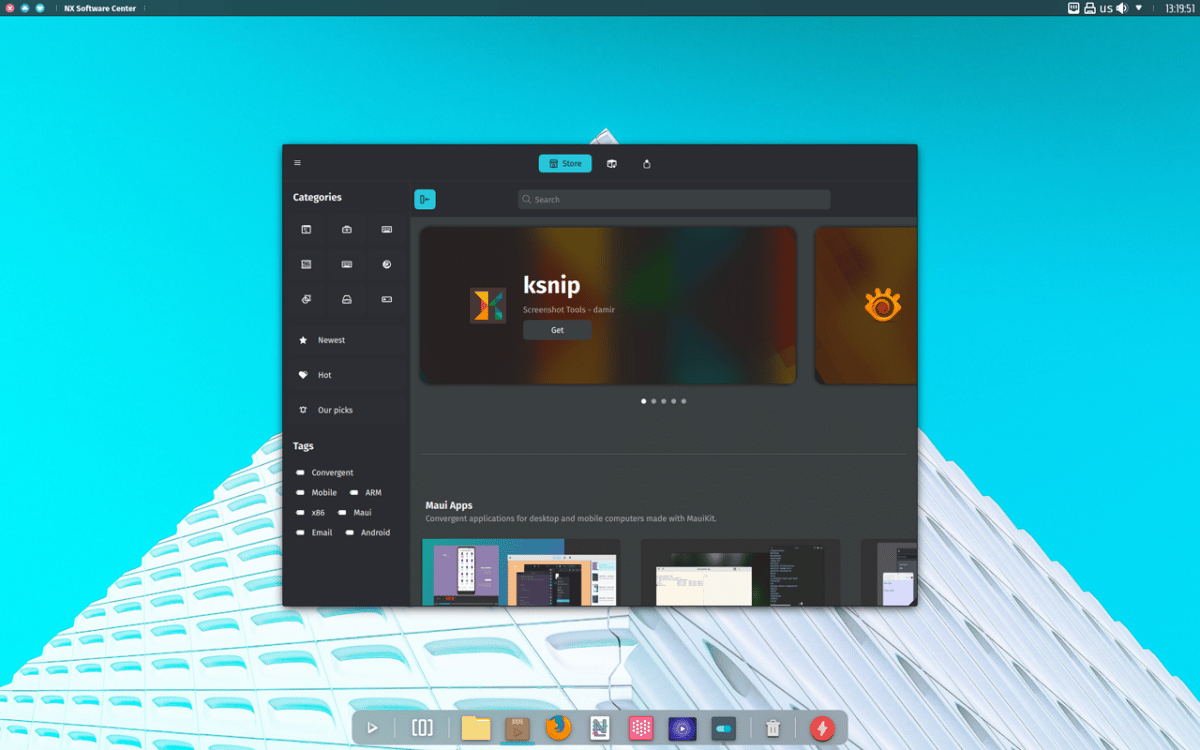
Nitrux continues with the migration to Maui Shell and in this version 2.4 changes the application store
The new version of Nitrux 2.4 has already been released and in this new version it is highlighted that it combines the latest software updates, bug fixes, performance improvements and out-of-the-box hardware support.
For those who are unaware of this distribution, they should know that is built on the basis of the Debian package, KDE technologies and the OpenRC startup system. This distribution stands out for the development of its own "NX" desktop, which is a complement to the user's KDE Plasma environment, in addition to the fact that the application installation process is based on the use of AppImages packages.
Main news in Nitrux 2.4
In this new version of the distribution that is presented, we can find that the components of NX Desktop have been updated to KDE Plasma 5.25.4, KDE Frameworks 5.97.0 and KDE Gear (KDE Applications) 22.08.
It is mentioned that in this new version of Nitrux 2.4 Linux kernel 5.19 with Xanmod patches is included by default and which is already enabled, in addition to the fact that packages with Vanilla, Libre- and Liquorix- assemblies of the Linux kernel are also offered for installation.
Also by default, the mesa-git package is enabled, which corresponds to the status of the git repository where the next Mesa branch is being developed.
As for the system package, as in all previous versions, the software has been updated, including Firefox 104, as well as that Latte Dock has been updated to the status of the project's main repository.
In addition to this, it is also mentioned that updated openrc-config package to avoid conflicts with the OpenRC package from the Debian project.
While for the part of the office package, LibreOffice was removed from the base release, for installation it is proposed to use the application center. In addition to LibreOffice, packages with OnlyOffice, WPS Office and OpenOffice are also available.
Of the other changes that stand out of this new version of Nitrux 2.4:
- The Application Installation Center (NX Software Center) has been migrated to use the new version of MauiKit.
- Added a new Store tab with a sidebar showing available app categories.
- Provided the ability to view a list of AppImageHub apps, prepared by a specific author.
- Improved program search interface.
- New icons have been added to the Luv theme.
- Updated apps from the Maui Apps suite. Two new maui applications have been added: the Agenda calendar planner and the Strike IDE.
Finally, if you are interested in knowing more about it, you can consult the details In the following link.
Download the new version of Nitrux
If you want to download this new version of Nitrux 2.1, you should go to the official website of the project where you can get the download link of the system image and which can be recorded on a USB with the help of Etcher. Nitrux is available for immediate download from the following link.
The size of the main ISO image of the boot image is 1.9 GB and that of the reduced version with the JWM window manager is 1.3 GB.
For those who are already on a previous version of the distribution, they can upgrade to the new version by typing the following commands:
sudo apt update sudo apt install --only-upgrade nitrux-repositories-config amdgpu-firmware-extra sudo apt install -o Dpkg::Options::="--force-overwrite" linux-firmware/trixie sudo apt dist-upgrade sudo apt autoremove sudo reboot
As for the those who have a previous version of the distribution, can perform the kernel update typing any of the following commands:
sudo apt install linux-image-mainline-lts sudo apt install linux-image-mainline-current
For those who are interested in being able to install or test the Liquorix and Xanmod kernels:
sudo apt install linux-image-liquorix sudo apt install linux-image-xanmod-edge sudo apt install linux-image-xanmod-lts
Finally for those who prefer to use the latest Linux Libre LTS and non-LTS kernels:
sudo apt instalar linux-image-libre-lts sudo apt instalar linux-image-libre-curren