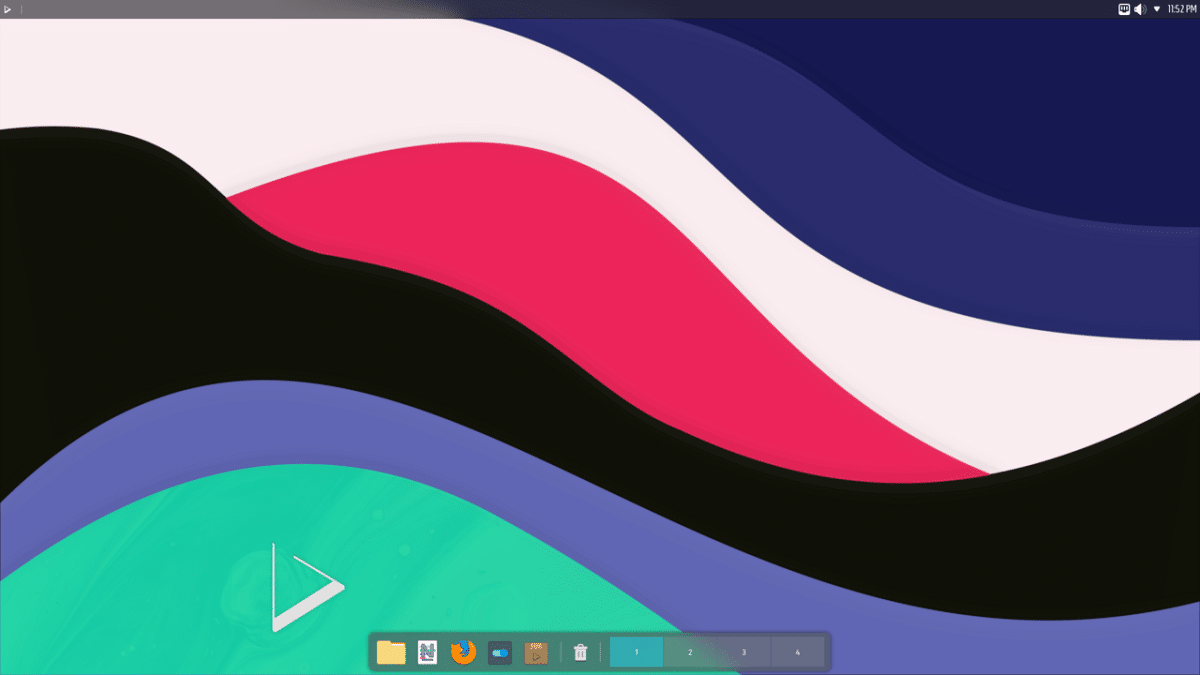
The release of the new version of the Linux distribution, “Nitrux 2.2.0”, which arrives by solving some errors of the previous version, as well as introducing a series of updates and improvements to the system.
For those who are unaware of this distribution, they should know that is built on the basis of the Debian package, KDE technologies and the OpenRC startup system. This distribution stands out for the development of its own "NX" desktop, which is a complement to the user's KDE Plasma environment, in addition to the fact that the application installation process is based on the use of AppImages packages.
Main news in Nitrux 2.2
In this new version of Nitrux 2.2 that is presented, NX Desktop components have been updated to KDE Plasma 5.24.5, KDE Frameworks 5.94.0 and KDE Gear (KDE Applications) 22.04.1. The Mesa package has been updated to the 22.2 branch. Changed KWin settings to display a grid of open windows in overview mode.
By default, this version comes with Linux kernel 5.17.12 with Xanmod patches enabled, although packages with Vanilla, Libre- and Liquorix- builds of the Linux kernel are also offered for installation.
Another of the changes that stands out in this new version are the updated amd64-microcode and linux-firmware packages, plus additional firmware packages for Broadcom chips have been added, the ability to encrypt the entire disk has been added to the installer and that Updated software versions of Firefox 101 and LibreOffice 7.3.1.3 are included.
In addition to this, it is also highlighted that a build of two new ISO images was deployed including proprietary drivers for NVIDIA. The first iso comes with the driver version 510.73.05 and the second comes with the driver version 390.151 to support older video cards.
On the other hand, it stands out improved support for the Vulkan graphics API, as well as that the AMDVLK driver has been updated and the vkBasalt layer is included in the composition to improve the quality of graphics in games.
Of the others changes that stand out from this new version:
- Updated apps from the Maui Apps suite.
- Updated MauiKit libraries to version 2.1.2.
- Updated Application Control Center (NX Software Center). In addition to AppImageHub, another AppImage package repository has been added: AppRepo .
- Added a Bonsai application, written using the Maui framework and providing an interface for managing Git repositories, reminiscent of the GitHub Desktop client.
- Utilities for automatic printer detection and configuration have been added, as well as a PolicyKit-based driver for configuring CUPS printing system privileges.
Finally, if you are interested in knowing more about it, you can consult the details In the following link.
Download the new version of Nitrux
If you want to download this new version of Nitrux 2.1, you should go to the official website of the project where you can get the download link of the system image and which can be recorded on a USB with the help of Etcher. Nitrux is available for immediate download from the following link.
The size of the main ISO image of the boot image is 2.5 GB and that of the reduced version with the JWM window manager is 1.4 GB.
For those who are already on a previous version of the distribution, you can upgrade to the new version by typing the following commands:
sudo apt update sudo apt install --only-upgrade nitrux-repositories-config amdgpu-firmware-extra sudo apt install -o Dpkg::Options::="--force-overwrite" linux-firmware/trixie sudo apt dist-upgrade sudo apt autoremove sudo reboot
As for the those who have a previous version of the distribution, can perform the kernel update typing any of the following commands:
In order to update the kernel to version 5.17.11:
sudo apt install linux-image-mainline-lts sudo apt install linux-image-mainline-current
For those who are interested in being able to install or test the Liquorix and Xanmod kernels:
sudo apt install linux-image-liquorix sudo apt install linux-image-xanmod-edge sudo apt install linux-image-xanmod-lts
Finally for those who prefer to use the latest Linux Libre LTS and non-LTS kernels:
sudo apt instalar linux-image-libre-lts sudo apt instalar linux-image-libre-curren