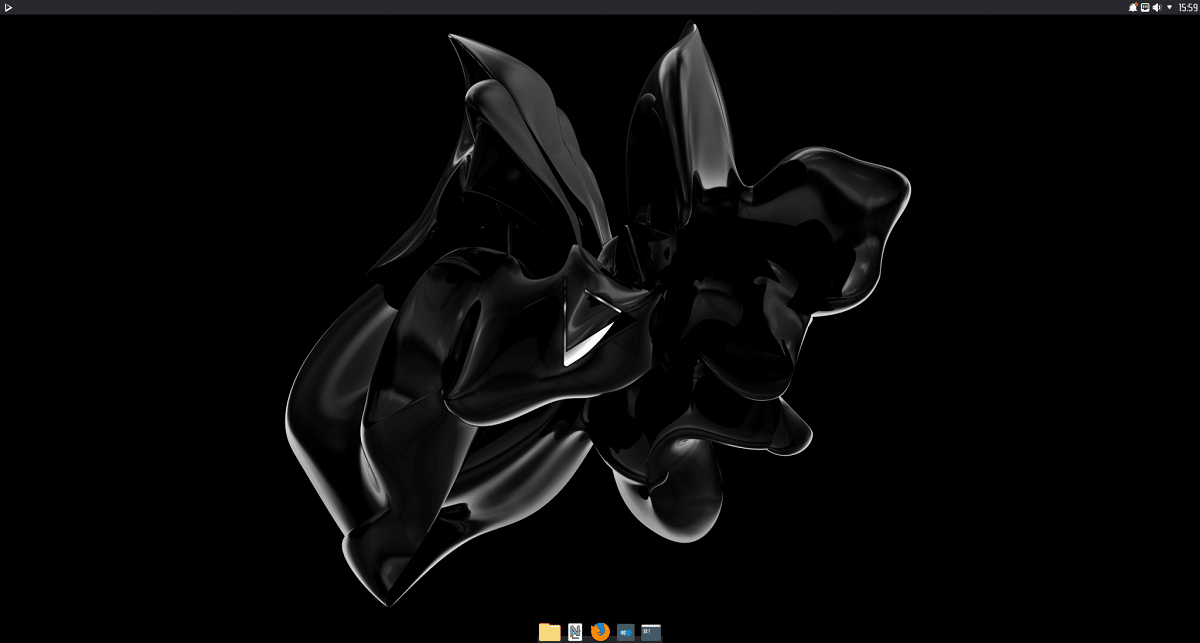
Few days ago the release of the new version of Nitrux 1.6.0 was announced in which the updates of different components of the system have been made, among which desktop environment upgrade highlights, the Firefox web browser, as well as also the inclusion of a new application center own, among other things.
For those who are unaware of this distribution, they should know that is built on the basis of the Debian package, KDE technologies and the OpenRC startup system. This distribution stands out for the development of its own "NX" desktop, which is a complement to the user's KDE Plasma environment, in addition to the fact that the application installation process is based on the use of AppImages packages.
NX Desktop offers a different style, own implementation of the system tray, notification center and various plasmoids, such as a network configurator and a multimedia applet for volume control and multimedia content playback control. From the applications developed by the project, an interface for configuring the NX Firewall is also distinguished, which allows you to control access to the network at the level of individual applications.
Main news in Nitrux 1.6.0
In this new version of Nitrux 1.6.0 desktop environment components have been updated to the version of KDE Plasma 5.22.4, KDE Frameworks 5.85.0, and KDE Gear 08.21.
Another change that stands out is the MauiKit frame developed by the project and the Index, Nota, Station, VVave, Buho, Pix, Communicator, Shelf and Clip applications built on this basis, which can be used both on desktop systems and on mobile devices, they have been updated to branch 2.0.

Moreover, we may also find that a new "NX 1.0.0 Software Center" has been proposed, offering packages for installation in AppImage format that, once installed, fully integrate with the desktop.
There are three modes of operation available: view of applications available for installation with support for search, navigation by categories and recommendations of the most popular programs; view downloaded packages; evaluation of the download status of new applications.
Also added scripts for KWin: MACsimize to move the full screen window to another virtual desktop and return to the original desktop after closing the window; ForceBlur to apply a blur effect to custom windows.
And it is mentioned that for installation, you can choose between packages with the kernel Linux 5.4.143, 5.10.61 and 5.14.0, Linux Libre 5.10.61 and Linux Libre 5.13.12, as well as 5.13 kernels with patches from the Liquorix and Xanmod projects.
Of the other changes that stand out from this new version:
- By default, support for touchpad gestures is enabled.
- The Plasma Discover and LMMS applications have been removed from the base distribution.
- A new default ZSH shell theme, Powerlevel10k, has been proposed.
- Minimal builds continued to use the agnoster theme.
Finally, if you are interested in knowing more about it, you can check the details in the following link.
Download the new version of Nitrux
If you want to download this new version of Nitrux 1.6.0, you should go to the official website of the project where you can get the download link of the system image and which can be recorded on a USB with the help of Etcher. Nitrux is available for immediate download from the following link.
As for the those who have a previous version of the distribution, can perform the kernel update typing any of the following commands:
In order to update the kernel LTS 5.4 to version 5.4.143:
sudo apt install linux-image-mainline-lts- 5.4
As for the those who want to keep their LTS version or some recent non-LTS version, they can type:
sudo apt install linux-image-mainline-lts sudo apt install linux-image-mainline-current
For those who are interested in being able to install or test the Liquorix and Xanmod kernels:
sudo apt instalar linux-image-liquorix sudo apt instalar linux-image-xanmod
Finally for those who prefer to use the latest Linux Libre LTS and non-LTS kernels:
sudo apt instalar linux-image-libre-lts sudo apt instalar linux-image-libre-curren