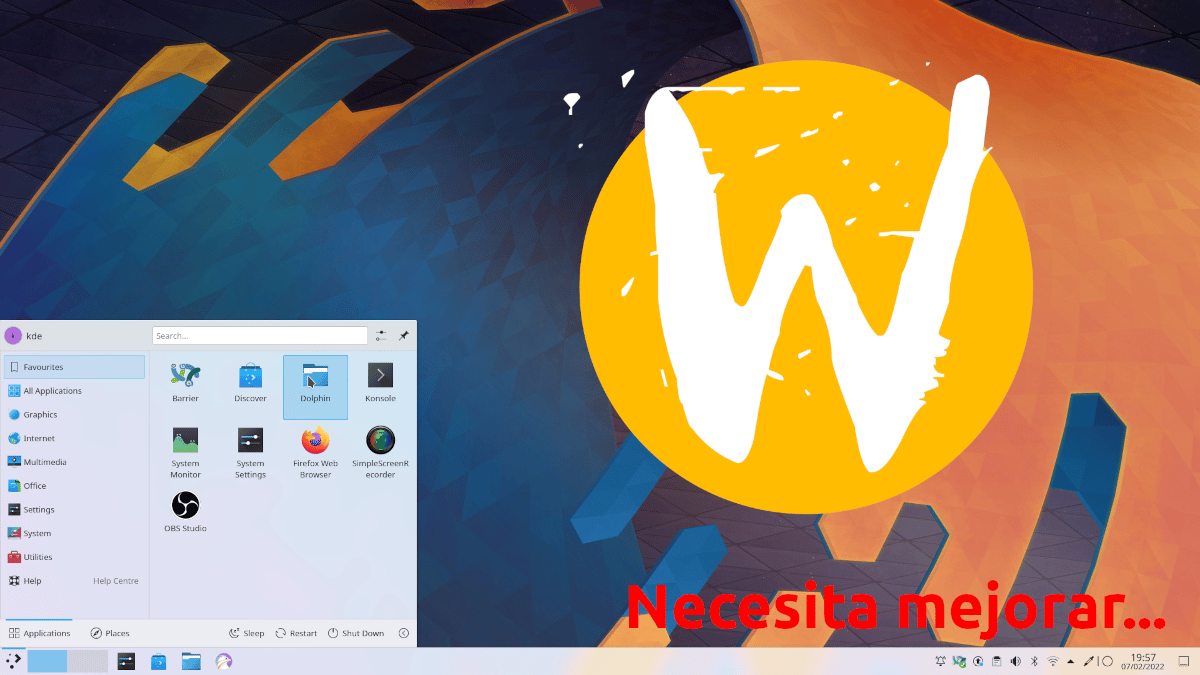
A little over two months ago I tried and ended up going back to X11. Wayland at KDE it looks like he wants to get older, but he keeps making annoying mistakes, some of which take away from productivity. In May, one of the complaints he had was that the equipment did not turn off, ending up giving it a "button hit". That problem is solved in 90% of cases in the latest versions of Plasma 5.24, but there are still gross bugs.
For example, a silly but annoying bug: I'm listening to music with Cider and, if I have more than one tab open in Vivaldi (I don't know with other Chromium-based browsers), every time it changes songs it jumps back and forth between two of those tabs. It is, to say the least, confusing. But there are still things that are more distracting, like the pointer constantly accompanied by another icon out of the blue.
KDE on Wayland does not allow dragging images into GIMP
And I wonder: what is that icon doing there? I have opened Telegram, I am browsing Telegram and that pointer accompanies me wherever I go. The same can happen when moving through the bottom panel o the application launcher: the “add” icon appears, whatever you do, there, without any sense. I don't know if saying that it gives courage is enough or if I fall short.
Perhaps, for some who rely on touchpad gestures, this is a lesser evil, but when it doesn't let you do things you take for granted, things get a little trickier. For example, it's funny that won't let me drag images from desktop to GIMP, something I do constantly to, for example, add the logo to the desktop to create the Wayland image in KDE. In order to add it I have to do it with the Add as layers menu, and from there everything works normally.
If I said that it's funny, it was because if we add that it doesn't let me drag images to GIMP with what seems to be the way to add images in WordPress. In order not to leave the browser, I do it by clicking a button, searching for it and choosing it. This button does work in Wayland on KDE, but if I have the browser full screen, the window to choose the images appears in the background, so it is not seen. Also, the icon for the window is a K for KDE which I don't usually see, so I don't realize what it is until it's too late. Yes, you can drag images to the browser, which is why I find it funny.
Yes it feels faster, but you will have to be patient
But not everything is bad, and it will be better in the future. When they fix all these bugs, which although annoying are nonsense, using Wayland in KDE will be the best option. It is already known that it is safer, and gestures are very useful, but it is also it feels like everything is going more smoothly, to the point that I have to reduce the sensitivity of the touch panel, I always put it to the maximum. It's been a while since Plasma takes a long time to delete files by pressing the "Delete" key, and that's instant in Wayland, as it should be.
And one more thing: this article about Wayland on KDE is more like "Wayland on Pablo's KDE". Pablo has his own hardware, uses software and doesn't use, for example, NVIDIA's proprietary drivers, although I highly doubt that the latter will improve things, at least at present. Some KDE developers claim that they have been working on Wayland as the main option for a long time, and also that most bugs are noticed in third-party software, but in my case this is not the case. That thing about the “add” icon appearing next to the pointer in the bottom panel is not from third parties, so they still have work to improve everything. On the others yes we can blame Vivaldi (or to Chromium), GIMP and Telegram, but the result of the match is already X11 2 – 0 Wayland. We await the comeback.
I'm also on Manjaro, KDE 5.96.0 Plasma 5.25.3 Wayland
So far everything is alright, I don't have any of those problems you mention
I wouldn't mess around with Wayland on Plasma 5.xx if I were you.
I think the main novelty of Plasma 6 will be the full compatibility with Wayland (or at least 99%).
Are we supposed to see Plasma 6 next year?
How odd. I have been using Wayland on a daily basis with Gnome. GIMP, inkscape, blender, clion, and it works great. Proprietary nvidia drivers. I thought that KDE was ahead of Gnome, I've been listening to Martin that if this and that of Wayland, And in the end the last of the party.
WHAT'S?
But if GNOME has always been the main promoter of Wayland.
It's literally the only desktop environment (currently) that could ditch X11 and just use Wayland.
Plasma is far, far behind with compatibility (at the desktop level and its own apps) with Wayland.
It should be noted that the environment and its apps must be separated from third-party applications (which generally, and still, run under XWayland).