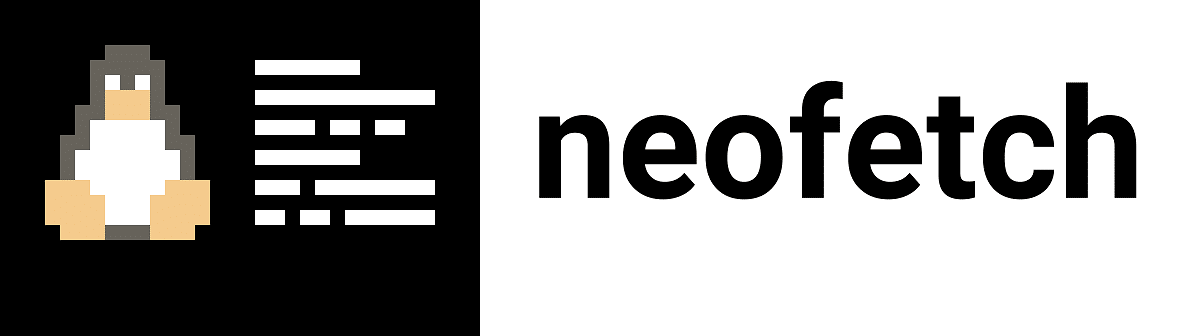
Several days ago the launch of the new version of the popular utility to display equipment and system information through a "Neofetch" terminal, which comes with its most renewed version Neofetch 7.0.
For those who are unfamiliar with Neofetch, they should know that this is a tool developed to create screensavers Console displays that display information about the system, hardware, and software.
About Neofetch
neofetch it's written in bash and by default, the program displays the operating system logo, which can be replaced with an arbitrary image (for terminals that support image display) or an ASCII image.
With this we allows you to obtain basic information about the installed system. For more complete information, it is necessary to use more comprehensive programs.
The information that Neofetch shows is done when you open a terminal on your system, with this, your operating system logo or an ascii file is displayed in case the information output is customized.
Neofetch's main goal and what it was developed for is be used with screenshots. Basically to show other users what operating system / distribution you use. So at a glance, another user can easily see the computer's resolution, the wallpaper you use, the desktop theme, the icons, and other interesting information.
The utility supports about 150 operating systems, from Linux and Windows to Minix, AIX and Haiku. The program is written in Bash and is distributed under the MIT license.
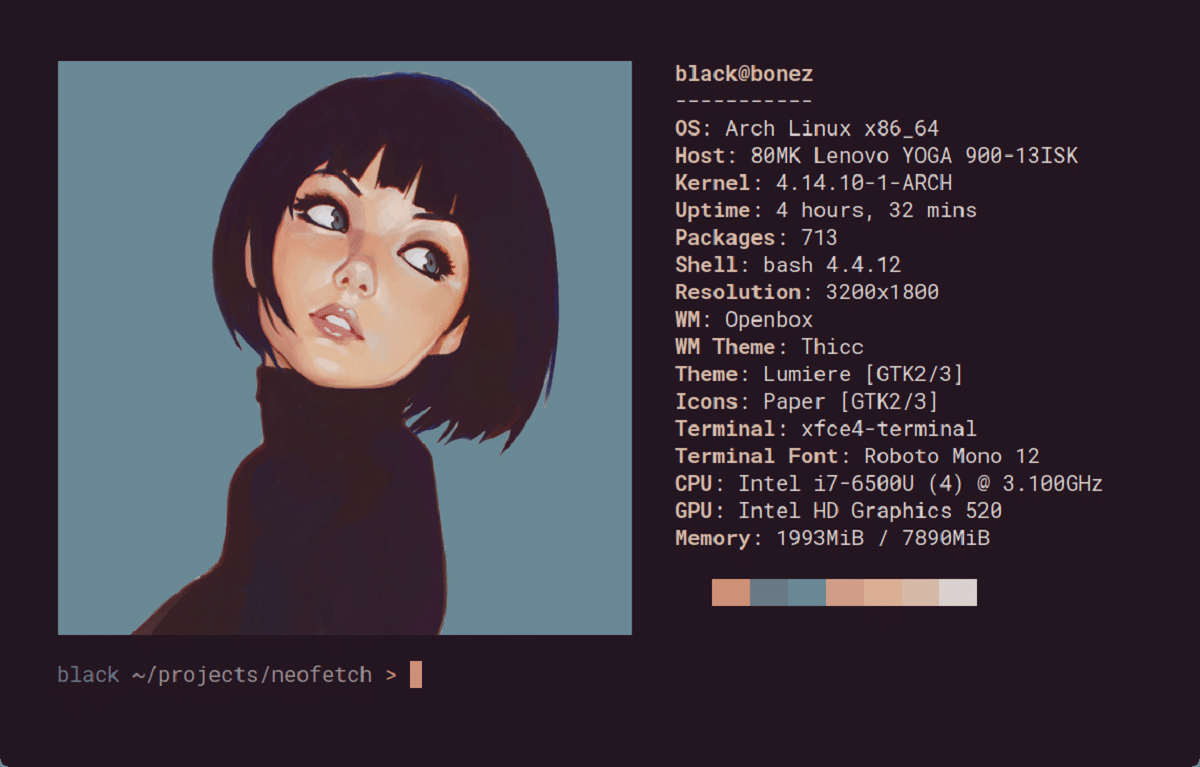
What's new in Neofetch 7.0?
The new version of Neofetch 7.0 is mentioned that code cleanup started, in order to introduce a new style of code and a better shell experience.
Besides that more small logos were added, Fixed some issues with screen resolutions that were detected when making changes to the window.
Regarding the new systems that received support The tool mentions that support is added for Proxmox VE, BlackArch, Neptune, Obarun, Drauger OS, macOS Catalina, ArchStrike, Cucumber Linux, EuroLinux, Cleanjaro, Septor Linux, Carbs Linux, EndeavorOS and T2 distributions.
As well noted that Regolith desktop support was added and that the composition includes a selection of compact logos.
Definition of operation is provided of window managers KWin (KDE) and Mutter (GNOME) using the Wayland protocol. Added display of desktop version.
Support for plasma, openBox and multi-monitor improvements has been improved.
Finally, another novelty accompanying this new version is that the support for the Appimage format of the application.
How to install Neofetch on Linux?
For those interested in being able to install this utility on their system, they can do so by following the instructions we share below.
Who are they for Debian, Ubuntu, Linux Mint users or any other derivative of these, they can install directly from the repositories. For this we are going to open a terminal and in it we are going to type the following commands:
sudo apt update sudo apt install neofetch
In the case of those that are Alpine Linux users, just open a terminal and type the following command in it:
apk add neofetch
Now for those who are users of Arch Linux, Arco Linux, Manjaro or any other derivative of Arch Linux. Installation is done directly from the Arch Linux repositories.
To install the utility, just type in a terminal:
sudo pacman -S neofetch
Users of Fedora, RHEL, CentOS, Mageia or any other derivative of these. Just type in a terminal:
sudo dnf install neofetch
In the case of those who use Gentoo / Funtoo, they can install from the official Gentoo / Funtoo repositories.
emerge -a neofetch
On the other hand, for those who use SoulOS:
sudo eopkg it neofetch
Finally, for those who are users of openSUSE Leap or Tumbleweed:
sudo zypper install neofetch
If you want to know more about it about the tool and configuration, you can consult its documentation In the following link.