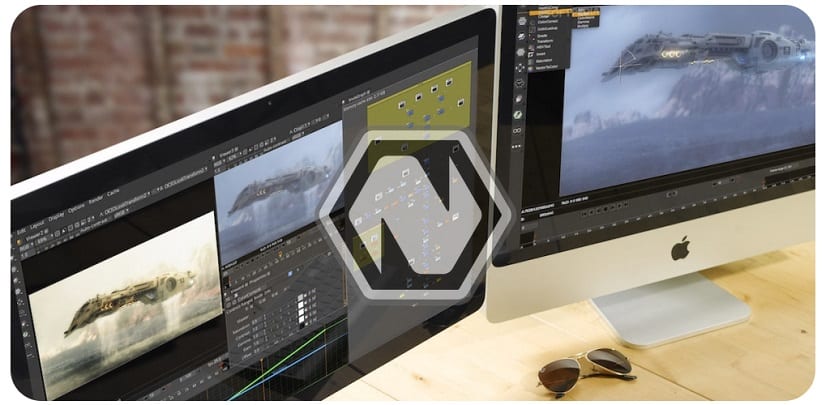
bicarbonate of soda is a free composition software based on node, cross-platform and open source licensed by the public license (GPLv2), this software this desktop in the programming languages C and Python.
It has been seen influenced by digital compositing software such as SoftEddie, Avid Media Illusion, Apple Shake, Blackmagic Fusion, Autodesk Flame and Nuke, from which it derives its user interface and many of its concepts.
Natron Features
bicarbonate of soda offers robust and efficient tools so they get their work done quickly with high-quality results.
This application has support for dozens of file formats using OpenImageIO, including multilayer OpenEXR: EXR, DPX, TIFF, PSD, SVG, Raw, JPG, PNG… thanks to OpenImageIO. and FFmpeg.
Natron has an intuitive user interface, so the user will quickly be done with it.
Besides this this application has support for multicore architectures, whereby all processing is multithreaded using a thread pool pattern. With this feature Natron can render multiple graphics at the same time.
bicarbonate of soda can be used as a command line tool and can be integrated into a rendering farm manager like Afanasy.
It has a tool called NatronRenderer which is used for the execution of project files and Python scripts. The command line version is executable from ssh on a non-display computer.
Features include:
- 32-bit floating point linear color processing All frames are rendered as floating point RGBA samples with premultiplied alpha, allowing the use of alpha composition operators.
- Color space management managed by the famous open source OpenColorIO library.
- Full OpenFX 1.3 API support. Support for many
- Free and open source OpenFX plugins:
- OpenFX-IO: to read anything other than standard 8-bit images (included with pre-compiled Natron versions).
- OpenFX-Misc: a set of basic nodes, like Transform, chroma keyer, etc… (included with the pre-compiled Natron versions).
- OpenFX-Arena: a set of additional nodes (included with pre-compiled Natron versions).
- OpenFX-OpenCV: a set of plugins based on OpenCV.
- OpenFX-Yadif deinterlacer: Efficient open source deinterlacer.
- OpenFX-Vegas SDK samples OpenFX samples.
- Support for OpenFX trading plugins:
- RevisionFX Products.
- Neat Video denoiser.
- The Foundry's oven.
- KeyLight by The Foundry.
- GenArts Sapphire.
- Other Genart products
- And many more.
How to install Natron on Linux?

If you want to install this application on your system dYou must go to the official website of the application, riding a the following link where you can download the application.
In the case of Debian, Ubuntu and derivatives of these you must open a terminal and execute the following command:
wget https://downloads.natron.fr/Linux/releases/64bit/files/natron_2.3.14_amd64.deb
And the you install with your application manager preferred or with this command:
sudo dpkg -i Natron*.deb sudo apt-get install -f
In the case of Fedora, CentOS, openSUSE or any distribution with support for rpm packages you must execute this command:
wget https://downloads.natron.fr/Linux/releases/64bit/files/Natron-2.3.14-1.x86_64.rpm
To install on an openSUSE or one of its derivatives, open a terminal and run:
sudo zypper install Natron*.rpm
While To install it on Fedora, RedHa, CentOS and their derivatives, use the following command:
sudo yum local install Natron*.rpm sudo dnf install Natron*.rpm
How to install Natron on Linux from Flatpak?
How to Live Aligned with latest installation method and in general for most current Linux distributions, we can install this application with the help of Flatpak packages.
We only have to have the support in our system to be able to install this type of applications.
If you do not have the support you can add it, for this I can recommend that you visit the next post that I do here on the blog and I will share with you how to do it.
Finally just open a terminal and run the following command to install the application:
flatpak install --user https://flathub.org/repo/appstream/fr.natron.Natron.flatpakref
And ready with it, you will have already installed this application on your system.
this is expired