
Now we will try to give you all the possible information about a large open source project that is available for our Linux platform, it is about MuseScore, a program for musicians. After in LinuxAdictos We have already written some articles aimed at certain sectors, such as open source programs for designers, or a comparison of the best distributions according to your profession.
MuseScore, for those who do not know it, is a musical notation program that is available for Mac, Windows and Linux. Released under the GNU GPL license, it is free, free and open source. Its developer, Werner Schweer, has written it in C ++ and has ensured that it evolves and today, thanks to the collaboration of the community, it is available in 15 languages, including Spanish, Swedish, English, Danish , German, Finnish, Dutch, French, Galician, Hindi, Italian, Portuguese, Portuguese-Brazilian, Russian and Turkish.
Introduction to MuseScore

It is a WYSIWYG editor with full support for scores and import / export MusicXML and other standard midi files. It also has percussion notation, as well as direct printing from the program. Undoubtedly a great center of creativity and entertainment for music lovers or those who wish to compose their musical scores and then practice with their favorite instruments. A genuine tool where they exist.
For those who don't know what is that of the WYSIWYGAlthough we have already explained it in some articles on this blog, it is the acronym in English for What You See Is What You Get, that is, what you see is what you get. It is an adjective that is applied to certain editing programs where the format that is seen is the final result. For example, there are HTML code editors, where you are writing lines of source code without knowing what the visual aspect of what you are doing will be, however, in a WYSIWYG you are directly viewing the result and working from it.
MuseScore capabilities
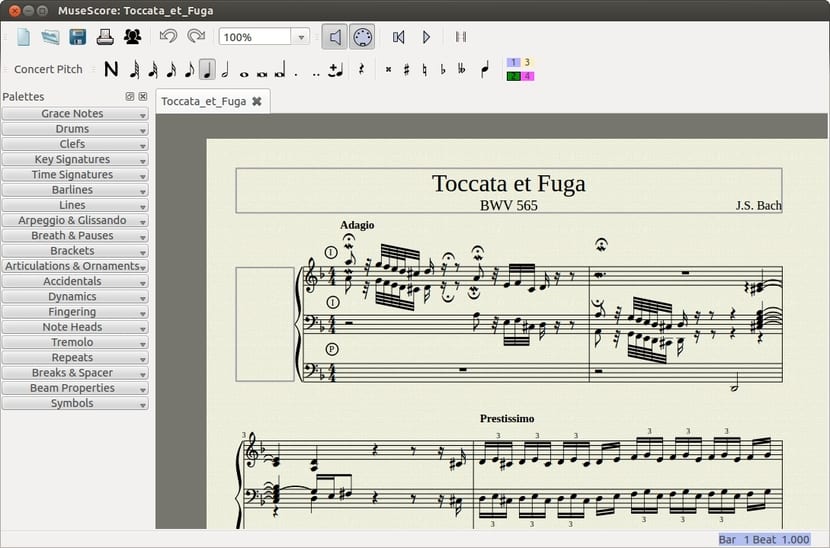
Also add that is based on the MusE code, a midi sequencer for Linux, hence the similar name for this project. But Werner Schweer, its creator, decided in 2002 to start this project and «remove the notation capabilities of MusE sequencing and rewrite it as a self-contained notation editor«. Thus, Wener Schweer and the community that supports its development have rewritten this program based on the C ++ programming language and the Qt library.
Well, after this clarification, say that the graphical interface of MuseScore is quite clean and simple to use. So that the only thing that worries you is to focus on the music and nothing else. Perhaps some of its functions remind you of those that other commercial and closed music notation editing programs such as Finale and Sibelius have, although MuseScore has nothing to envy these paid projects.
All the The most important capabilities that MuseScore offers are:
- Import and export different music formats, including midi and MusicXML.
- Import native files from other music programs alternatives for musical arrangements such as Band-in-a-Box.
- Generate documents PDF, SVG, PNG to print your musical scores on this type of document.
- Also allows export scores to LilyPond for later arrangements. LilyPond is another free program for editing musical scores.
- For bassists and guitarists, to say that since version 2.0 it also allows importing GuitarPro type files from programs such as GuitarPro and Tuxguitar, among others.
- Allows you to share and exchange your scores by uploading them to a site with a database to host creations of the users. There is an area on the official website called sheet music, where there are many scores that you can view and download, as well as other climbing area yours, in the latter case you must register for free.
Minimum MuseScore Requirements:
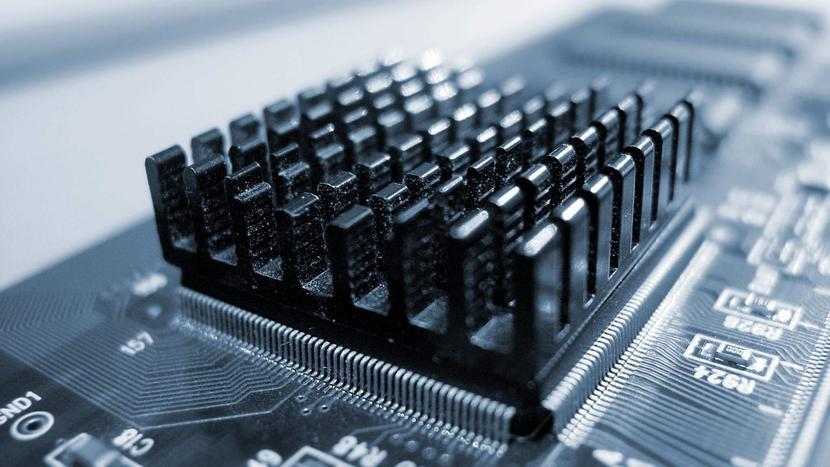
In order to run MuseScore fluently, a series of minimum requirementsAlthough they are not too high, and can even be run on computers with few resources or old hardware, it is necessary to take them into account for the proper functioning of the program. The minimum requirements are:
- Linux distribution
- 125MB free hard disk
- 128 MB RAM
- Minimum screen resolution 1024 × 768
- Sound card, of course ...
As you can see they are not high at all, so you will not have problems about it. In fact, lower requirements are needed for PCs than for example for the Mac platform. In this case, you need a Mac OS X 10.6 or higher, as well as an Intel 64-bit microprocessor, 145MB of hard disk space and 256MB of RAM, double ...
Install MuseScore on your Linux distribution
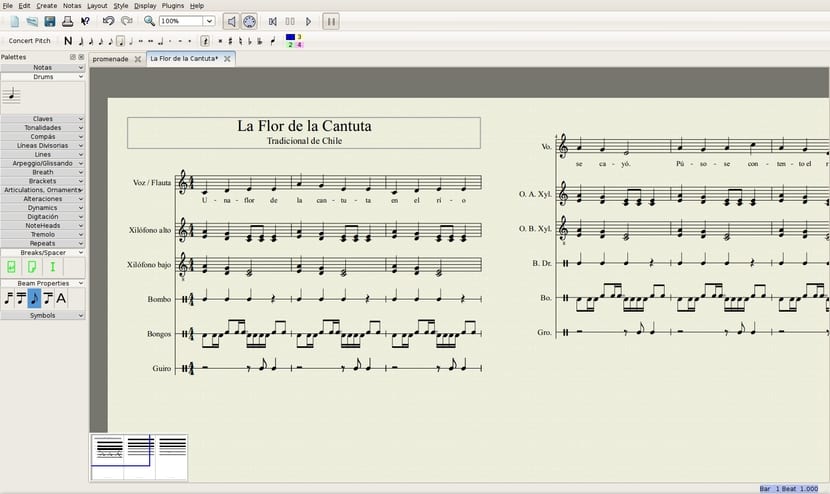
From the official website of the MuseScore projectYou can find both complete manuals in Spanish, a forum to share your questions or help, as well as a download area where different packages are offered to install on our Linux distribution. You can also find the sources to compile or modify as you wish. Among the packages offered, we can find and download packages for Ubuntu, or source code tarballs.
If you select the DEB package for Debian, Ubuntu and derivatives, its installation is simple, you can use the terminal:
sudo add-apt-repository ppa:mscore-ubuntu/mscore-stable sudo apt-get update sudo apt-get install musescore
In openSuSE, you can get its one-click installation of the RPM package from the online software center of this distro. As easy as pressing a button ...
If you are someone who use Arch Linux, you can use:
pacman -S musescore
Instead, for Fedora users, it is as simple as:
yum install mscore
In the distro Gentoo, is available from Portage, so you just have to type:
emerge musescore
Remember that you need privileges, so use sudo in front of these commands ... or su to be root.
If you choose to compile from source code, which will work on any distro alike, then you have to deal with a tarball tar.bz2. For more information you can consult our article on how to install packages in Linux.
Get started with MuseScore
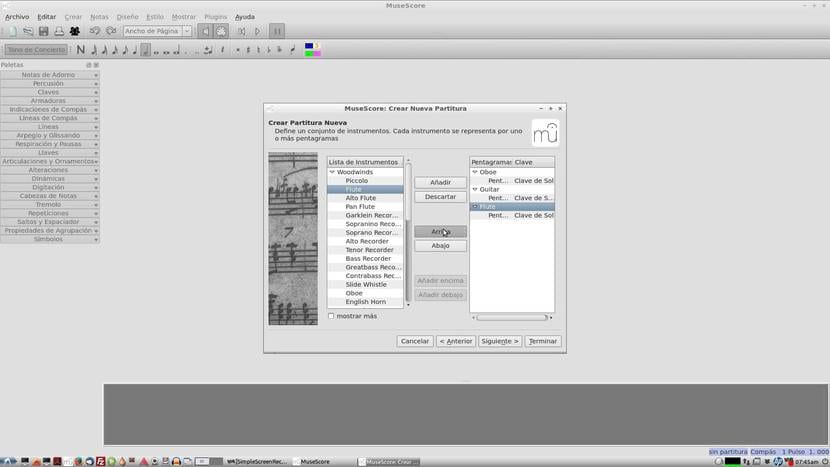
After having installed MuseScore, we open it and the first thing we find is the program's graphical interface with an example score that we can begin to modify to practice and give our first steps If you are not yet an expert in the field or want to know how the program works better. Although if you already have knowledge, you can go to Create a new score from the Score - New menu, to start from scratch.
Si let's create a new template, we will be offered two possibilities, either create it from scratch or create it based on an existing template. An assistant will guide us to configure our score, choose the instruments, etc. It is very simple, type Next, Next,… If there is something remarkable it is the part in which the assistant asks for the Armor. It will also ask us for the measure, pickup, and number of measures, which you will understand if you have musical knowledge.
Once you have the score created, now you can edit it removing or adding new measures, entering notes to compose your song, using a MIDI keyboard to enter the notes with it, exporting and importing, having a multitude of tools, ... and at the end, use the integrated Sound and Reproduction system with those that you can synthesize and listen to what you have created. For this you will have several playback modes, SoundFont to have piano sounds, and other instruments that can be installed. And of course you can add text notes, and other types of final touches ...
For further information , Can consult a guide in Spanish with great detail that they offer from the official website of MuseScore.
Please leave your comments, suggestions, contributions, doubts, etc.
It is very good, but before installing it, I would like to know if in addition to reading sheet music, it can read tablature.
Sadly people still prefer Finalle or Encore. What will Musescore need to be a program used by score developers?
This program is rubbish, I uninstalled AUDACIOUS which is an excellent program, not only that but it destroyed plugins. Please find out what happens and advise.
The ¨Guia en español¨ that they recommend here is not in Spanish
Hi, I use MuseScore 3 on Ubuntu. I want to install a plugin and I don't know how to do it. Can someone help me? Thanks a thousand