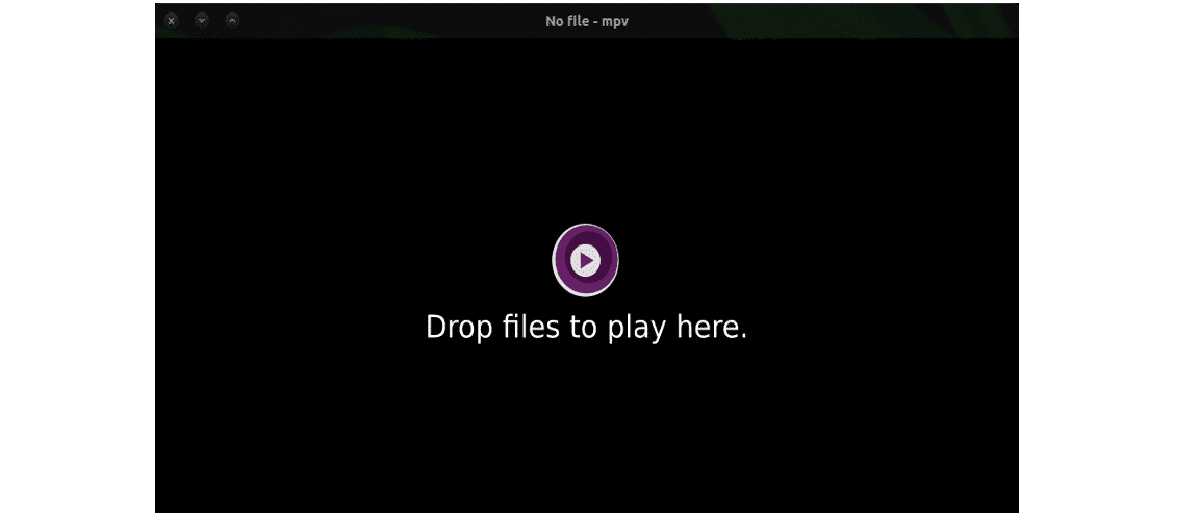
The new version of the open video player MPV 0.31 was recently released, which a few years ago branched out from the code base of the MPlayer2 project. MPV is a media player for the command line, multi platform based on MPlayer and mplayer2, has support for various video, audio and subtitle formats.
The application also has its graphical interface, it has a video output based on OpenGL. MPV focuses on developing new features and ensuring continuous support of innovations from MPlayer repositories without worrying about maintaining compatibility with MPlayer.
The MPV code is distributed under the LGPLv2.1 license +, some parts remain under GPLv2, but the process of switching to LGPL is almost complete.
Main new features of MPV 0.31
In the new version of MPV stands out as the main novelty that is added support code of the protocol Wayland for the ability to capture screen areas, which is necessary to organize window scaling with the mouse.
On the other hand, it stands out that for OSC embedded GUI (On Screen Controller) support for window decoration is implemented pseudo-mode on the client side.
A video filter has been added to vf_gpu using the rendering mechanisms of the vo_gpu module.
An interactive console.lua console has been added which processes REPL style commands.
Besides that for the player, new registration mechanisms have been added necessary for console.lua and in the output module through Direct3D 11 (vo_gpu / d3d11), the ability to configure the color space conversion for the output has been added. to devices with built-in HDR support.
Of the other changes that stand out of this new version, we can find:
- For the Android platform, the ao_audiotrack module has been added.
- In the input handler, a pseudokey is presented to capture all text input.
- Vd_lavc added auto select option to select optimal hardware decoder (hwdec).
- The vo_gpu module allows the use of the VDPAU API through EGL.
- Gamepad support code is disabled by default.
- Support for Apple Remote has been removed.
How to install MPV player on Linux?
For those who are interested in being able to install this new version of the player on their systems, They can do so by following the instructions we share below.
Since the update was recently released at this time, the packages in the different channels do not have the new version. So to get the MPV 0.31 we will have to carry out the compilation player on the system.
For this we will have to download the source code of the application and carry out the compilation and installation ourselves we do this, opening a terminal and typing the following:
git clone https://github.com/mpv-player/mpv-build.git cd mpv-build/ sudo apt install libfribidi-dev libfribidi-bin yasm ./rebuild -j4 sudo ./install
And that's it, we already have the application installed on our system.
Now for those who prefer to wait to which packages compiled for the different Linux distributions. In the case of those who are Ubuntu users or some derivative of it.
They can add the repository which is maintained by a third party. This is added with the help of a terminal and typing the following commands:
sudo add-apt-repository ppa:mc3man/mpv-tests
We update the repositories:
sudo apt update
And finally we install the application with this command:
sudo apt install mpv
While in the case of Arch Linux, they install it with the following command:
sudo pacman -S mpv
For those who are openSUSE users, You can install the new version as soon as it is available with the following command:
sudo zypper in mpv
Finally for those who are new to the player and have ventured to use it, as mentioned at the beginning, MPV is managed by means of commands so its use is through the terminal.
Its most basic use is indicating the opening of a file either by placing its full path or by positioning itself on the file folder. But I suggest you spend a few minutes on your manual of use which can be visited in the following link or from the terminal by typing the command:
mpv --help