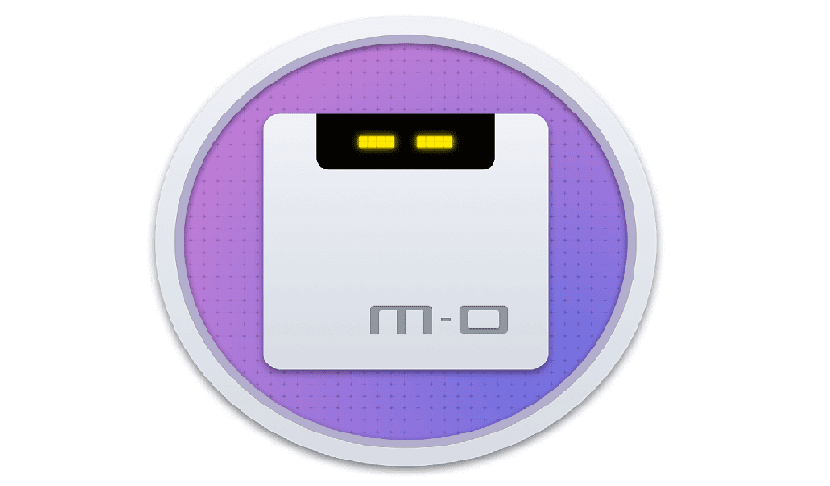
On Linux when it comes to downloading files generally many of us cwe trust in the terminal with its tools like wget or curl, although many of the distributions also have a bittorrent client with which we can feel complete.
On the other hand, we also have web browsers that with their extensions we can empower them to be able to get the most out of them together with their built-in download manager.
With all this we can say that we do not need anything else, although this is not always the case.
Given that when it comes to downloading large files (several of GB) or multiple files, these tools (except for Torrent clients), they may have some shortcomings.
This is where the famous download managers come into play (download manager) which from the first instance reach fix multiple download handling issue along with download resume in case the connection is lost.
That is why this time we will recommend an excellent download manager that from the point of view of many is very well equipped since it supports different types of protocols with which I dare say that it is all in one.
Motrix the all-in-one download manager
Motrix is a free and open source download manager that runs on Linux, macOS, and Windows.
This excellent download manager allows downloading files via HTTP / FTP, BitTorrent (even through magnet links), as well as Baidu Net Disk.
Along with all this Motrix supports up to 10 simultaneous downloads and each download can be split into up to 64 threads, maximizing the speed of file recovery.
As well it is possible to modify the User Agent in the software configuration to make the server believe that it is using a Torrent client or some web browser such as Chrome or another.
And of course, as we said, what cannot be missing in a good download manager is that downloads can be resumed where you left off.
Far from the flexibility of a JDownloader, Motrix is a good tool that will replace your browser's download manager or your old BitTorrent client.
Developers will be able to take advantage of the fact that Motrix also supports third-party extensions.
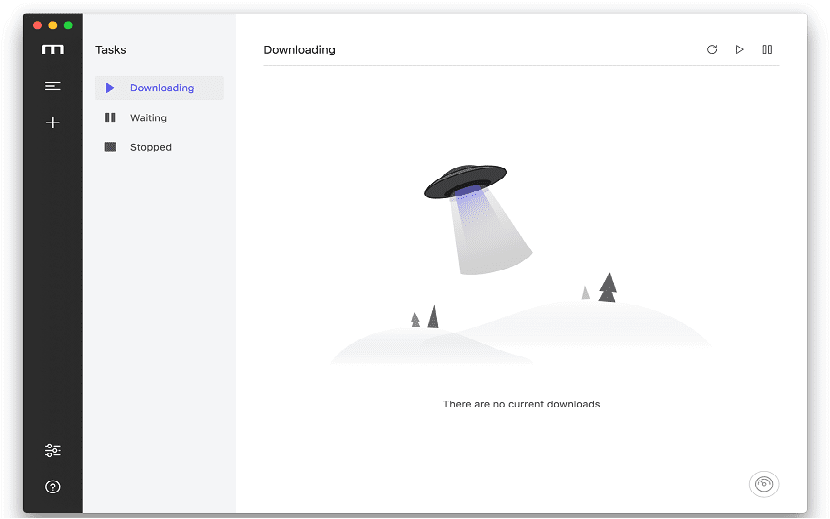
Among its main characteristics we can highlight:
- Simple and clear user interface
- BitTorrent and Magnet support
- Supports Baidu Net Disk download
- Up to 10 concurrent download tasks.
- Supports 64 threads in a single task
- Simulated user agent
- Download notification completed
- Touch bar ready (Mac only)
- Resident system tray for fast operation
- Delete related files when deleting tasks (optional)
- 18 languages supported.
How to install Motrix on Linux?
If you are interested in being able to install this download manager on your system. You can do it by following the instructions that we share with you below.
In general, for almost any current Linux distribution, we can install this download manager with the help of the AppImage application format.
Solo we have to go to the official website of the project in which in its download section we can obtain the latest stable version of the application. The link is this.
For those who prefer to download the current stable version at this time from the terminal, they can do so by executing the following command:
wget https://github.com/agalwood/Motrix/releases/download/v1.2.2/Motrix-1.2.2-x86_64.AppImage
Done this now we are going to give execution permissions to the file with:
sudo chmod +x Motrix-1.2.2-x86_64.AppImage
And finally we can run the application by double clicking on the downloaded file or from the terminal with the command:
./Motrix-1.2.2-x86_64.AppImage
Building the package from source code
There are those who prefer to build the application package. For it from the terminal we are going to obtain the source code of the application with:
git clone git@github.com:agalwood/Motrix.git
Now we can build the package with:
cd Motrix npm install
And finally:
npm run build
And that's it, you can start using this application on your systems.