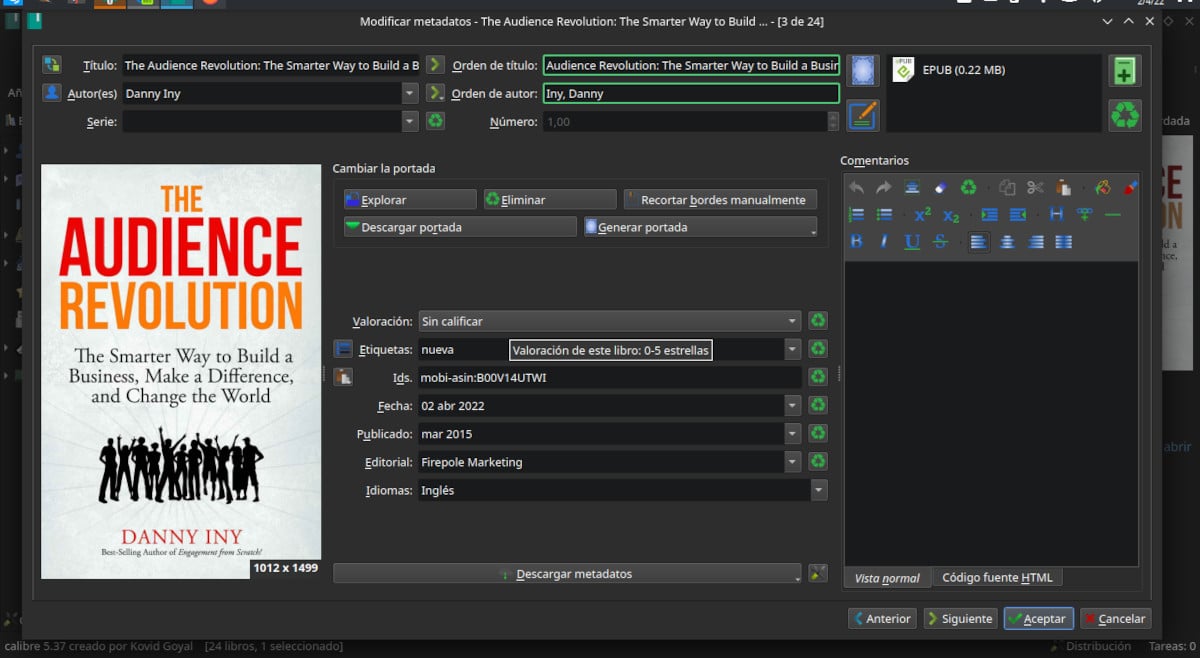
Caliber has a complete metadata editor that, in addition to allowing you to complete them manually, also makes it possible to automate the process.
With a previous article we had begun to describe the advanced features of Caliber, maybe the best book collection manager that we can install on our computer. The great news is that Caliber is free and open source software. In addition, it is available in the repositories of the main Linux distributions and in the Flatpak store.
In this post we are going to deal with how Caliber handles metadata, that is, the information about the book such as title, author, publisher, description, etc.
Book management with Caliber
Book Addition Control
In the first article we had left the last option of the button Add books without comment because it required more space. When we access we find some options for handling metadata. By default, Caliber reads the metadata from the file (The metadata that the creator of the file embeds when it is first saved)
In the event that we choose to extract the metadata by the title we can use regular expressions to do it. Regular expressions allow you to find the relevant information for each of the fields in the Caliber info tab, but since there is no unified format for naming files, it is not practical.
In the next tab we control what Caliber does with the books that are added to the library. We can enable or disable the following features:
- Identification of the bookss newly added.
- Preserve the date of incorporation when copying a book to another library.
- Find duplicate books (Coincidence of title, author and language)
- Convert from other formats automatically to the format indicated as preferred.
- Convert to the preferred format, even if it is the same as the source. This is useful, for example, for EPUB or PDF files created with a word processor.
- Determine if duplicate files are ignored, they are overwritten or incorporated as a new record.
- Choose which labels are assigned to added books.
- Set behaviors to respond to tags, authors or archives. This is done through a drop-down menu that allows us to establish what to do in case of a partial or total or null match.
In the last section we can choose a folder whose content will be automatically incorporated to the library, determine whether or not to check for duplicates, set automatic format conversion, and exclude file formats from automatic addition.
Metadata handling
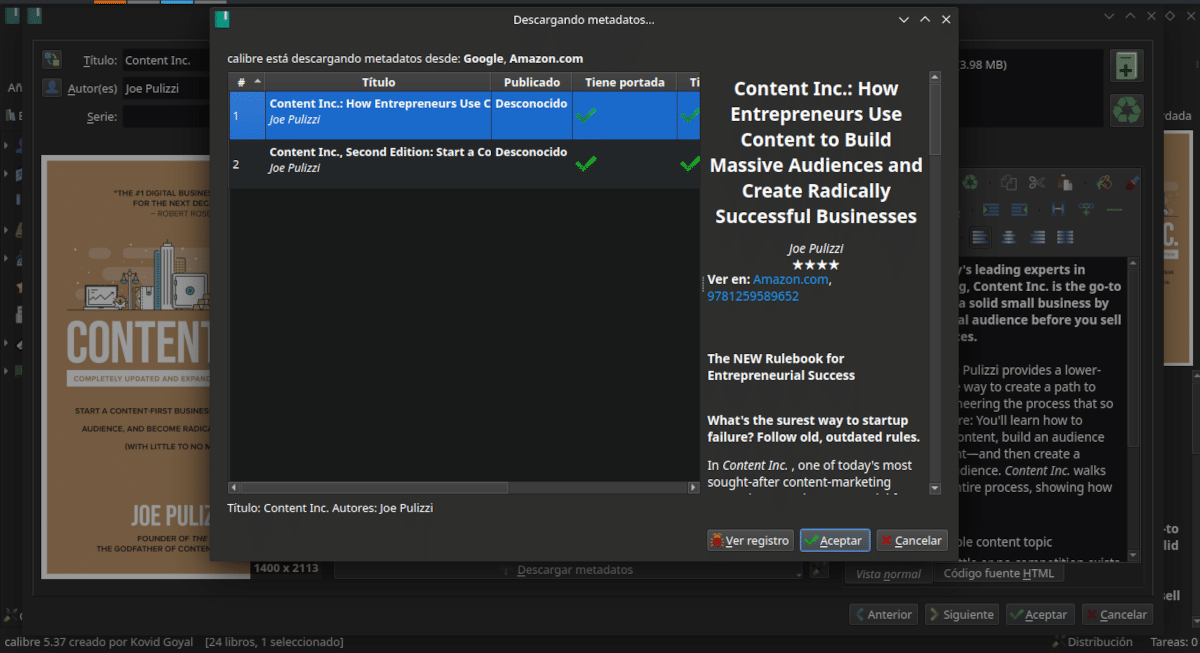
With Calibre's metadata download function we can get the complete and up-to-date information of each book as long as it has a known identifier.
In this section of the menu we can manage book information. The options are:
- Edit metadata book by book: Here we can complete them manually or download them from the Internet (Assuming that the title of the added book matches the online reference sources). Among the options we can invert the order of the title and the authors, change the cover either for one auto-generated by the program or downloaded from Amazon or Open Library and rate the book both by assigning scores and writing comments.
- Modify mass metadata: When we have several books with a common metadata such as author or publisher, we can modify them all together. It is possible to give them the same rating and assign them a common cover. The original data can also be recovered.
- Download metadata and covers: It is the option that we already had available in the previous tabs, but we can access it directly.
- Join Book Records: The truth is that I don't really understand the usefulness of this function. What it does is merge the records of two or more books. We can join the selected records in the first book and keep the others. Join in the first book and delete it or join only those whose format matches the first book.
Caliber is a program with too many options for a single article to reach to explain them. But, it is very easy to understand and use.