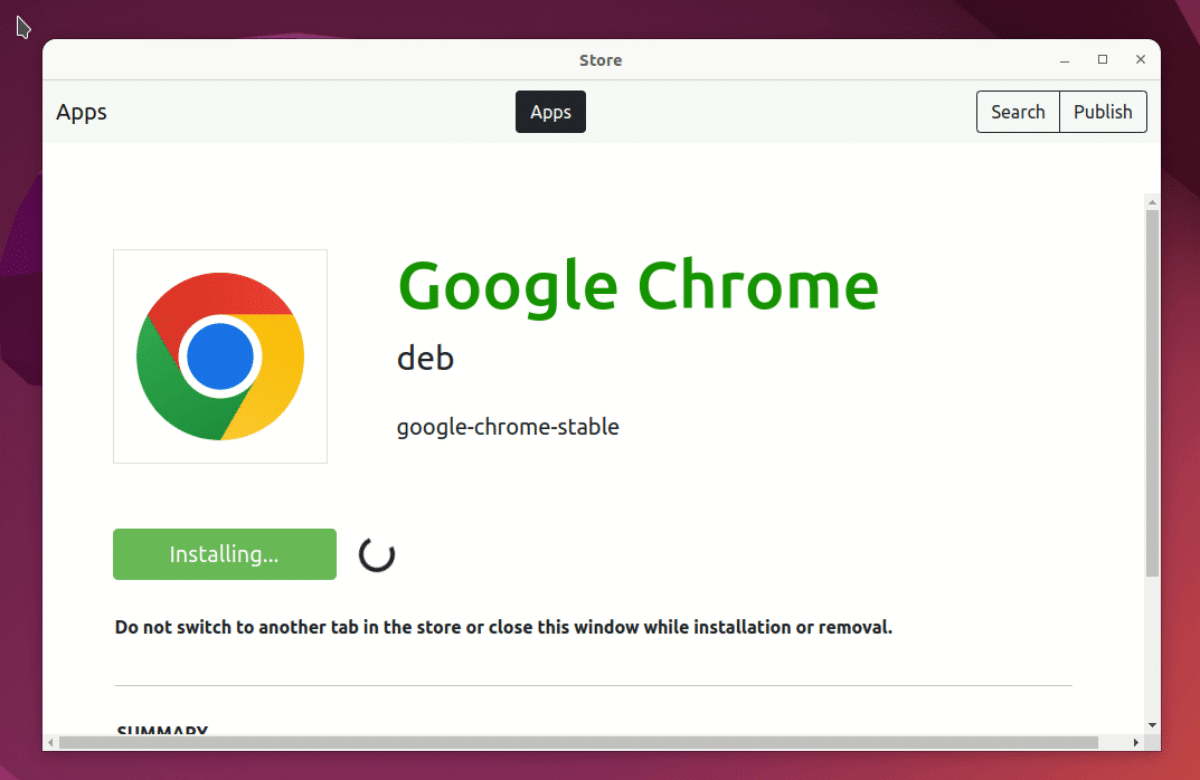
There are many software developers, but right now, if I were asked about someone who was standing out for their work or their quantity, I would mention two: one is Martin Wimpress, the leader of the Ubuntu MATE project who, after rolling rhinoceros and after ceasing to be the lead designer of the Ubuntu desktop, he has created unsnap y deb-get, both related to software installation. The other is Rudra Saraswat, who at his young age has become part of the Canonical team for works such as Gamebuntu or the new modren that you are developing.
At first, Modren is just a software store. Initially. Version 1.0.0 is now available, and it stands out for supporting the installation of DEB, snap and flatpak packages after fresh installation. The Ubuntu store does not even support flatpaks, and you have to install GNOME Software, then install a plugin and then add the repository. That won't be necessary in Modren, where all of this is on by default. The best? That the young Indian plans to take his tool a little further.
Modren will let you install Arch and Fedora packages
Saraswat defines his Modren as:
Modren is a modern version of stores like GNOME Software and Discover, which includes support for APT packages, Snaps, Flathub Flatpaks, and DEB files. Currently it only supports Debian based distributions like Ubuntu, but I will add support for other distros like Fedora and Arch as well. I will also add support for makedeb packages. Unlike the other stores, modren does not index the different databases. Instead, you can add/publish apps directly to the store, making it a way for Linux developers to easily publish their apps and make them available to everyone.
Later he explains the differences with other tools:
GNOME Software or Discover: Modren uses electron, not GTK. He says that his proposal is much lighter, and that it only occupies about 70MB for the 700MB that GNOME Software keeps. It's also easier to publish your apps to your own store, since they need to be uploaded to a repository for them to appear in GNOME Software or Discover. As for deb-get, Modren has a modern user interface, and deb-get only supports DEB packages, among other details.
Right now, Modren supports different backends, package installation (DEB), package removal, and there is an AppImage that does not require installation. In the future will support packages from Arch, MPR and RPM, although to be faithful to the truth, in the documentation it is only mentioned that they will add "support for Fedora".
The ultimate installer?
Without having spoken with the developer, one is left with the feeling that they are thinking of developing the definitive installer for Linux. They can be manage all kinds of packages, regardless of what distribution we're on, so the idea is a good one, or at least ambitious.
I have read negative comments about many software stores: the Ubuntu store, since it is a camouflaged Snap Store, is the worst; GNOME Software is fine, but to install flatpak packages you have to add support for it, and it's not the best for Arch; I've read reviews that have left Discover on its toes, and I'll leave it there so as not to do much more bloodshed to the official KDE software store. Manjaro's Pamac, not to be confused with Pacman, can manage Arch, snap, flatpak and AUR packages, as long as we activate them from the options, but it's only for Arch. There is no such "ring to rule them all", and that seems to be the goal of Modren.
Although you also have to remain skeptical and examine what has happened in the history of Linux: it is full of good intentions, but rarely do they all row in the same direction. Of course it would be nice to be able to use the same store of software in all distributions, but getting them to agree will be difficult. The option is there, and Saraswat never ceases to amaze us.
Whoever is interested in trying Modren, can download the AppImage and the code from this link.

The idea is good if what people upload there is reviewed, that's why I don't like aur because it doesn't generate any confidence in me, I prefer packages made and reviewed by the distribution that is being used, because if you can't upload anything and go find out what's inside.