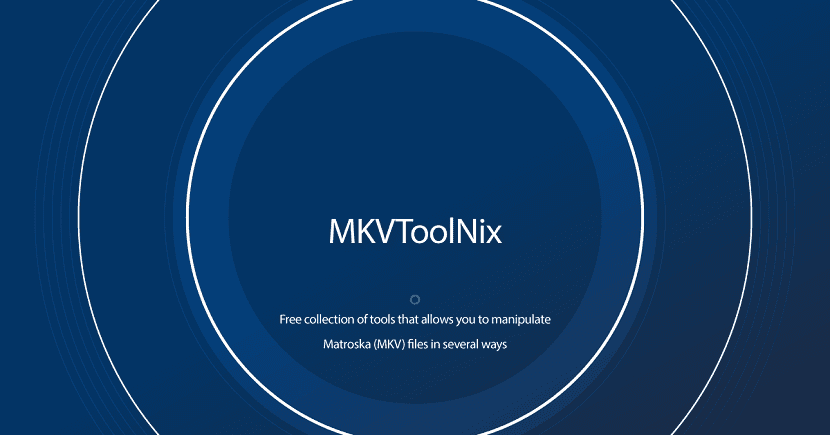
MKVToolNix is a collection of tools for the Matroska multimedia container format (MKV) developed by Moritz Bunkus. It does for Matroska what OGMtools does for the OGM format.
Matroska files and tools are free and open source, and they are compatible with various platforms, such as Linux, BSD distributions, macOS, and Windows.
With these tools you can get information about Matroska files (mkvinfo), you can extract tracks and data from Matroska files (mkvextract) and create Matroska files (mkvmerge) from other multimedia files.
Matroska is a new multimedia file format with the goal of becoming the new container format for the future.
The tools can also be downloaded from video software vendors and FOSS repositories.
MKVToolNix can be used to create, split, edit, mux, demux, merge, extract, or inspect Matroska files.
The program It also has support to be able to perform actions with other popular video formats such as: AVI, MPEG, MP4, MPEG, Ogg / OGM, RealVideo, MPEG1 / 2, h264 / AVC, Dirac, VC1) including some video codecs (such as VP9 video codec support - reading from FIV / Matroska / WebM files, extract to IVF files).
As well as with audio formats (AAC, FLAC, MP2, MP3, (E) AC3, DTS / DTS-HD, Vorbis, RealAudio) and also most of the subtitle formats (SRT, PGS / SUP, VobSub, ASS, SSA, etc.).
About the new version of MKVToolNix 30.1.0 «Forever And More»
Recientemente This set of tools received a new version in this first week of 2019 and just a few days after the version was released, an update version was released that corrected some problems detected.
Of which they fixed the compilation system, since it was not fixed in UTF-8 and that in the GUI a bug with the multiplexer was fixed in which a solution for the drag and drop error is given.
Regarding the version for macOS with a bug with Qt 5.12 was fixed.
Another bug in the GUI that was fixed was with the chapter editor, when opening a Matroska / WebM file containing no chapters and later saving them again, the editor was truncating the file to a couple KB in size.
Una of the new features added was in WAV extract as it will now write W64 files instead of WAV if the file name extension is `.w64` or if the final file size is larger than 4GB, the file size limit for WAV files.
On the other hand, the file controls, when you click on it, a menu with the ten most recently used output directories is displayed. Selecting one of them will change the destination file.
How to install MKVToolNix on Linux?
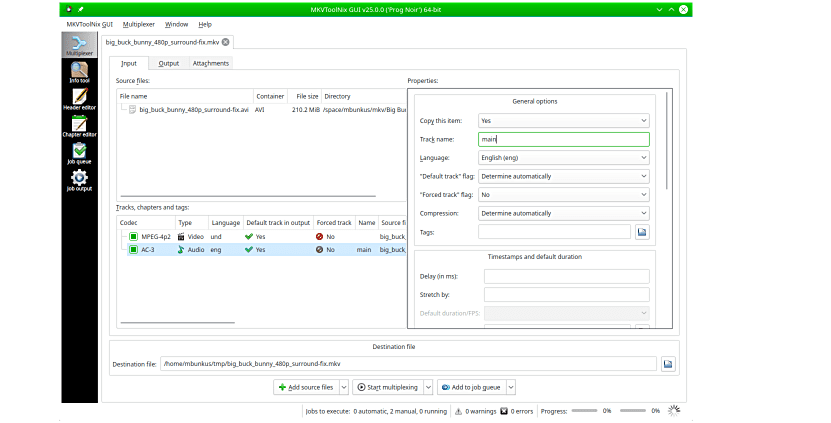
If you are interested in being able to install this suite of tools on your system, you can do so by following the instructions we share, according to the Linux distribution you are using.
Installation using AppImage
One of the options we have to obtain MKVToolNix, is downloading the AppImage of this, so to download the latest stable version.
In order to download from the terminal, you can do it with the help of the following command:
wget https://mkvtoolnix.download/appimage/MKVToolNix_GUI-30.1.0-x86_64.AppImage
Once the corresponding package has been downloaded, you must give it execution permissions with the following command:
sudo chmod a+x MKVToolNix_GUI-30.1.0-x86_64.AppImage
And they can launch the application by double clicking on the AppImage file or from the terminal by typing:
./MKVToolNix_GUI-30.1.0-x86_64.AppImage
Installation on Arch Linux and derivatives
If they are Arch Linux users and any distributions derived from it, they will be able to obtain the application from the official Arch Linux repositories. They just have to type the following command in a terminal:
sudo pacman -S mkvtoolnix-cli mkvtoolnix-gui
Installation on Debian
For those who are users of Debian 9 or distributions based on this version, we are going to open a terminal and in it type:
sudo nano /etc/apt/sources.list.d/mkvtoolnix.download.list
Within this we are going to place the following:
deb https://mkvtoolnix.download/debian/ stretch main deb-src https://mkvtoolnix.download/debian/ stretch main
We save the document with Ctrl + O and close nano with Ctrl + X.
Then we type in the terminal:
wget -q -O - https://mkvtoolnix.download/gpg-pub-moritzbunkus.txt | sudo apt-key add -
We update our repositories with:
sudo apt-get update
And finally we install with:
sudo apt install mkvtoolnix mkvtoolnix-gui
Installation from Flatpak
For the rest of the Linux distributions we can obtain the application with the help of the Flatpak packages. We just have to have the support for it. In a terminal we are going to type:
flatpak install flathub org.bunkus.mkvtoolnix-gui
And ready.