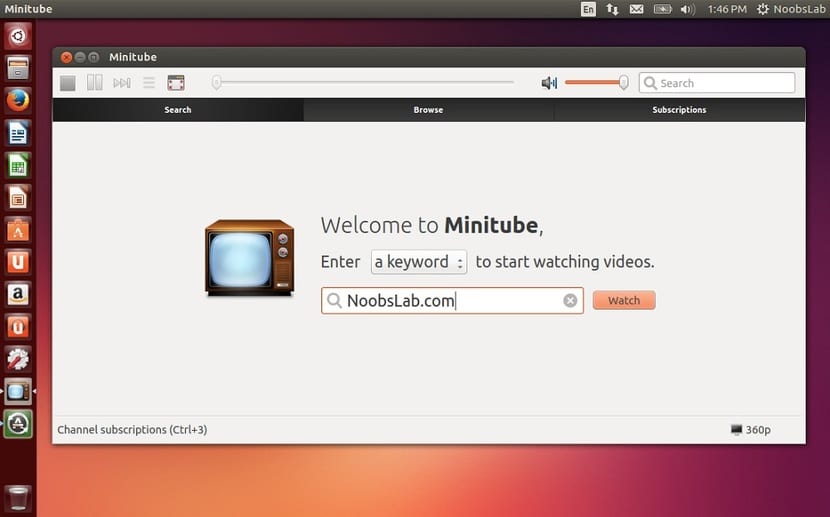
A few days ago we announced that Oracle will not update its Java plugin as of April of this year. The many security issues and developer support for alternative technologies have made it not worth it. Flash Player takes a path equal to or worse than Java, a source of numerous vulnerabilities and an easy target for attack, but which dominates the web world. Possibly its end is also coming, especially with the arrival of HTML5 ...
Well, it is possible view YouTube content (and other audiovisual content websites) without having Flash Player installed on your distro. There is a program called MiniTube that is available for Debian and derivatives, such as Ubuntu, which allows you to do the same, to be able to view the content of these portals without having to have the Flash Player plugin installed, and therefore, with greater security.
MiniTube is free and available in both 32-bit and 64-bit versions. But lthe advantages of this app Not only are they based on being able to view content more securely without having Adobe Flash, but it also consumes fewer resources as well as reported by the software developer. In addition, it allows full-screen playback, HD compatibility, subscriptions without having to log in to YouTube, continuous playback without interruptions, etc.
All with a simple intuitive graphical interface that allows us to do the same or even some functions that are not available on the YouTube portal. But to have this powerful tool, you must install it on your distro. You must first install the dependencies to avoid problems:
[sourecode language = »plain»]
sudo apt-get install libqtgui4 libqt4-xml-libqt4 red libqt4 dbus-fonón-backend-VLC
[/ sourcecode]
Then download and install the DEB from here depending on your 32-bit or 64-bit system: If you scroll down the page, you will see the download buttons for Windows, Mac OS X and Linux, in both versions ...
If you have problems with playback, you must do the following:
<pre>sudo apt-get remove phonon-backend-xine phonon-backend-gstreamer</pre>
In xubuntu 14.04 it gave me an error with the dependencies that the post says, it worked for me it was with
sudo apt-get install phonon4qt5 libphonon4qt5-4 phonon4qt5-backend-gstreamer
Thanks for the input
offer the option to download the videos?