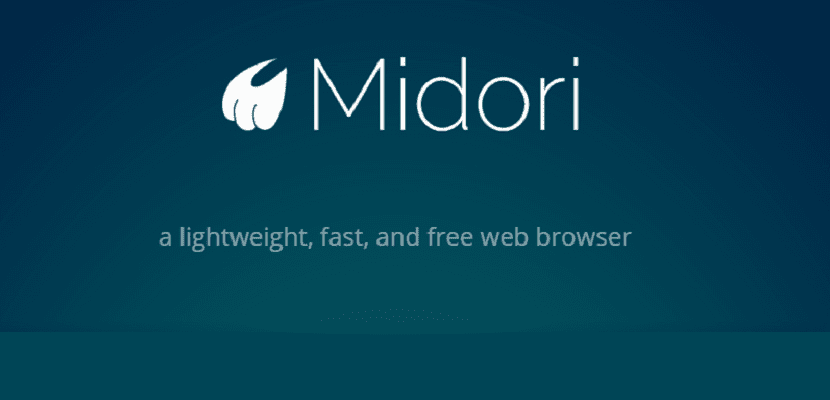
Midori is the browser that everyone talks about. The reason is that it is a browser that mixes power and low resource consumption in equal parts
In the world of Linux, there are a lot of existing browsers and Midori is one of the most recent. This browser is gaining a lot of popularity in recent times due to its simplicity, low resource consumption and good performance.
These are the secrets of this little browser to make your way between Giant browsers like Google Chrome and Mozilla Firefox. It is also known to be one of the hallmarks of the famous low-resource Xfce desktop, as they make a good combination.
What we really like the most about Midori is that it consumes little ram memory, but it still offers impressive things that even high-end browsers don't have including:
- HTML5 support
- GTK + 2 and GTK + 3 integrated.
- Webkit engine.
- Support for Flash and Java.
- Style scripts.
- Friendly and customizable interface.
- Compatibility with extensions.
As you have already seen, this browser it has nothing to envy to the greats of the sector, therefore, it is one of the best existing browsers for Linux, especially if your computer is low-resource.
It is also a navigatedr recommended by many manufacturers, for example the LXDE project which puts it as one of the best along with Chromium. In addition, it has recently passed the famous Acid 3 test, a test that demonstrates the effectiveness of web browsers.
This browser is available for most linux distributions and also for our Windows neighbors. Midori is free software and is financed thanks to donations made by users to the project.
To download and install Midori on your computer, you can do it from the official website of your projectIn which The way to install it comes to you in each distribution. It also gives us the possibility to download its source code, to be able to make modifications.
The truth is that it sounds very good, I currently use Firefox but it is true that I feel it heavy ... not on the main computer but on my old laptop ... Anyway, I would like firefox to take account of this browser and consider it in the future improve this aspect, although it does not seem to me that it is currently bad, just a little weak in some aspects.
I used it when I installed elementary os luna, a couple of years ago and I really did not like it at all, I installed flash in many ways and it never worked!
I just installed it on Debian 8.3.0 amd64 and it is much slower than chromium and iceweasel.
In the drop-down lists it only looks for the first letter when you type, let's say that it does not adjust the search with the first characters entered, only with the first.
I agree that it is simple.
Greetings.
I have used it a lot I always liked it, although a while ago I used qupzilla very fast
I will try it
This midori serves only to watch videos, to find something fast. but it does not serve to enter the pages of the government. muahaha.
Don't ever install this program. I have tried to uninstall it from my computer (Win 10 in this case) but it does not appear in the "uninstall programs" view, I have managed to uninstall it with an uninstaller in hunter mode, but another Midori file has appeared in another location, outside of program files. I have managed to remove it as well, but the firewall still keeps indicating that there is midori activity on my computer. It allowed the external communication access of midori in the public network (as it was already configured), and I had to change my network from public to private, since in this mode, the application communication was blocked. To this day, I still don't know where the heck the active Midori files are hiding. I just hope I have blocked the program from communicating with the outside world through the firewall.