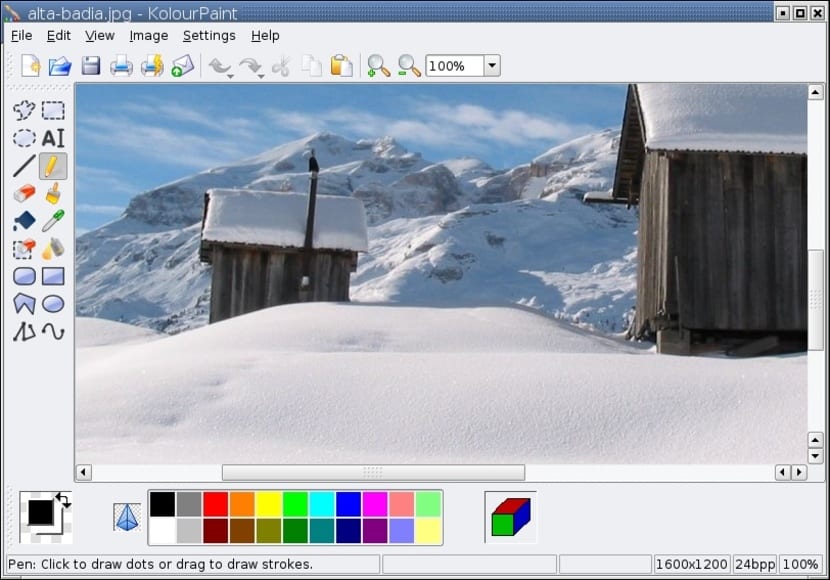
Microsoft Paint it is one of the most popular programs that the Microsoft Windows operating system includes by default. It is a simple but versatile drawing program. With the help of Wine, MS Paint can be installed in GNU / Linux distributions and in other Unix-type operating systems, but if we want a native alternative without having to depend on compatibility layers, you should know that there are many. The difficult thing is not to find alternatives, but to choose the most suitable one from all of them ...
In this article I will try recover some alternatives of the best that exist and list them here to help you choose a good one. So we will do good drawing tasks in our favorite distro. By the way, it is not about including more professional and complex programs like GIMP, since this is an alternative to PhotoShop and not so much for Paint due to its complexity and flexibility, although it could also be used to make drawings.
- Pinta: it is my favorite, it is an open and free source program quite similar to the graphical interface of Paint and modeled after Paint.NET with simplicity as well as power. The truth is that you can do even more things than you can in Paint thanks to its extra features.
- Color Paint: its graphical interface is very similar to that of classic Paint, simple and easy to use. It is a free and open source drawing app from the KDE project.
- Gnome paint: similar to the previous one but under GNOME. Both at first glance and when you start working with it, this program is an almost exact clone of classic MS Paint.
- mt paint: its interface is not the closest thing to Paint being honest, although in terms of functionalities you can do more or less the same. The drawing toolbar is located in the upper area of the program, which leaves the sides free…, but this may not be to everyone's liking.
- GNU Paint: it is a Paint clone that has been created under the umbrella of the GNU project as an alternative to Paint, having a design similar to GNOME Paint only with greater simplicity, although with more advanced functionalities.
- XPaint: it integrates a large palette of tools, and although its appearance is not the closest thing to Paint, it does not have a complicated interface or very different from that of the Microsoft program. It has a good balance between functionality and ease.
- Tux Paint- Its interface is very different from Paint, and this can be confusing for some users. However, this program is not intended to replace or serve as an alternative to Paint, rather it is a special drawing program for children.
- grafx: If you like the past and you are a nostalgic user, perhaps Grafx catches your attention, with a primitive graphical interface that reminds us of Deluxe Paint from Commodore Amiga. In terms of functionalities, it has nothing to envy to the classic Paint that you find in Windows XP, etc.
- imagemagick: It is not similar to Paint in terms of its graphical interface, since its toolbar is housed in a separate window from the drawing one, in the style of GIMP. It is also a menu in which to choose the drawing tools and colors, but the truth is that once this is overcome, it is much better for editing photos and drawing than MS Paint.
- Pencil: is an open source program created by the community for making drawings. It can be an alternative to the previous ones, although its interface is quite peculiar ...
I also love Pinta, but it is unfinished, and its development is not moving. It looks like Paint.Net, but only in appearance, not in functionality. A shame, anyway.
Add a very very good one, (although freeware) for linux which is azpainter.