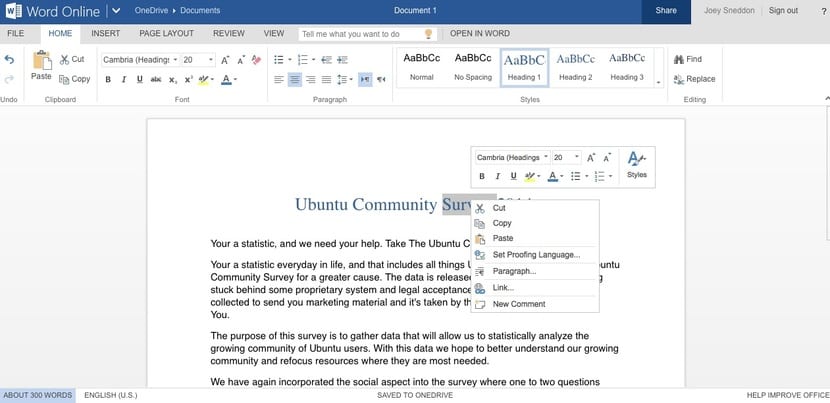
You can count on multitude of office software on your Linux distributionAs we dedicate a complete article to analyze the existing alternatives, from LibreOffice, to other online options. Another option was to have the Microsoft Office office suite on your distro by installing it with the help of Wine, but this is having non-native software in your distribution. Or you could even use a Windows virtual machine to run Office ...
But if you come from Windows you may not like the LibreOffice interface if you are used to Ribbon, or just don't be comfortable with this or the rest of the existing alternatives for office automation in the Linux world. If this is the case and you don't want to install Office through Wine or similar projects, or have a Windows virtual machine that would slow down work and complicate things in some aspects, keep reading this post. Even simpler and more technical, you want 100% compatibility that LibreOffice and other projects do not offer with native MS Office documents.
There is an option for have MS Office on any distro without having to install it. To do this, if you have a distro that can manage DEB packages, you can install this package from the terminal by typing the following, previously having downloaded the .deb package from this link:
[sourcecocde language = »plain»]
cd Downloads
sudo dpkg -i microsoft_online.deb
[/ sourcecode]
Thus, from the application launcher you will be able to find the icons corresponding to programs such as Word, PowerPoint, Excel, ... and run them. But if you don't have a Debian-based distro, don't worry, you can also do it from your favorite browser, using the address below. In both cases you only need to have a Hotmail / Outlook account or any email such as Gmail if it is associated with the Microsoft service and you can have access to Microsoft Office Web App, that is, Office from the cloud.
You can register from here.
.Deb package link down!
Hello, sorry, it is already solved. All the best.
the link no longer exists
Hello, sorry, it is already solved. All the best.
It can't be, teaching how to install malware on linux adictos... :(
IT IS ONLY AN ALTERNATIVE, IT IS FOR NEWS THAT STILL DO NOT ADAPT TO FREE SOFTWARE…. »FANBOY»
Unfortunately the performance and power of MS office today is far superior to any alternative in free software. Libreoffice is very close in terms of features but light years away when it comes to performance and memory management.
With Wine, MSOffice can be used almost perfectly, except for converting a word or excel pen pdf document, that the application "breaks".
It is very slow, do you know how to uninstall them? I prefer to use office with wine, it is faster.
Like how any package is uninstalled in this case it would be:
sudo dpkg --remove microsoft-online-apps
Why don't they clearly say that mocosoft's online web apps are a lite version of the originals? Or do they think that Bill Cats is going to give away his software, so why does he sell it? many things cannot be done with these online versions, but then tell the undecided grasshoppers linuxers!