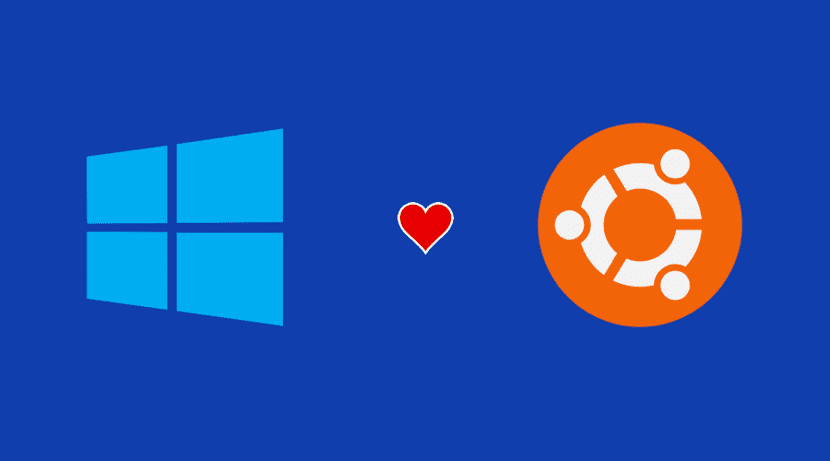
Si are Windows 10 users and are interested in using or even trying Linux only for curiosity, they should know that there are several ways to run open source operating systems based on the Linux kernel. Of them is the dual boot or the execution of a virtual machine.
However since the release of Windows 14951 build 10 in which a specific element can now allow this is the Windows Subsystem for Linux (WSL) this option allows you to download and install distributions directly from the Microsoft Application Store.
For in a recent partnership between Windows and Canonical expands the list of possibilities with another method: using a special virtual machine image Hyper Quick Create.
After the release of Ubuntu 19.04 (Disco Dingo), Canonical announced that an optimized image of this latest version is available in the Windows 10 Hyper-V catalog.
"We are pleased to announce that a new image of Ubuntu 19.04 joins the list of Hyper-V compatible systems and will make life a little easier for people who work with Ubuntu on Windows," says Will Cooke, Chief Desk Officer, Ubuntu.
Idea root behind the creation of these images is to simplify running Linux on Windows 10.
“This has made it easy to run Linux on Windows 10. Quick Hyper-V was added with the create feature in the Windows 10 Fall Creators update, we partnered with Ubuntu and added a virtual machine image so that in a few minutes it is ready to unfold.
You have access right now. To do this, simply type "Hyper-V Quick Create" in your start menu, said Clint Rutkas, Senior Technical Product Manager for the Windows Developers Team.
Ubuntu 19.04 was added to the Hyper-V catalog
According to Canonical's briefing note, running Ubuntu on Windows 10's Hyper-V presents a number of benefitssuch as dynamic desktop resizing, improved clipboard integration, improved mouse user experience when switching between guest system and host computer, and shared folders.
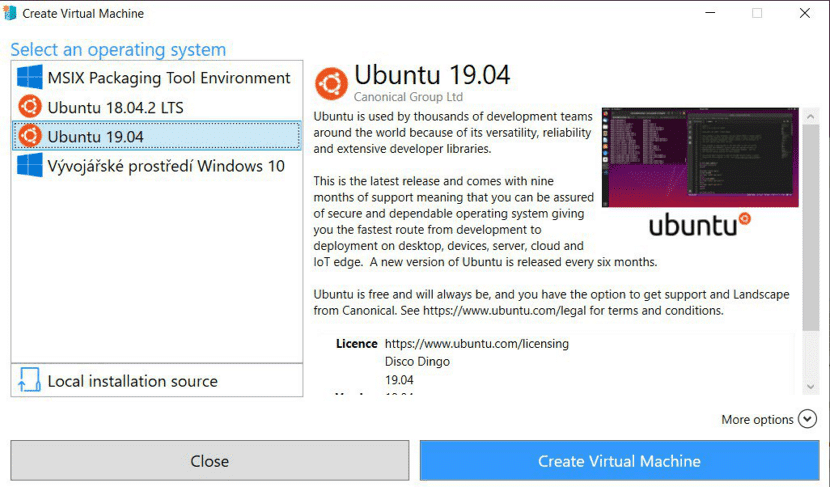
The list of possibilities for those who prefer to use Windows 10 and require Linux command line tools is getting longer.
Well not long ago Microsoft even announced that Windows 10 will soon come with a full Linux kernel, Open source and GPL license.
By this, Microsoft was referring to developments in the Windows Subsystem for Linux (WSL). Starting with the release of Windows 19 version 2H10, users should benefit from the integration of a Linux kernel adapted to the WSL.
While version 2 of the Windows Subsystem for Linux (WSL2) it will run a full Linux kernel on a lightweight virtual machine.
Building on the Linux kernel itself, Microsoft will get all the features of the open source operating system. That's why WSL 2 will support Docker containers - all the underlying infrastructure, like cgroups, is already in the Linux kernel, and Microsoft won't need to re-implement these features.
With each of Microsoft's announcements of Linux, one sees more and more appropriation of the possibilities offered by the open source operating system.
But some see it as a long-term move by Microsoft to get developers to stop using Linux natively.
Requirements to run Ubuntu 19.04 on Hyper-V
Therefore, for those who are interested in trying Ubuntu on Hyper-V, they will need to make sure that your version of Windows 10 is at least the Fall Creators update.
Already being in this compilation It will be necessary to activate the Hyper-V function in Windows 10. Hyper-V can be activated in many ways, including by using the Windows 10 configuration panel, PowerShell, or the Deployment Image Servicing and Management (DISM) tool.
Once Hyper-V activation is complete, just click on the "Quick Create" button within the Hyper-V Manager and then choose the Ubuntu 19.04 option.
There are infinite reasons why not to use Windows (even if it is used) but seeing the pie that is forming, Canonical is playing its cards in a very risky way.
Anyway, this new friend to Linux that suddenly appeared out of nowhere (Microsoft) and we'll see how things end in a few years.
P.D.
News: Microsoft Windows shortly, with Linux Kernel! ...