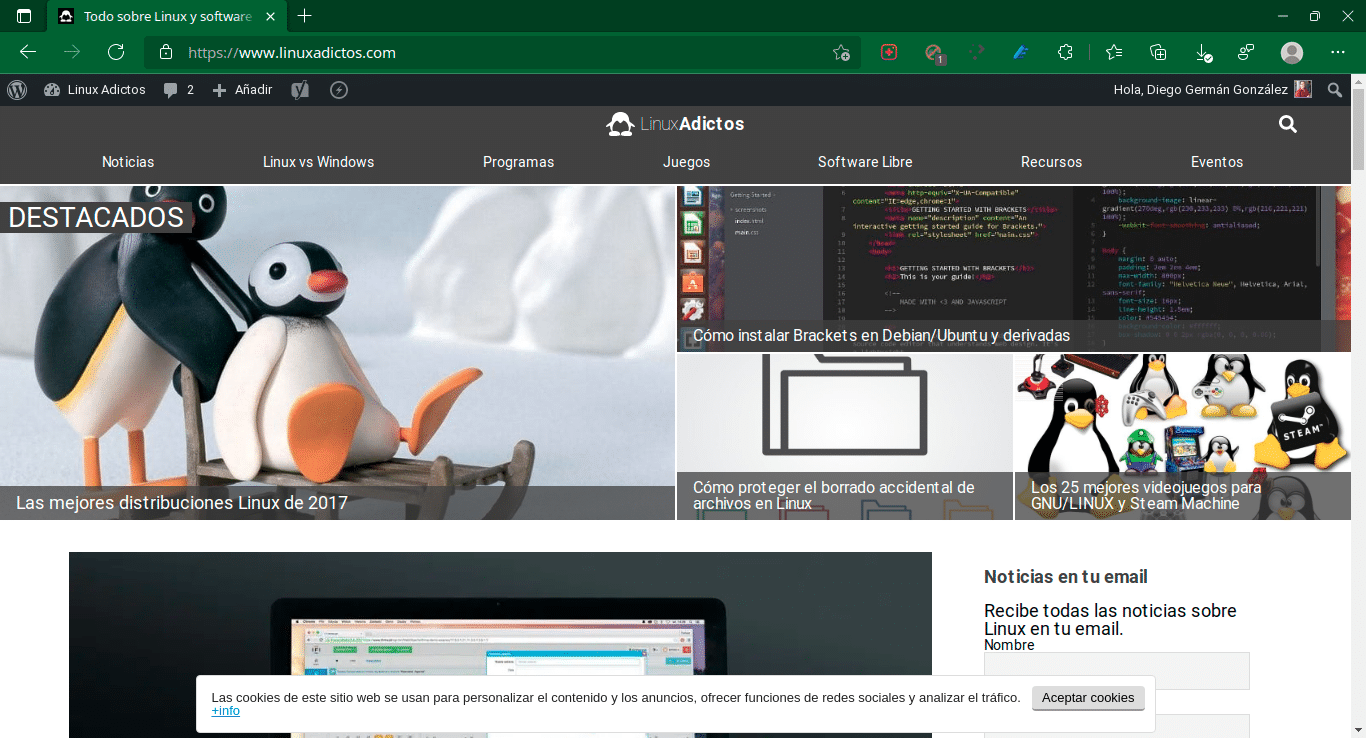
Yesterday, Darkcrizt us counted que Microsoft Edge browser for Linux is already considered stable and how to install it. I have been a keen user since I was in beta for Windows and today it is my main browser on both Linux and Android. This is my experience.
Microsoft Edge for Linux. The best and the worst
Keep in mind that Microsoft is not a charity sister. His failure to enter the mobile device market forced him to try to seduce users he previously despised and try to convince them to use his products. AND, This is the great asset of Edge, the integration with Microsoft's online services. Of course, this is only of interest to those of us who use Microsoft services, which in some cases (browser, translator) have not yet reached Google's level.
There is a strategic mistake from the developers. The other browsers that use the Chrome engine are identified by websites as Chrome. However Edge is recognized as such. This leads to some websites displaying an incompatibility notice or outright blocking access when everything should work smoothly.
A clarification. I use the Canary version, so it is possible that some features that I comment are not in the stable version.
Synchronization and import
Synchronization between devices is done by entering the Microsoft account and the password or by pressing the number on the mobile the number that shows you on the screen if you have that option activatedn. It was quite annoying to me that the option to synchronize the passwords was not activated by default but it is only to move the corresponding indicator.
Importing content from Firefox (bookmarks, history, personal information and passwords) is very fast and you don't have to do anything in the source browser. They can also be imported in HTML and CSV format.
I have Chrome and Brave on the same operating system, but it does not offer to import either of them. It is not clear to me if it is because the import only works with the default browser or because I installed them after Edge.
Favorites and collections
There is a problem with the favorites. If you have many because you imported them from another browser or hit the save button and don't bother to configure them, you probably won't find anything. It shows it to you as a long menu in which it is very easy to miss something. The search window does not always find you.
This is solved by resorting to collections. Collections allow you to store web pages, text and images in a much more orderly way. You also have a mini word processor to add notes.
The document viewer
The document viewer supports PDF, Epub, and Microsoft Office files. In the case of pdfs we have some basic editing tools such as adding text and underlining.
Extensions
If we cannot complain about something, it is the lack of extensions. To the immense list of those developed for Chorme, Microsoft adds that of its own repository. We have the most popular ad blockers, customization tools, social media integration, games, and much more.
Like other browsers, Edge gives us the possibility of converting sites into web applications to launch them from the desktop or the Linux menu.
Integration
As I said above, Edge's goal is to convince us to use other Microsoft productst. The default search engine is Bing and it does not always find what you are asking it to search for. With regard to the translator, he exceeds the Tarzanesque level, but still does not reach the level of Deepl. However, the convenience of translating a page at the push of a button outweighs any small flaws.
Linux doesn't have a free visual website editor. That is why it is useful to know that through an extension it is possible to use the Edge development tools in VS Code and view the results in the browser.
Customization
Some unthinking people consider the dark mode a fad or an excess of environmental concerns. However, for those of us who have certain visual problems, it is a real necessity. Edge allows us to activate a dark mode, change the fonts, enable Zoom and choose between different themes.
In closing, let's say Edge has privacy options to accommodate the most paranoid of users.
In short, I would say that with Edge, Microsoft is redeeming itself from what Internet Explorer 6 made us suffer.