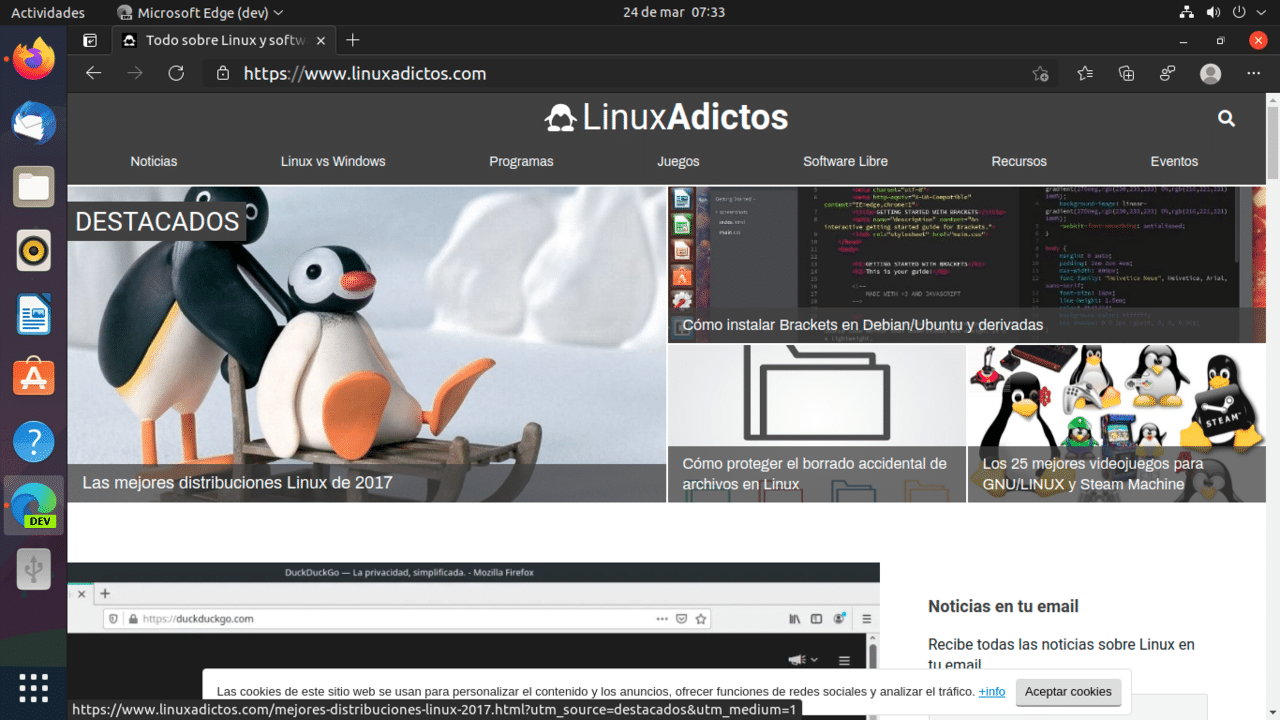
Microsoft Edge for Linux may end up becoming my default browser. Still under development, it might as well be a stable release. It is true that it does not yet have all the features of its brothers for Windows and Mac, but it has already incorporated the most important one for me. Synchronization between browsers using Microsoft account
Microsoft Edge for Linux Who needs another browser?
With the Mozilla Foundation increasingly focused on political activism than making good software products, and Google restricting Chromium features, Those users who want something more from a browser than surfing the Internet, users have to look for other options; It basically boils down to Brave, Edge, Opera, and Vivaldi.
I cannot comment on Opera and Vivaldi because I have not used them in depth. Brave is great, but I still haven't gotten its cross-browser sync system to work, which consists of scanning a QR code or copying a series of keywords.
Given that Microsoft is following the same Google strategy with Edge, let the browser be the gateway to their cloud applications, and I love Microsoft's cloud applications. It is natural that you follow the evolution of the project with interest.
What's new in Microsoft Edge
Microsoft publishes a version of Edge every week on its Dev channel aimed at developers. Each version brings new features, fixes and, why not say it, some new problems that take the place of the solved ones. This new version, which carries the number 91.0.831.0, interests us as linuxers because it incorporates support for logging into the Microsoft account in Linux, facilitating synchronization and the use of simple color themes.
I have to clarify that by default, the login with the Microsoft account is disabled by default. To activate it you have to write edge: // flags in the browser window. In the search window type MSA Sign In, and enables the function.
You may get the message that sync is not available for Linux. Ignore the warning, close the browser and reopen it. Now do the following:
- Select the profile picture on the browser taskbar.
- Select Login in the profile dialog.
- Log in by entering your Microsoft account information.
- Select Sync when asked if you want to sync your account. This syncs your bookmarks, passwords, and other browsing data across all the devices you use with this account.
At the moment it only works with personal Microsoft accounts. However, Azure Active Directory accounts are not yet supported.
The other new added feature is available for all platforms, Edge Dev will add a selection of 14 simple color themes, which you can find in the Appearance section of Edge settings.. Unlike full themes, these will only add a touch of color to the address and tab bars, leaving the new tab page intact. They also blend in with your chosen dark or light theme, and the two settings don't affect each other.
Color themes are saved by user profile, and full themes are still supported. Additionally, Microsoft released some Xbox-related themes on the Edge Add-on Store earlier this year.
Other characteristics
- A new option in the right-click menu allows you to open the current page in the immersive reader. The option will only be available on supported pages.
- Possibility to use the system theme in Linux.
- Safe mode for opening PDF.
- A new management policy was introduced to control whether the content of the new tabs is enabled, specifically the Microsoft News content.
If you want to try Microsoft Edge, keeping in mind that it is a project in development phase, you can download the versions in DEB and RPM format here