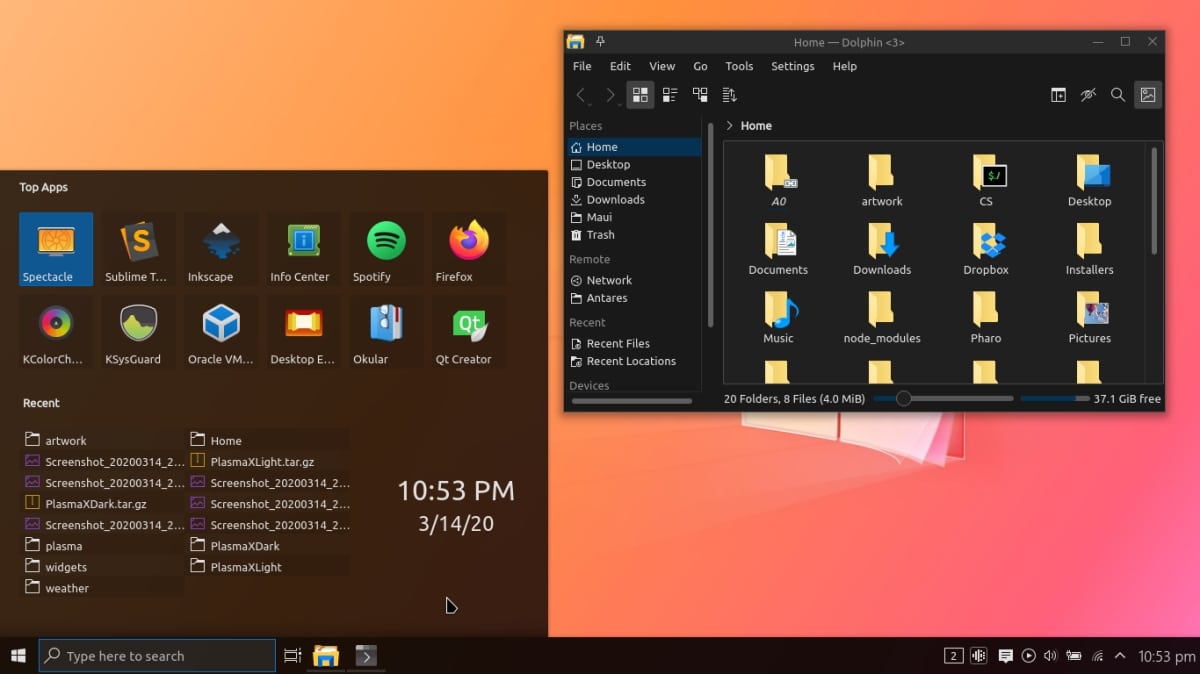
I still remember many years ago when I started using Ubuntu, that my mentor told me over and over again that "in Linux you can change everything." And it is true. In some cases we have to take more steps than in others, but we can change everything. Sometimes the changes are simple and we can make them by entering a command or clicking a setting, but we can also install software such as Menu Z, an application launcher or panel for computers using KDE.
The first thing we have to say is that we are talking about a launcher or panel, not a whole theme as it appears in the screenshot. Once we install the plasmoid, we can choose the launcher, but it will not modify other components of the interface, such as the file manager. If it will the bottom bar look like Windows 10. In addition, it is available in light and dark mode, something that is not surprising if we consider that dark is in fashion.
How to install Menu Z
If you are interested in trying it, you have to install it by following these steps described in the KDE Store:
- Download the package from the blue button on the top right that says "Download".
- From the terminal, we move to the path where we have downloaded it and execute the following command (to update it we will use "–upgrade" without the quotes):
plasmapkg2 --install menuZ.plasmoid
- We restart the computer.
- Once restarted, we right click on the panel.
- We choose «Show alternatives». Another option is to click on the panel and choose "add graphic elements".
- Finally, we choose the new «Menu Z» that will appear as an option. Be careful: if we choose a different lower panel than the one we have, the options will probably be reset if we want to use the one we had again.
Personally, I am not a big fan of the Windows image, but I am convinced that many do like it. In addition, this launcher can make things easier for switchers who have moved to Linux from the Microsoft system. Are you one of them?