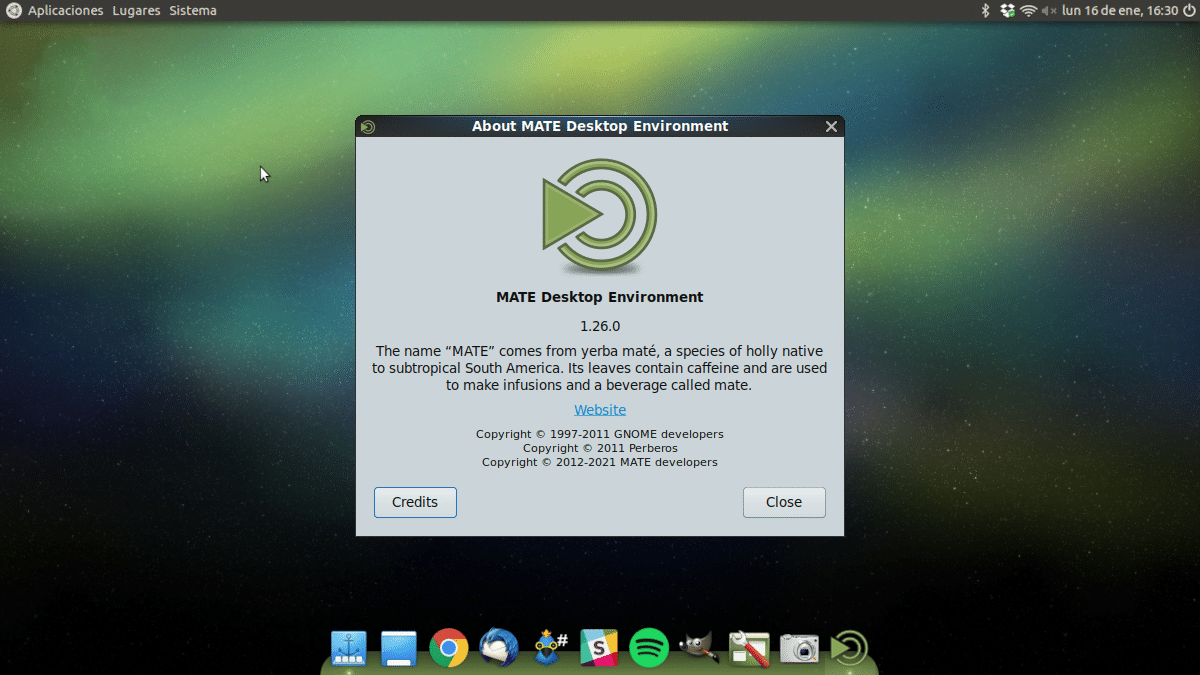
It cannot be said that it is a little used desktop, but it is less popular than the GNOME that Fedora, Ubuntu or Debian use by default or the KDE that we use (depending on our survey) one in three Linux users. For that reason, we may miss some information from this desk and be a little late to report a landing. A few days ago, the official account of the project published the news of the launch of MATE 1.26, but he did it in several tweets and on all his applications, which is confusing.
What they also published, and here it is all clearer by the headline, was the release note. In it they explain to us that they have taken a little longer than normal, 18 months, but they have been happy with what they have. Among the novelties, and like most projects, there are Wayland improvements, which will become the standard relatively soon.
MATE 1.26 highlights
- Added Wayland support for Lectern, System Monitor, Pen, Terminal and other Desktop components. Also the Calculator and Terminal can now be built with Meson.
- Many improvements in Pen, such as a grid background pattern that turns the editor into a notepad or a sort plugin that now supports undo actions.
- Added a shortcut to show / hide line numbers: Ctrl + Y.
- The Control Center features an improved window preferences dialog with more options.
- An option for screen scaling has been added to the screen dialog.
- Notifications have become even more useful as they support hyperlinks. And finally a Do Not Disturb applet has been added.
- The Window List applet has a new option to disable mouse scrolling. The optional window thumbnails are now sharp and clear as they are rendered as cairo surfaces.
- The Netspeed applet displays more information by default and has gained netlink support.
- The calculator has been adapted to the GNU MPFR / MPC library, which means greater precision, faster calculation and additional functions (for example, the Riemann zeta function and the Gaussian error function). Finally, they have added a history to show recent calculations. The calculator is now resizable when history is activated. Integer factoring speed has been greatly improved. Much faster modular arithmetic evaluation (modular exponentiation capability).
- In the Box file manager you can select a new Bookmarks sidebar. Caja has received support for formatting drives from the context menu. The Cash Actions extension that allows adding arbitrary programs to be launched through the context menu is now part of the Desktop.
- Scrolling through large documents on the Lectern is now much faster, as the slow linear search has been replaced by a binary tree search.
- The memory footprint of the document viewer has been further reduced as an EvWebView is now only created if needed.
- The Marco window manager now restores minimized windows to their original position more reliably.
- Engrampa has received support for electronic publishing (EPUB) and ARC files. Also, you can now open encrypted RAR files.
- Power Manager has a new option to enable keyboard dimming and has been ported to libsecret.
- Most of the About dialogs have been updated with nicer descriptions.
- Fixed a lot of bugs, some memory leaks, and modernized the codebase of almost all desktop components.
- Complete list of changes to the release note, among which they detail the novelties in the lectern, box, staple, frame, mate-desktop, libraries and the entire desktop itself.
Interested users can download source code from MATE 1.26 from this link. If you don't want to touch too much, a good option is to wait for the Linux distribution to add the new packages, which the Rolling Release systems will do in the next few days, those that have not already done so, and Ubuntu MATE in October.
Something similar is supposed to happen with XFCE 4.18 with respect to Wayland
https://wiki.xfce.org/releng/wayland_roadmap
Be careful that 1.26 gives errors. In Mozo it does not allow you to add links or folders, and the Sound icon in the Control Panel has disappeared.