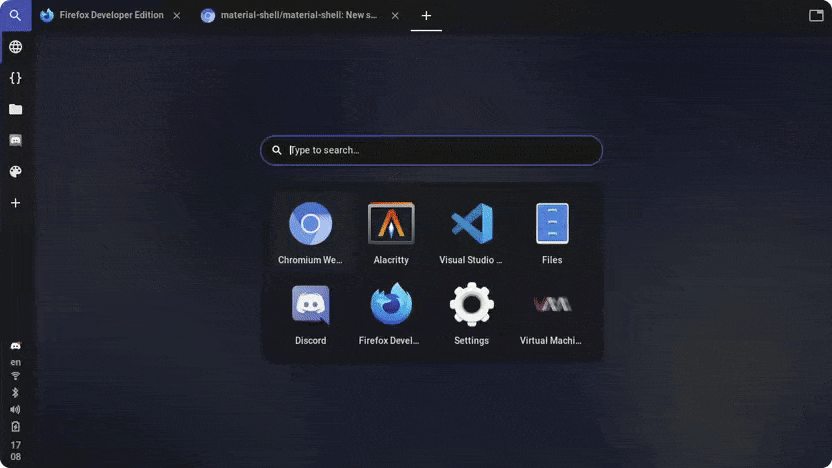After a year of development it became known by posting the launch of the new version custom shell "Shell Material 42", which provides an implementation of the tiling and spatial window layout concepts for GNOME.
The project is designed as an extension to GNOME Shell and aims to simplify navigation and increase work efficiency by automating windowed work and predictable interface behavior.
Shell Material uses a spatial model to switch between windows, which means dividing open apps into workspaces. Every workspace can contain multiple applications. Thus, a virtual grid of application windows is formed, in which the columns are applications and the rows are workspaces.
The user can change the viewport by moving in the grid relative to the current cell, for example, you can move the viewport left or right to switch between applications in the same workspace, and up or down to switch between applications. between workspaces.
Shell Material allows the user to group applications according to theme or tasks performed by adding new workspaces and opening applications in them, forming an easy-to-use and predictable window space.
all windows they are tiled and do not overlap. It is possible to expand the current application to full screen, display it together with other applications from the work area, display all windows in the form of columns or grids, as well as arbitrarily stack windows using horizontal and vertical and docking with neighboring windows.
The user-configured spatial model is saved between reboots, allowing you to form a familiar environment by pinning user-selected elements. When an application is launched, its window is placed in the place previously selected for it, preserving the general order of workspaces and the connection of applications to them. For navigation, you can see the generated grid layout, in which all previously launched applications are displayed in the places selected by the user, and clicking the application icon in this grid will open the desired application instead in the spatial model.
It can be controlled by keyboard, touch screen or mouse. Interface elements are designed in Material Design style, plus light, dark and basic (user selectable color) themes are provided.
For mouse and touch screen control, the bar shown on the left side of the screen is used. The panel displays information about available workspaces and highlights the current workspace. A variety of indicators, the system tray, and the notification area are displayed at the bottom of the panel.
To navigate through the windows of applications running in the current workspace, use the top bar, which acts as a taskbar. In the context of spatial model management, the left pane is responsible for adding workspaces and switching between them, while the top pane is responsible for adding apps to the current workspace and switching between apps. The top bar is also used to control the tiling of windows on the screen.
Finally, if you are interested in knowing more about it, you can consult the details in the following link.
Get Shell Material
For those who are interested in being able to install this Gnome extensionYou can do this directly from the Gnome Plugins website and search for "Material Shell" or you can also choose to do it directly. from the link below.
In order to carry out the installation, it is necessary that the web browser has integration with Gnome enabled.
As for those interested in the code, they should know that it is written in TypeScript and is distributed under the GPLv3 license. The Material Shell 42 release provides support for running on top of GNOME 42 .