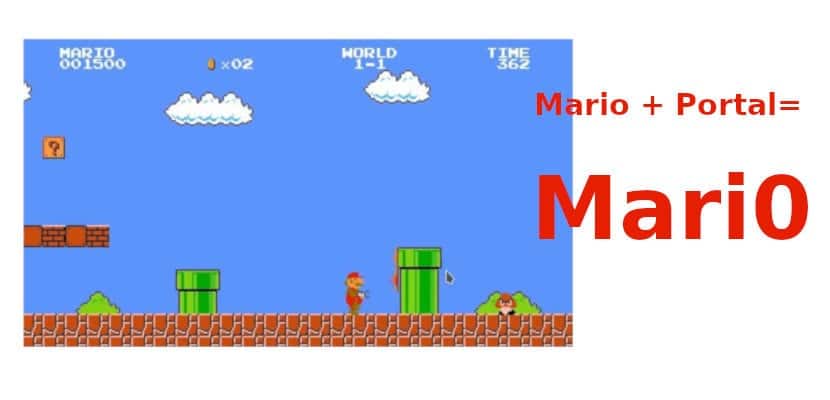
Raise your hand if you don't know Mario. Nintendo's plumber became famous in the 80s and he did it in a game that today, compared to what there is, seems ridiculous. It was a 2D 8-bit platform game in which Mario had to rescue a princess who ... was never in the castle she should have. The one that you may not know is Portal, a much more modern title and with better graphics. But in this post we are not going to talk about one or the other, if not about Mari0.
Why am I mentioning two games if I am not going to talk about them? Well, because Mari0 is practically a tracing of Mario to which they have added the most important component of Portal. It does not take a genius to imagine that the most relevant of a game with the name of the second has to do with portals. And that's what they have added to Mario to create Mari0. As you will see in the video (don't criticize me too much) at first it is a bit confusing, especially if you start playing without even knowing the controls.
Mari0 keyboard controls
The best thing, as in any game, is to use a controller. Right analog is supposed to control the aiming point of the pistol, which is much simpler than on the keyboard. With the keyboard we will control Mario as follows:
- Above: W
- Down: S
- Left: A
- Right: D
- Shooting / Running: Left shift.
- Jump: Space bar.
- Aim the Portal Gun: Move the mouse.
- Shot from the entrance to the portal: Left click.
- Portal exit shot: Right click.
I have tried it to share it with you without being a Mario specialist, far from it. Spectacular things can be done, as you can see for example in this other video. At the very least, I think it is worth a try, and for this it is enough that let's install your snap package with the following command:
sudo snap install mari0
What do you think of Mari0?
